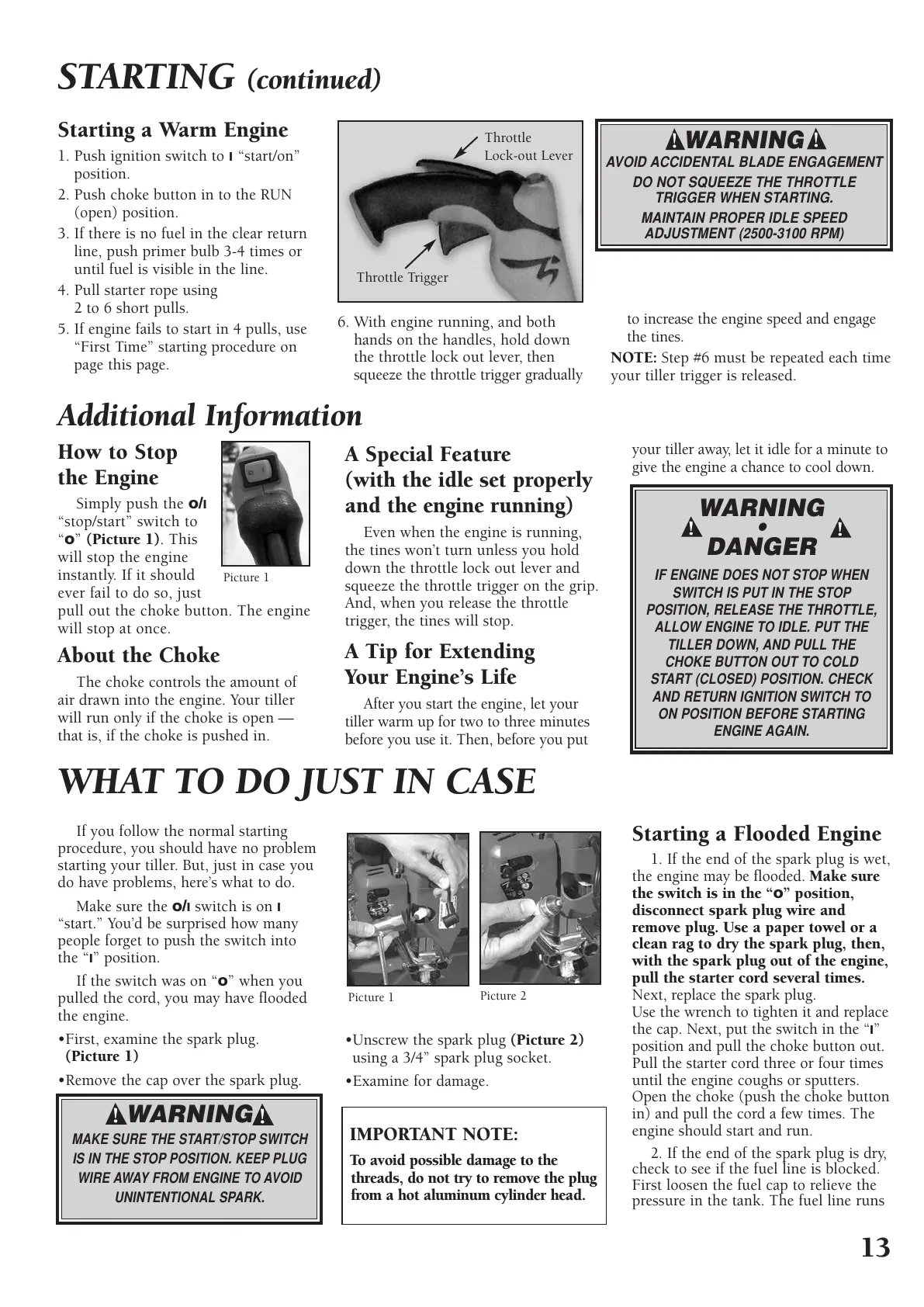13
STARTING (continued)
Starting a Warm Engine
1. Push ignition switch to I “start/on”
position.
2. Push choke button in to the RUN
(open) position.
3. If there is no fuel in the clear return
line, push primer bulb 3-4 times or
until fuel is visible in the line.
4. Pull starter rope using
2 to 6 short pulls.
5. If engine fails to start in 4 pulls, use
“First Time” starting procedure on
page this page.
6. With engine running, and both
hands on the handles, hold down
the throttle lock out lever, then
squeeze the throttle trigger gradually
Throttle Trigger
Throttle
Lock-out Lever
WARNING
AVOID ACCIDENTAL BLADE ENGAGEMENT
DO NOT SQUEEZE THE THROTTLE
TRIGGER WHEN STARTING.
MAINTAIN PROPER IDLE SPEED
ADJUSTMENT (2500-3100 RPM)
!
!
How to Stop
the Engine
Simply push the o/I
“stop/start” switch to
“o” (Picture 1). This
will stop the engine
instantly. If it should
ever fail to do so, just
pull out the choke button. The engine
will stop at once.
About the Choke
The choke controls the amount of
air drawn into the engine. Your tiller
will run only if the choke is open —
that is, if the choke is pushed in.
A Special Feature
(with the idle set properly
and the engine running)
Even when the engine is running,
the tines won’t turn unless you hold
down the throttle lock out lever and
squeeze the throttle trigger on the grip.
And, when you release the throttle
trigger, the tines will stop.
A Tip for Extending
Your Engine’s Life
After you start the engine, let your
tiller warm up for two to three minutes
before you use it. Then, before you put
your tiller away, let it idle for a minute to
give the engine a chance to cool down.
WARNING
•
DANGER
I
F ENGINE DOES NOT STOP WHEN
SWITCH IS PUT IN THE STOP
POSITION, RELEASE THE THROTTLE,
ALLOW ENGINE TO IDLE. PUT THE
TILLER DOWN, AND PULL THE
CHOKE BUTTON OUT TO COLD
START (CLOSED) POSITION. CHECK
AND RETURN IGNITION SWITCH TO
ON POSITION BEFORE STARTING
ENGINE AGAIN.
Picture 1
Additional Information
!
!
to increase the engine speed and engage
the tines.
NOTE: Step #6 must be repeated each time
your tiller trigger is released.
WHAT TO DO JUST IN CASE
If you follow the normal starting
procedure, you should have no problem
starting your tiller. But, just in case you
do have problems, here’s what to do.
Make sure the o/I switch is on I
“start.” You’d be surprised how many
people forget to push the switch into
the “I” position.
If the switch was on “o” when you
pulled the cord, you may have flooded
the engine.
•First, examine the spark plug.
(Picture 1)
•Remove the cap over the spark plug.
•Unscrew the spark plug (Picture 2)
using a 3/4” spark plug socket.
•Examine for damage.
Starting a Flooded Engine
1. If the end of the spark plug is wet,
the engine may be flooded. Make sure
the switch is in the “o” position,
disconnect spark plug wire and
remove plug. Use a paper towel or a
clean rag to dry the spark plug, then,
with the spark plug out of the engine,
pull the starter cord several times.
Next, replace the spark plug.
Use the wrench to tighten it and replace
the cap. Next, put the switch in the “I”
position and pull the choke button out.
Pull the starter cord three or four times
until the engine coughs or sputters.
Open the choke (push the choke button
in) and pull the cord a few times. The
engine should start and run.
2. If the end of the spark plug is dry,
check to see if the fuel line is blocked.
First loosen the fuel cap to relieve the
pressure in the tank. The fuel line runs
WARNING
MAKE SURE THE START/STOP SWITCH
IS IN THE STOP POSITION. KEEP PLUG
WIRE AWAY FROM ENGINE TO AVOID
UNINTENTIONAL SPARK.
!
!
Picture 1
Picture 2
IMPORTANT NOTE:
To avoid possible damage to the
threads, do not try to remove the plug
from a hot aluminum cylinder head.
