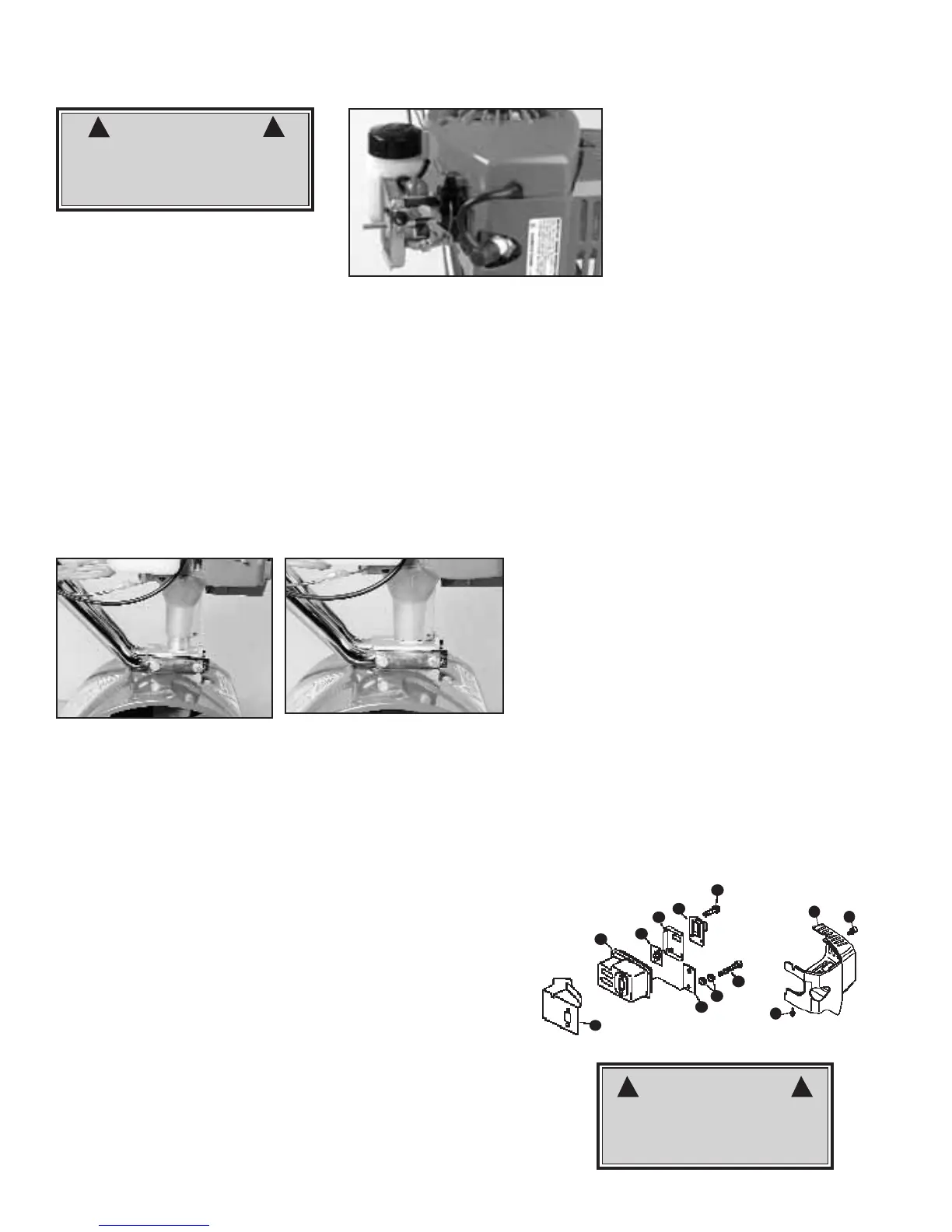12
What to Do if Your
Engine Idles Too High
What if your engine runs too fast
… or if the tines turn the instant you
start the Tiller? You may need to
adjust the idle screw (Key #19 under
Carburetor on page 17) by itself right
below the H and L screws. Gently turn
it counter-clockwise. You’ll know
you’ve adjusted it correctly when the
axles do not turn at low idle.
What to Do if Your
Engine Runs “Rough”
If your engine runs “rough” or
stalls, you may need to adjust the
carburetor and idle screws.
If you remove the air-cleaner cover,
you’ll see the two carburetor,
adjustment screws next to the choke
button. (Picture 1)
The “RED” screw is the HIGH-
speed adjustment…The “WHITE”
screw is the low speed adjustment.
First, remove the tines from the
axle. Then start engine. Let it run for
two to three minutes. “FLASH” the
choke several times during the warm-
up to clear any air from the Fuel
system.
Then stop the engine after it
reaches operating temperature.
Now, turn the RED, high-speed
screw counter-clockwise all the way to
stop…Then turn the WHITE, low
speed screw halfway between the
counter-clockwise and clockwise stop
positions.
Now restart the engine to finish the
carburetor adjustment.
Run the engine at full speed two or
three seconds to clear out any excess
fuel. Then return to idle.
Now, accelerate the engine to full
throttle several times to check for a
smooth transition from idle to high
speed.
If the engine hesitates turn the
WHITE, low-speed screw counter-
clockwise one-eighth of a turn. Then
accelerate the engine.
Repeat the adjustment until you get
a smooth transition to high speed.
WARNING•DANGER
REMOVE TINES BEFORE
STARTING ENGINE AND MAKING
ADJUSTMENTS
MAINTENANCE (continued)
Picture 1
!
!
How to Reseat
the Flange
At some point, you may find
that the tines won’t turn when
you press the throttle. This may
mean the engine isn’t sitting all
the way down on the worm gear
housing.
Perhaps you’ve been using
your Tiller for several years. Or
perhaps you’ve removed the
engine for use with our hedge
trimmer attachment, then
replaced it. In either case, the
flange bolt (Key #38, page 18)
may have come loose and lifted
the engine up.
If this happened you’ll
notice a gap between the
bottom of the engine clutch
case (Key #37, page 18) and
the top of the worm gear
housing. (Picture 1)
To fix this, loosen the flange
bolt. Take the engine off the
worm gear housing. Notice the
hex head on top of the drive
shaft (Key #9, Page 16). Inside
the clutch case, you’ll find the
clutch drum (Key #31, Page
29). Make sure the hex head
lines up with the clutch drum
inside the clutch case.
Then put the engine back on
the worm gear housing. Make
sure the plastic carrying handle
is not under the fuel tank.
If you’ve followed these steps
properly, there will be no gap
between the
clutch case
and the
worm gear housing. (Picture 2)
Make sure you tighten the flange
bolt!
Picture 1 … Note how the engine
doesn’t sit all the way down on the
transmission.
Picture 2 … Note how the engine sits all
the way down on the transmission.
Cleaning the
Muffler Screen
1. Take out the spark
plug.
2. Remove the red
cylinder cover, (Key #32)
which is held on by 2
phillips-head screws,
(Key #33) and 1 hex-
head screw, (Key #34)
which you will need an
allen wrench to remove.
3. You will see the
metal exhaust guide, held
on by 3 more phillips-head
screws. (Key #26) Remove
the exhaust guide.
4. Behind the
exhaust
guide
(Key #25) will be
the muffler gasket (Key
#24) and muffler screen
(Key #23). The screen
sits under the gasket.
5. If the screen (Key
#23) is clogged with
deposits, it needs to be
cleaned. Use carburetor
cleaner, and any brush
that is not metal. Brush
the screen until you are
able to see through it.
6. If the screen
remains plugged after
attempts at cleaning, it
must be replaced.
WARNING•DANGER
DO NOT USE
GASOLINE OR OTHER
FLAMMABLE SUBSTANCE
18
19
20
21
23
24
25
26
22
32
34
33
! !
