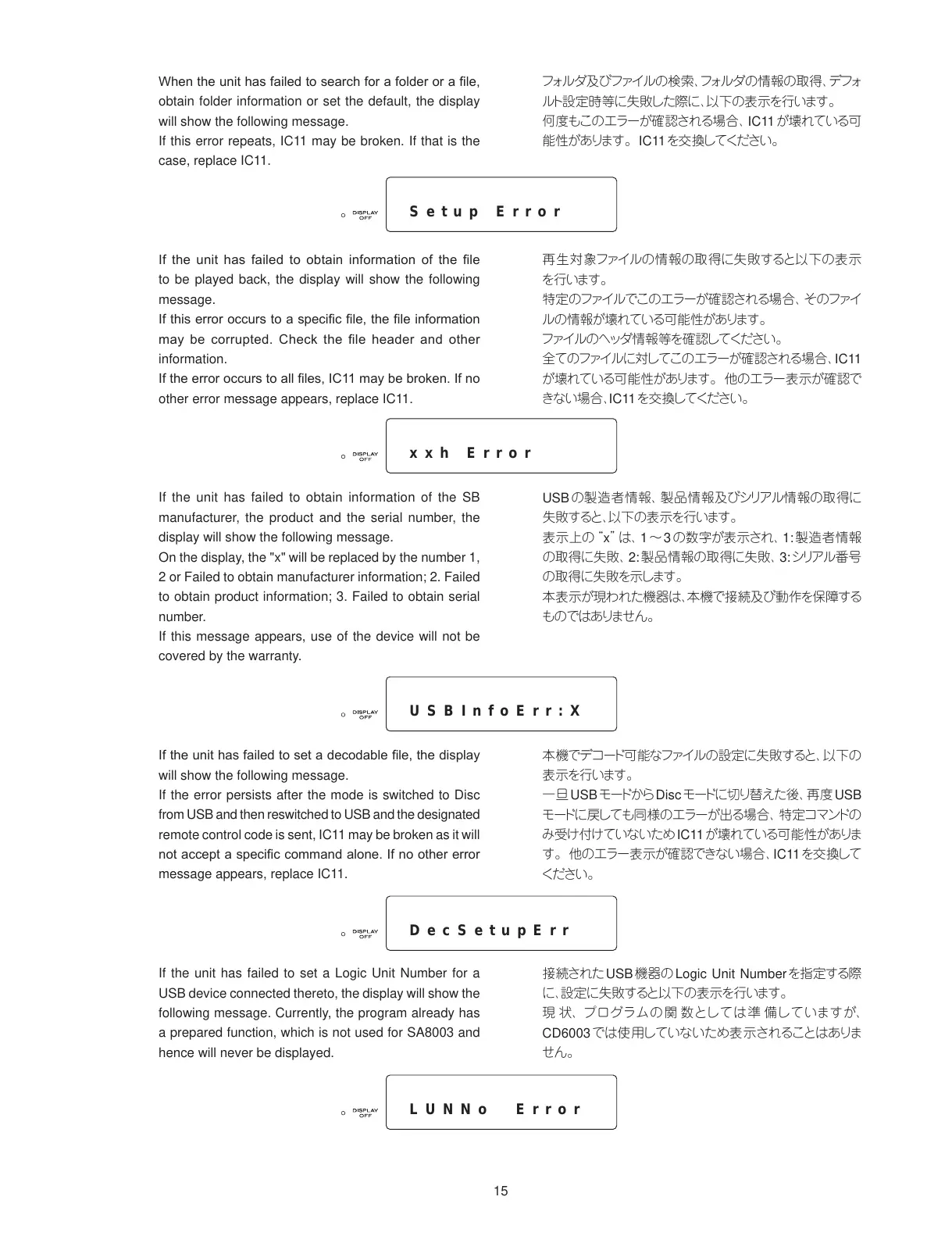When the unit has failed to search for a folder or a le,
obtain folder information or set the default, the display
will show the following message.
If this error repeats, IC11 may be broken. If that is the
case, replace IC11.
If the unit has failed to obtain information of the le
to be played back, the display will show the following
message.
If this error occurs to a specic le, the le information
may be corrupted. Check the le header and other
information.
If the error occurs to all les, IC11 may be broken. If no
other error message appears, replace IC11.
If the unit has failed to obtain information of the SB
manufacturer, the product and the serial number, the
display will show the following message.
On the display, the "x" will be replaced by the number 1,
2 or Failed to obtain manufacturer information; 2. Failed
to obtain product information; 3. Failed to obtain serial
number.
If this message appears, use of the device will not be
covered by the warranty.
If the unit has failed to set a decodable le, the display
will show the following message.
If the error persists after the mode is switched to Disc
from USB and then reswitched to USB and the designated
remote control code is sent, IC11 may be broken as it will
not accept a specic command alone. If no other error
message appears, replace IC11.
If the unit has failed to set a Logic Unit Number for a
USB device connected thereto, the display will show the
following message. Currently, the program already has
a prepared function, which is not used for SA8003 and
hence will never be displayed.
フォルダ及びファイルの検索、フォルダの情報の取得、デフォ
ルト設定時等に失敗した際に、以下の表示を行います。
何度もこのエラーが確認される場合、IC11が壊れている可
能性があります。IC11を交換してください。
再生対象ファイルの情報の取得に失敗すると以下の表示
を行います。
特定のファイルでこのエラーが確認される場合、そのファイ
ルの情報が壊れている可能性があります。
ファイルのヘッダ情報等を確認してください。
全てのファイルに対してこのエラーが確認される場合、IC11
が壊れている可能性があります。他のエラー表示が確認で
きない場合、IC11を交換してください。
USBの製造者情報、製品情報及びシリアル情報の取得に
失敗すると、以下の表示を行います。
表示上の“x”は、1~3の数字が表示され、1:製造者情報
の取得に失敗、2:製品情報の取得に失敗、3:シ
リアル番号
の取得に失敗を示します。
本表示が現われた機器は、本機で接続及び動作を保障する
ものではありません。
本機でデコード可能なファイルの設定に失敗すると、以下の
表示を行います。
一旦USBモードからDiscモードに切り替えた後、再度 USB
モードに戻しても同様のエラーが出る場合、特定コマンドの
み受け付けていないためIC11が壊れている可能性がありま
す。他のエラー表示が確認できない場合、IC11を交換して
ください。
接続されたUSB機器のLogic Unit Numberを指定する際
に、設定に失敗すると以下の表示を行います。
現 状、プログラムの関 数としては準 備していますが、
CD6003では使用していないため表示されることはありま
せん。
Setup Error
xxh Error
USBInfoErr:X
DecSetupErr
LUNNo Error
