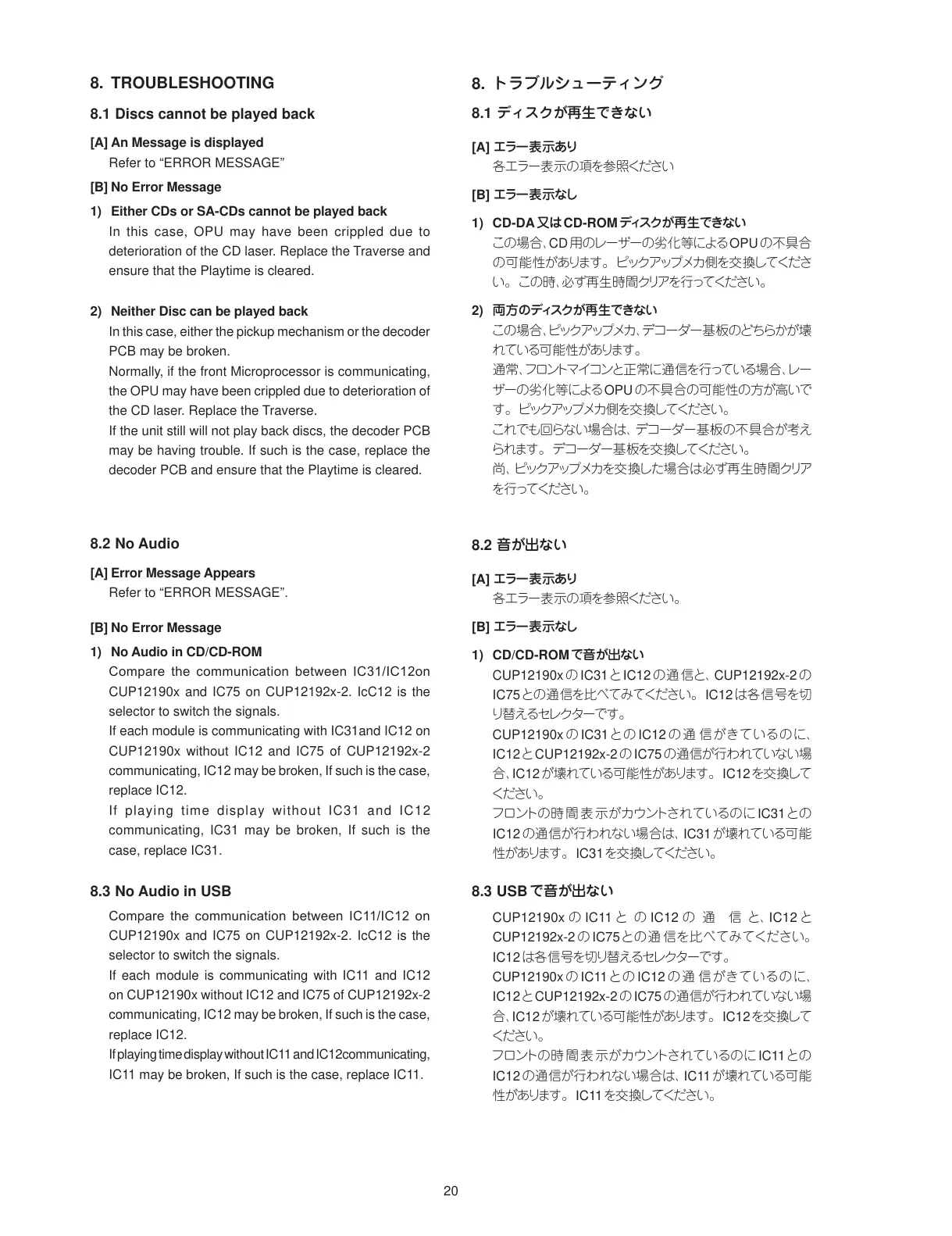8. TROUBLESHOOTING
8.1 Discs cannot be played back
[A] An Message is displayed
Refer to “ERROR MESSAGE”
[B] No Error Message
1) Either CDs or SA-CDs cannot be played back
In this case, OPU may have been crippled due to
deterioration of the CD laser. Replace the Traverse and
ensure that the Playtime is cleared.
2) Neither Disc can be played back
In this case, either the pickup mechanism or the decoder
PCB may be broken.
Normally, if the front Microprocessor is communicating,
the OPU may have been crippled due to deterioration of
the CD laser. Replace the Traverse.
If the unit still will not play back discs, the decoder PCB
may be having trouble. If such is the case, replace the
decoder PCB and ensure that the Playtime is cleared.
8.2 No Audio
[A] Error Message Appears
Refer to “ERROR MESSAGE”.
[B] No Error Message
1) No Audio in CD/CD-ROM
Compare the communication between IC31/IC12on
CUP12190x and IC75 on CUP12192x-2. IcC12 is the
selector to switch the signals.
If each module is communicating with IC31and IC12 on
CUP12190x without IC12 and IC75 of CUP12192x-2
communicating, IC12 may be broken, If such is the case,
replace IC12.
If playing time display without IC31 and IC12
communicating, IC31 may be broken, If such is the
case, replace IC31.
8.3 No Audio in USB
Compare the communication between IC11/IC12 on
CUP12190x and IC75 on CUP12192x-2. IcC12 is the
selector to switch the signals.
If each module is communicating with IC11 and IC12
on CUP12190x without IC12 and IC75 of CUP12192x-2
communicating, IC12 may be broken, If such is the case,
replace IC12.
If playing time display without IC11 and IC12communicating,
IC11 may be broken, If such is the case, replace IC11.
8. トラブルシューティング
8.1 ディスクが再生できない
[A] エラー表示あり
各エラー表示の項を参照ください
[B] エラー表示なし
1) CD-DA又はCD-ROMディスクが再生できない
この場合、CD用のレーザーの劣化等によるOPUの不具合
の可能性があります。ピックアップメカ側を交換してくださ
い。この時、必ず再生時間クリアを行ってください。
2) 両方のディスクが再生できない
この場合、ピックアップメカ、デコーダー基板のどちらかが壊
れている可能性があります。
通常、フロントマイコンと正常に通信を行っている場合、レー
ザーの劣化等によるOPUの不具合の可能性の方が高いで
す。ピックアップメカ側を交換してください。
これでも回らない場合は、デコーダー基板の不具合が考え
られます。デコーダー基板を交換してください。
尚、ピックアップメカを交換した場合は必ず再生時間クリア
を行ってください。
8.2 音が出ない
[A] エラー表示あり
各エラー表示の項を参照ください。
[B] エラー表示なし
1) CD/CD-ROMで音が出ない
CUP12190xの IC31とIC12の通信と、CUP12192x-2の
IC75との通信を比べてみてください。IC12は各信号を切
り替えるセレクターです。
CUP12190xの IC31との IC12の通 信がきているのに、
IC12とCUP12192x-2のIC75の通信が行われていない場
合、IC12が壊れている可能性があります。IC12を交換して
ください。
フロントの時間表示がカウントされているのにIC31との
IC12の通信が行われない場合は、IC31が壊れている可能
性があります。IC31を交換してください。
8.3 USBで音が出ない
CUP12190x の IC11 と の IC12 の 通 信 と、IC12 と
CUP12192x-2の IC75との通 信を比べてみてください。
IC12は各信号を切り替えるセレクターです。
CUP12190xの IC11との IC12の通 信がきているのに、
IC12とCUP12192x-2のIC75の通信が行われていない場
合、IC12が壊れている可能性があります。IC12を交換して
ください。
フロントの時 間 表 示がカウントされているのに IC11との
IC12の通信が行われない場合は、IC11が壊れている可能
性があります。IC11を交換してください。
