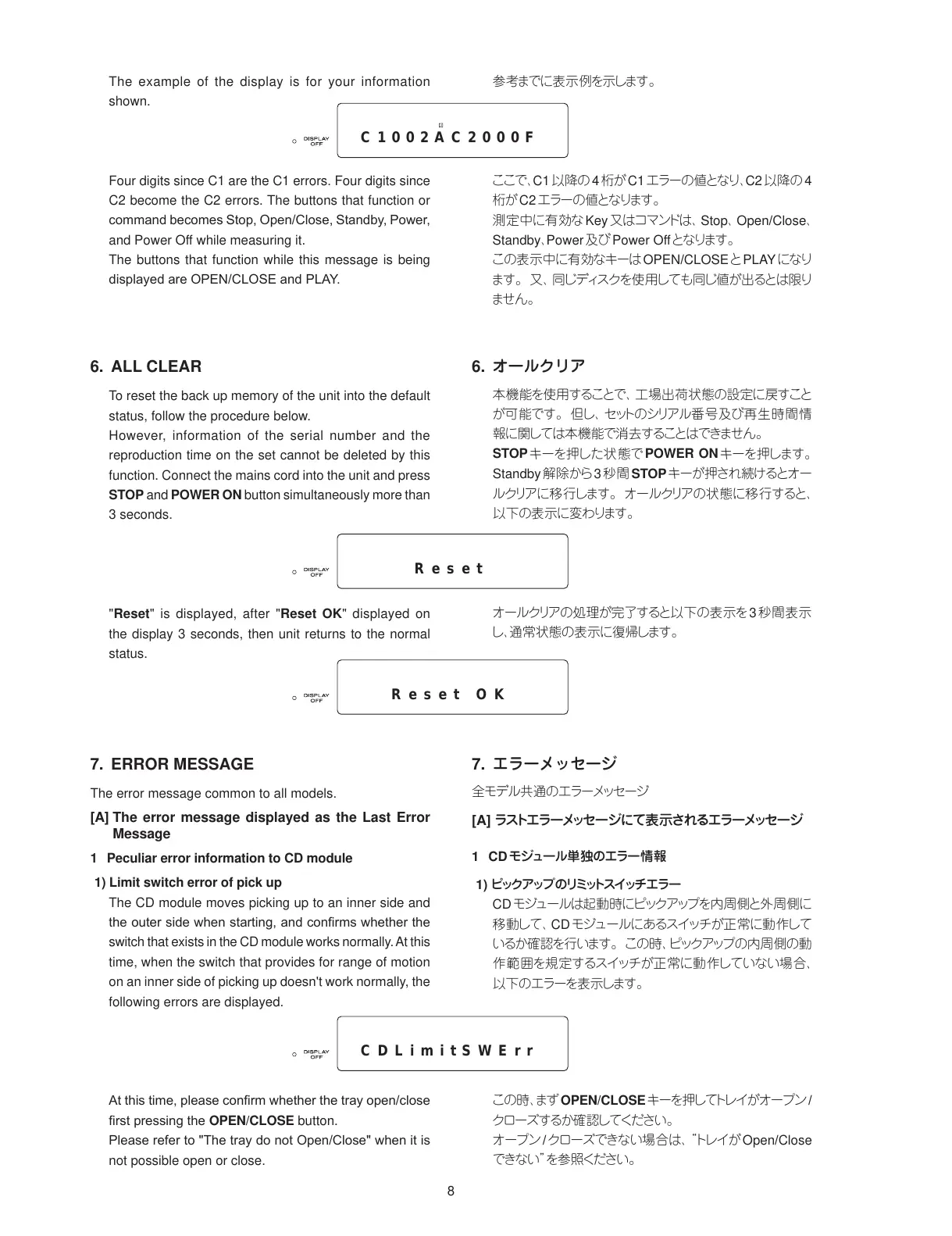The example of the display is for your information
shown.
Four digits since C1 are the C1 errors. Four digits since
C2 become the C2 errors. The buttons that function or
command becomes Stop, Open/Close, Standby, Power,
and Power Off while measuring it.
The buttons that function while this message is being
displayed are OPEN/CLOSE and PLAY.
6. ALL CLEAR
To reset the back up memory of the unit into the default
status, follow the procedure below.
However, information of the serial number and the
reproduction time on the set cannot be deleted by this
function. Connect the mains cord into the unit and press
STOP and POWER ON button simultaneously more than
3 seconds.
"Reset" is displayed, after "Reset OK" displayed on
the display 3 seconds, then unit returns to the normal
status.
7. ERROR MESSAGE
The error message common to all models.
[A] The error message displayed as the Last Error
Message
1 Peculiar error information to CD module
1) Limit switch error of pick up
The CD module moves picking up to an inner side and
the outer side when starting, and conrms whether the
switch that exists in the CD module works normally. At this
time, when the switch that provides for range of motion
on an inner side of picking up doesn't work normally, the
following errors are displayed.
At this time, please conrm whether the tray open/close
rst pressing the OPEN/CLOSE button.
Please refer to "The tray do not Open/Close" when it is
not possible open or close.
参考までに表示例を示します。
ここで、C1以降の 4桁が C1エラーの値となり、C2以降の4
桁がC2エラーの値となります。
測定中に有効なKey又はコマンドは、Stop、Open/Close、
Standby、Power及びPower Offとなります。
この表示中に有効なキーはOPEN/CLOSEとPLAYになり
ます。又、同じディスクを使用しても同じ値が出るとは限り
ません。
6. オールクリア
本機能を使用することで、工場出荷状態の設定に戻すこと
が可能です。但し、セットのシリアル番号及び再生時間情
報に関しては本機能で消去することはできません。
STOP
キーを押した状態で
POWER ON
キーを押します。
Standby解除から3秒間
STOP
キーが押され続けるとオー
ルクリアに移行します。オールクリアの状態に移行すると、
以下の表示に変わります。
オールクリアの処理が完了すると以下の表示を3秒間表示
し、通常状態の表示に復帰します。
7. エラーメッセージ
全モデル共通のエラーメッセージ
[A] ラストエラーメッセージにて表示されるエラーメッセージ
1 CDモジュール単独のエラー情報
1) ピックアップのリミットスイッチエラー
CDモジュールは起動時にピックアップを内周側と外周側に
移動して、CDモジュールにあるスイッチが正常に動作して
いるか確認を行います。この時、ピックアップの内周側の動
作範囲を規定するスイッチが正常に動作していない場合、
以下のエラーを表示します。
この時、まず
OPEN/CLOSE
キーを押してトレイがオープン/
クローズするか確認してください。
オープン/クローズできない場合は、“トレイが Open/Close
できない”を参照ください。
C1002AC2000F
CDLimitSWErr
Reset
Reset OK
