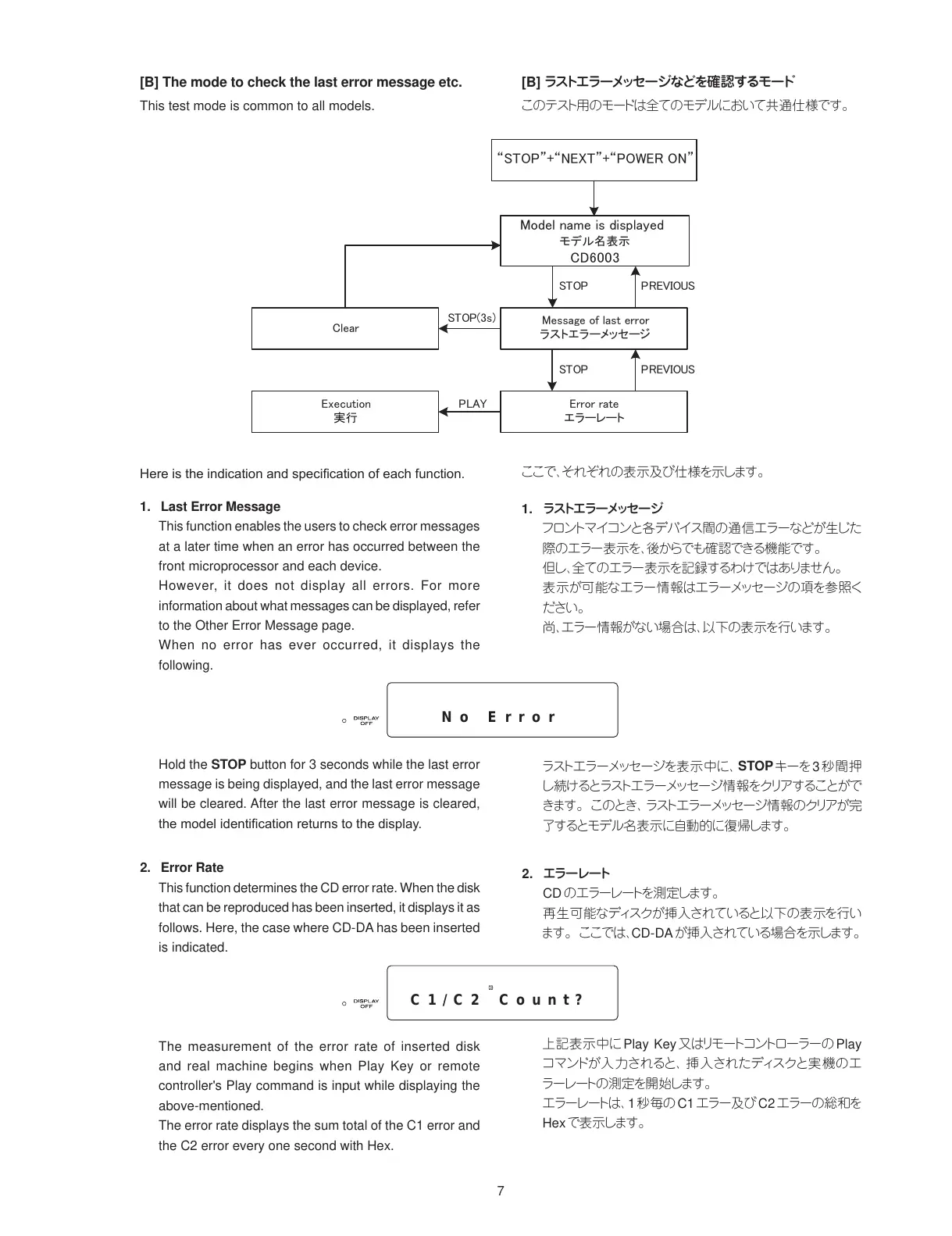[B] The mode to check the last error message etc.
This test mode is common to all models.
Here is the indication and specication of each function.
1. Last Error Message
This function enables the users to check error messages
at a later time when an error has occurred between the
front microprocessor and each device.
However, it does not display all errors. For more
information about what messages can be displayed, refer
to the Other Error Message page.
When no error has ever occurred, it displays the
following.
Hold the STOP button for 3 seconds while the last error
message is being displayed, and the last error message
will be cleared. After the last error message is cleared,
the model identication returns to the display.
2. Error Rate
This function determines the CD error rate. When the disk
that can be reproduced has been inserted, it displays it as
follows. Here, the case where CD-DA has been inserted
is indicated.
The measurement of the error rate of inserted disk
and real machine begins when Play Key or remote
controller's Play command is input while displaying the
above-mentioned.
The error rate displays the sum total of the C1 error and
the C2 error every one second with Hex.
[B] ラストエラーメッセージなどを確認するモード
このテスト用のモードは全てのモデルにおいて共通仕様です。
ここで、それぞれの表示及び仕様を示します。
1. ラストエラーメッセージ
フロントマイコンと各デバイス間の通信エラーなどが生じた
際のエラー表示を、後からでも確認できる機能です。
但し、全てのエラー表示を記録するわけではありません。
表示が可能なエラー情報はエラーメッセージの項を参照く
ださい。
尚、エラー情報がない場合は、以下の表示を行います。
ラストエラーメッセージを表示中に、
STOP
キーを3秒間押
し続けるとラストエラーメッセージ情報をクリアすることがで
きます。このとき、ラストエラーメッセージ情報のクリアが完
了するとモデル名表示に自動的に復帰します。
2. エラーレート
CDのエラーレートを測定します。
再生可能なディスクが挿入されていると以下の表示を行い
ます。ここでは、CD-DAが
挿入されている場合を示します。
上記表示中にPlay Key又はリモートコントローラーの Play
コマンドが入力されると、挿入されたディスクと実機のエ
ラーレートの測定を開始します。
エラーレートは、1秒毎のC1エラー及びC2エラーの総和を
Hexで表示します。