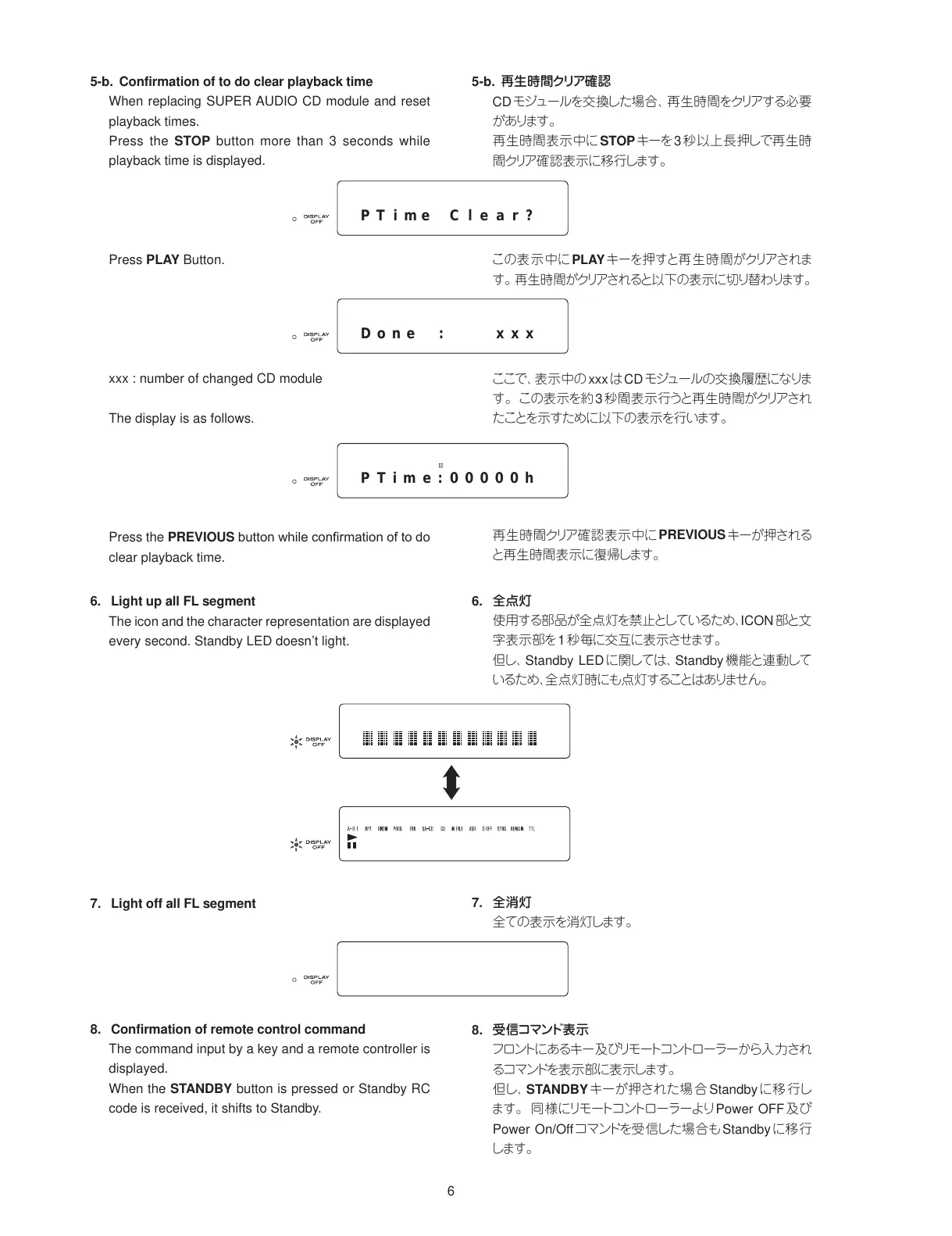5-b. Confirmation of to do clear playback time
When replacing SUPER AUDIO CD module and reset
playback times.
Press the STOP button more than 3 seconds while
playback time is displayed.
Press PLAY Button.
xxx : number of changed CD module
The display is as follows.
Press the PREVIOUS button while conrmation of to do
clear playback time.
6. Light up all FL segment
The icon and the character representation are displayed
every second. Standby LED doesn’t light.
7. Light off all FL segment
8. Confirmation of remote control command
The command input by a key and a remote controller is
displayed.
When the STANDBY button is pressed or Standby RC
code is received, it shifts to Standby.
5-b. 再生時間クリア確認
CDモジュールを交換した場合、再生時間をクリアする必要
があります。
再生時間表示中に
STOP
キーを3秒以上長押しで再生時
間クリア確認表示に移行します。
この表示中に
PLAY
キーを押すと再生時間がクリアされま
す。再生時間がクリアされると以下の表示に切り替わります。
ここで、表示中のxxxはCDモジュールの交換履歴になりま
す。この表示を約 3秒間表示行うと再生時間がクリアされ
たことを示すために以下の表示を行います。
再生時間クリア確認表示中に
PREVIOUS
キーが押される
と再生時間表示に復帰します。
6. 全点灯
使用する部品が全点灯を禁止としているため、ICON部と文
字表示部を1秒毎に交互に表示させます。
但し、Standby LEDに関しては、Standby機能と連動して
いるため、全点灯時にも点灯することはありません。
7. 全消灯
全ての表示を
消灯します。
8. 受信
コマンド表示
フロントにあるキー及びリモートコントローラーから入力され
るコマンドを表示部に表示します。
但し、
STANDBY
キーが押された場合 Standbyに移行し
ます。 同様にリモートコントローラーよりPower OFF及び
Power On/Offコマンドを受信した場合もStandbyに移行
します。
PTime:00000h
Done : xxx
PTime Clear?
