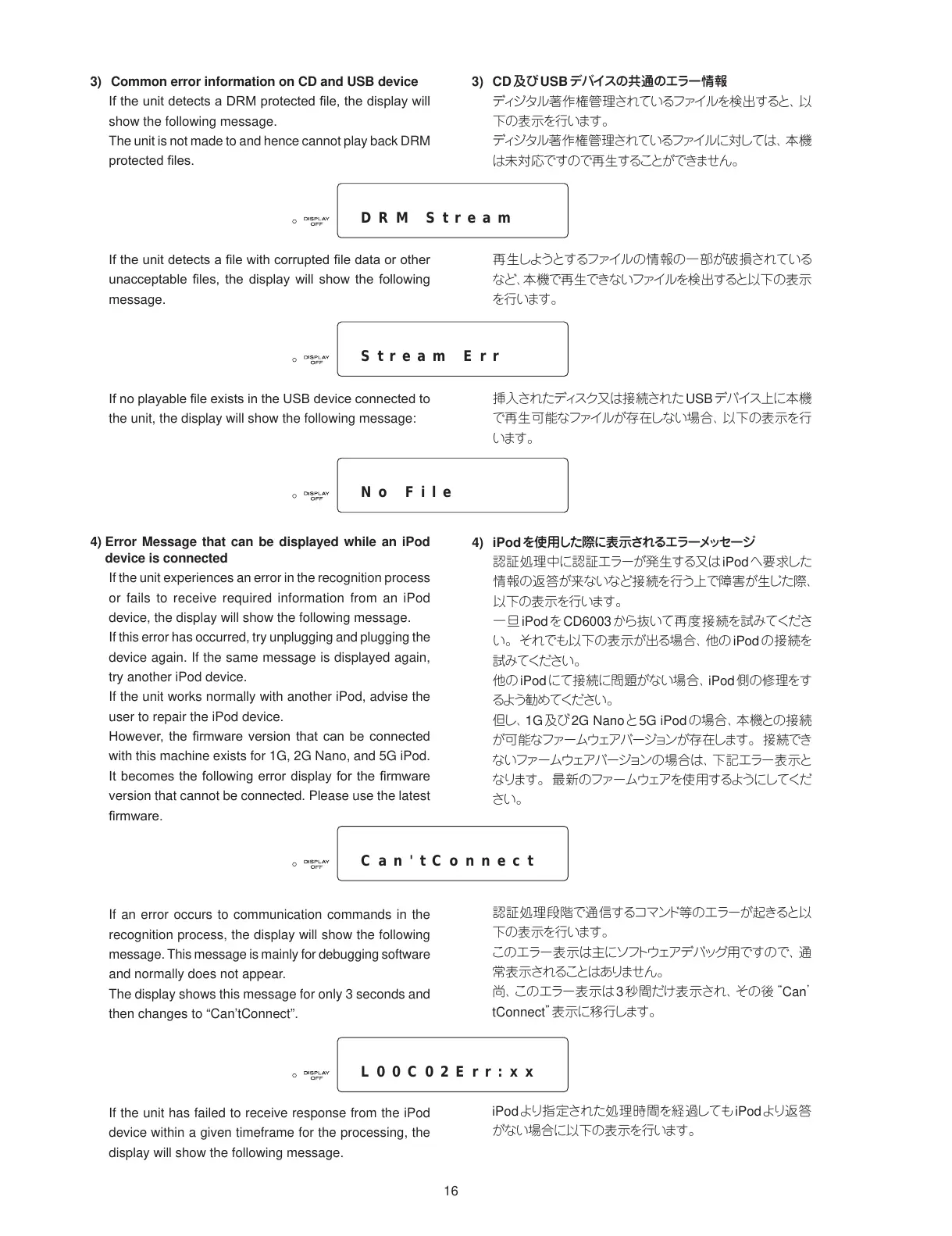3) Common error information on CD and USB device
If the unit detects a DRM protected le, the display will
show the following message.
The unit is not made to and hence cannot play back DRM
protected les.
If the unit detects a le with corrupted le data or other
unacceptable les, the display will show the following
message.
If no playable le exists in the USB device connected to
the unit, the display will show the following message:
4) Error Message that can be displayed while an iPod
device is connected
If the unit experiences an error in the recognition process
or fails to receive required information from an iPod
device, the display will show the following message.
If this error has occurred, try unplugging and plugging the
device again. If the same message is displayed again,
try another iPod device.
If the unit works normally with another iPod, advise the
user to repair the iPod device.
However, the rmware version that can be connected
with this machine exists for 1G, 2G Nano, and 5G iPod.
It becomes the following error display for the rmware
version that cannot be connected. Please use the latest
rmware.
If an error occurs to communication commands in the
recognition process, the display will show the following
message. This message is mainly for debugging software
and normally does not appear.
The display shows this message for only 3 seconds and
then changes to “Can’tConnect”.
If the unit has failed to receive response from the iPod
device within a given timeframe for the processing, the
display will show the following message.
3) CD及びUSBデバイスの共通のエラー情報
ディジタル著作権管理されているファイルを検出すると、以
下の表示を行います。
ディジタル著作権管理されているファイルに対しては、本機
は未対応ですので再生することができません。
再生しようとするファイルの情報の一部が破損されている
など、本機で再生できないファイルを検出すると以下の表示
を行います。
挿入されたディスク又は接続されたUSBデバイス上に本機
で再生可能なファイルが存在しない場合、以下の表示を行
います。
4) iPodを使用した際に表示されるエラーメッセージ
認証処理中に認証エラーが発生する又はiPodへ要求した
情報の返答が来ないなど接続を行う上で障害が生じた際、
以下の表示を行います。
一旦 iPodをCD6003から抜いて再度接続を試みてくださ
い。それでも以下の表示が出る場合、他のiPodの接続を
試みてください。
他のiPodに
て接続に問題がない場合、iPod側の修理をす
るよう勧めてください。
但し、1G及び 2G Nanoと5G iPodの場合、本機との接続
が可能なファームウェアバージョンが存在します。接続でき
ないファームウェアバージョンの場合は、下記エラー表示と
なります。最新のファームウェアを使用するようにしてくだ
さい。
認証処理段階で通信するコマンド等のエラーが起きると以
下の表示を行います。
このエラー表示は主にソフトウェアデバッグ用ですので、通
常表示されることはありません。
尚、このエラー表示は3秒間だけ表示され、その後“Can’
tConnect”表示に移行します。
iPodより指定された処理時間を経過してもiPodより返答
がない場合に以下の表示を行います。
DRM Stream
Stream Err
No File
L00C02Err:xx
Can'tConnect
