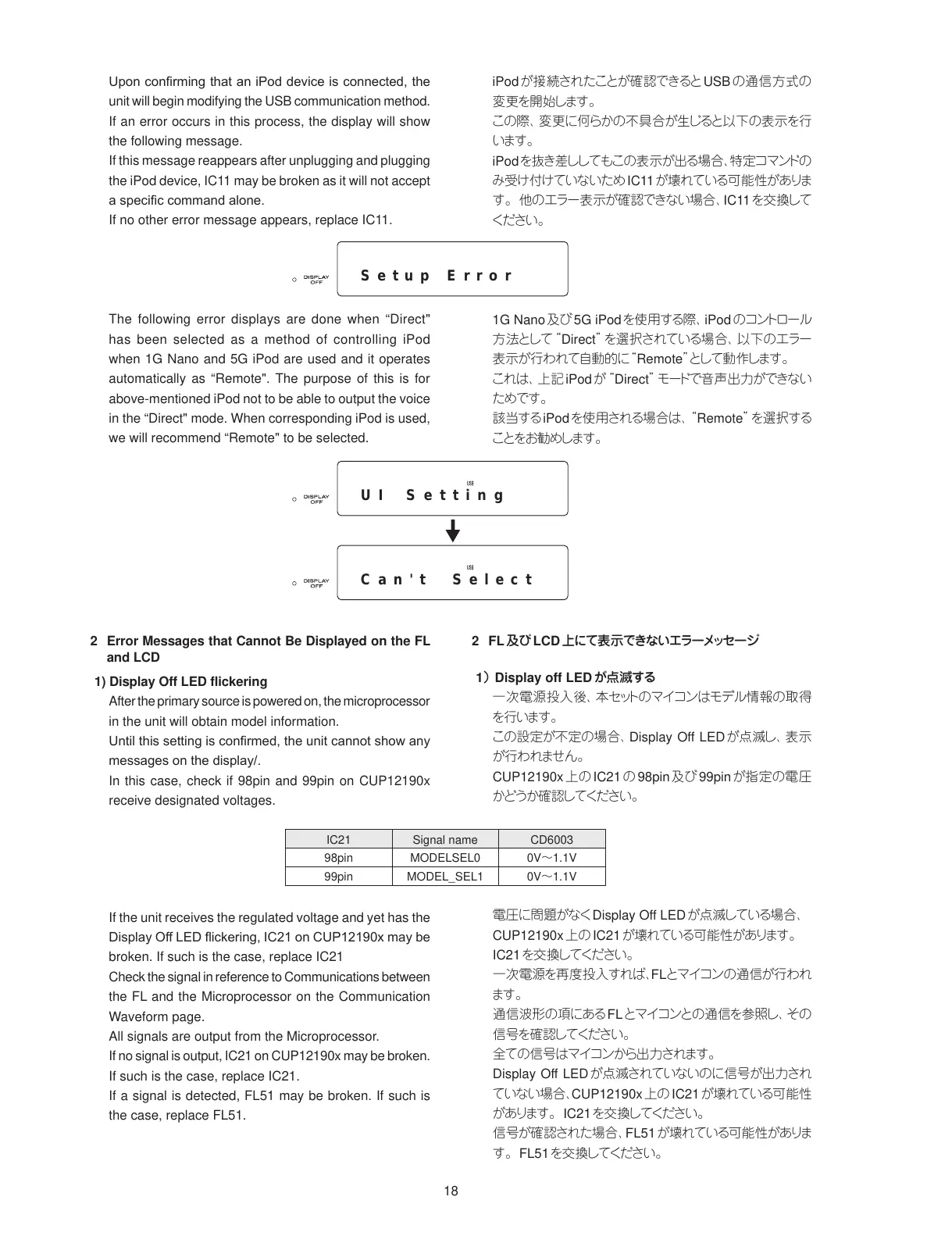Upon conrming that an iPod device is connected, the
unit will begin modifying the USB communication method.
If an error occurs in this process, the display will show
the following message.
If this message reappears after unplugging and plugging
the iPod device, IC11 may be broken as it will not accept
a specic command alone.
If no other error message appears, replace IC11.
The following error displays are done when “Direct"
has been selected as a method of controlling iPod
when 1G Nano and 5G iPod are used and it operates
automatically as “Remote". The purpose of this is for
above-mentioned iPod not to be able to output the voice
in the “Direct" mode. When corresponding iPod is used,
we will recommend “Remote" to be selected.
2 Error Messages that Cannot Be Displayed on the FL
and LCD
1) Display Off LED flickering
After the primary source is powered on, the microprocessor
in the unit will obtain model information.
Until this setting is conrmed, the unit cannot show any
messages on the display/.
In this case, check if 98pin and 99pin on CUP12190x
receive designated voltages.
IC21 Signal name CD6003
98pin MODELSEL0
0V~1.1V
99pin MODEL_SEL1
0V~1.1V
If the unit receives the regulated voltage and yet has the
Display Off LED ickering, IC21 on CUP12190x may be
broken. If such is the case, replace IC21
Check the signal in reference to Communications between
the FL and the Microprocessor on the Communication
Waveform page.
All signals are output from the Microprocessor.
If no signal is output, IC21 on CUP12190x may be broken.
If such is the case, replace IC21.
If a signal is detected, FL51 may be broken. If such is
the case, replace FL51.
iPodが接続されたことが確認できるとUSBの通信方式の
変更を開始します。
この際、変更に何らかの不具合が生じると以下の表示を行
います。
iPodを抜き差ししてもこの表示が出る場合、特定コマンドの
み受け付けていないためIC11が壊れている可能性がありま
す。他のエラー表示が確認できない場合、IC11を交換して
ください。
1G Nano及び 5G iPodを使用する際、iPodのコントロール
方法として“Direct”を選択されている場合、以下のエラー
表示が行われて自動的に“Remote”として動作します。
これは、上記 iPodが“Direct”モードで音声出力ができない
ためです。
該当するiPodを使用される場合は、“Remote”を選択する
ことをお勧めします。
2 FL及び LCD上にて表示できないエラーメッセージ
1) Display off LEDが点滅する
一次電源投入後、
本セットのマイコンはモデル情報の取得
を行います。
この設定が不定の場合、Display Off LEDが点滅し、表示
が行われません。
CUP12190x上のIC21の98pin及び99pinが指定の電圧
かどうか確認してください。
電圧に問題がなくDisplay Off LEDが点滅している場合、
CUP12190x上のIC21が壊れている可能性があります。
IC21を交換してください。
一次電源を再度投入すれば、FLとマイコンの通信が行われ
ます。
通信波形の項にあるFLとマイコンとの通信を参照し、その
信号を確認してください。
全ての信号はマイコンから出力されます。
Display Off LEDが点滅されていないのに信号が出力され
ていない場合、CUP12190x上のIC21が壊れている可能性
があります。IC21を交換してください。
信号が確認された場合、FL51が壊れている可能性がありま
す。FL51を交換してください。
Setup Error
UI S e t t i n g
Can't Select
