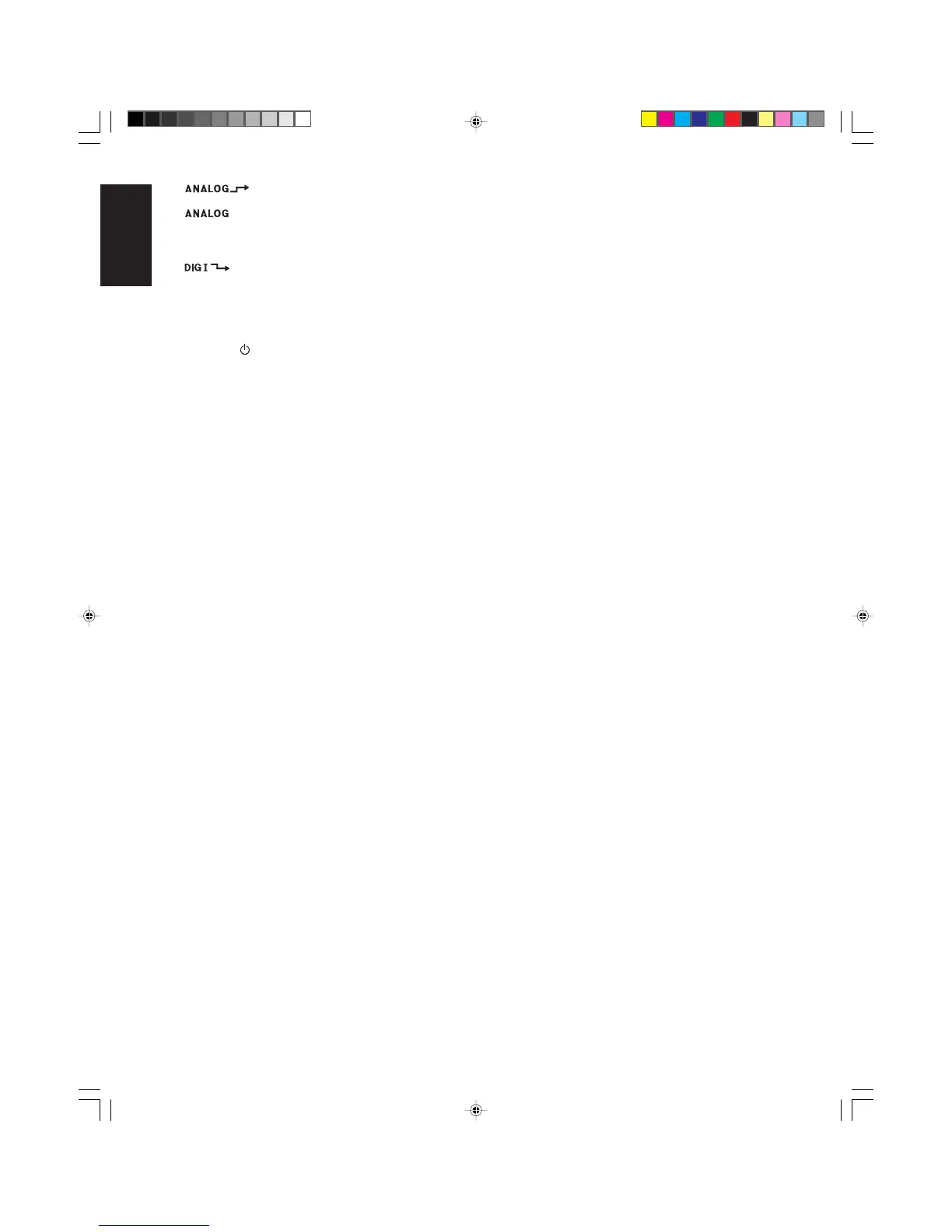4
ENGLISH
(62) .................. analog input selected for external
recording
........................ analog recording
(63) MANUAL........................ manual track increment
(64) SYNC ............................. automatic or synchronized start
of external recording
(65)
........................ digital input 1 selected for external
recording
REMOTE CONTROL
Remote control commands
(66) STANDBY ................. switches Standby On/Off
(67) TRACK INCR. ................ increases track numbers during
recording
(68) SCAN ............................. plays the first 10 seconds of each
track
(69) REPEAT......................... repeat play(All, program or track)
(70)
Number/alphabet keys 0 - 9 ..
- selects a track by number
- selects character for text input
(71) DISPLAY........................ selects display information/text
(72) CDR ............................... selects CD-Recorder control
(73) 2 ..................................... starts play
(74) S ................................ previous track (Play and Pro-
gram mode)
(75) Q ................................ - searches backward
(76) ; .....................................
pauses play/recording
(77) MENU/STORE ............... - enters Menu mode
- stores Menu settings
(78) ENTER ........................... - selects settings in Menu mode
- programs track numbers
- starts playback of selected
track
(79) CANCEL/DELETE ......... - deletes tracks from a program
- deletes text in Menu mode
- returns to a higher level in the
menu
(80) R ................................ - searches forward
(81) 9 ..................................... stops CD-R/RW and clears a
program
(82) T ................................ next track (Play and Program
mode)
(83) CD .................................. selects CD player control
(84) SCROLL ........................ activates scrolling of text over the
display
(85) PROG. (ram).................. opens/closes program memory
(86) RANDOM ....................... plays CD-R/RW or program in
random order
CDR631(U)_Eng_P01-11.p65 8/4/00, 9:29 AM4