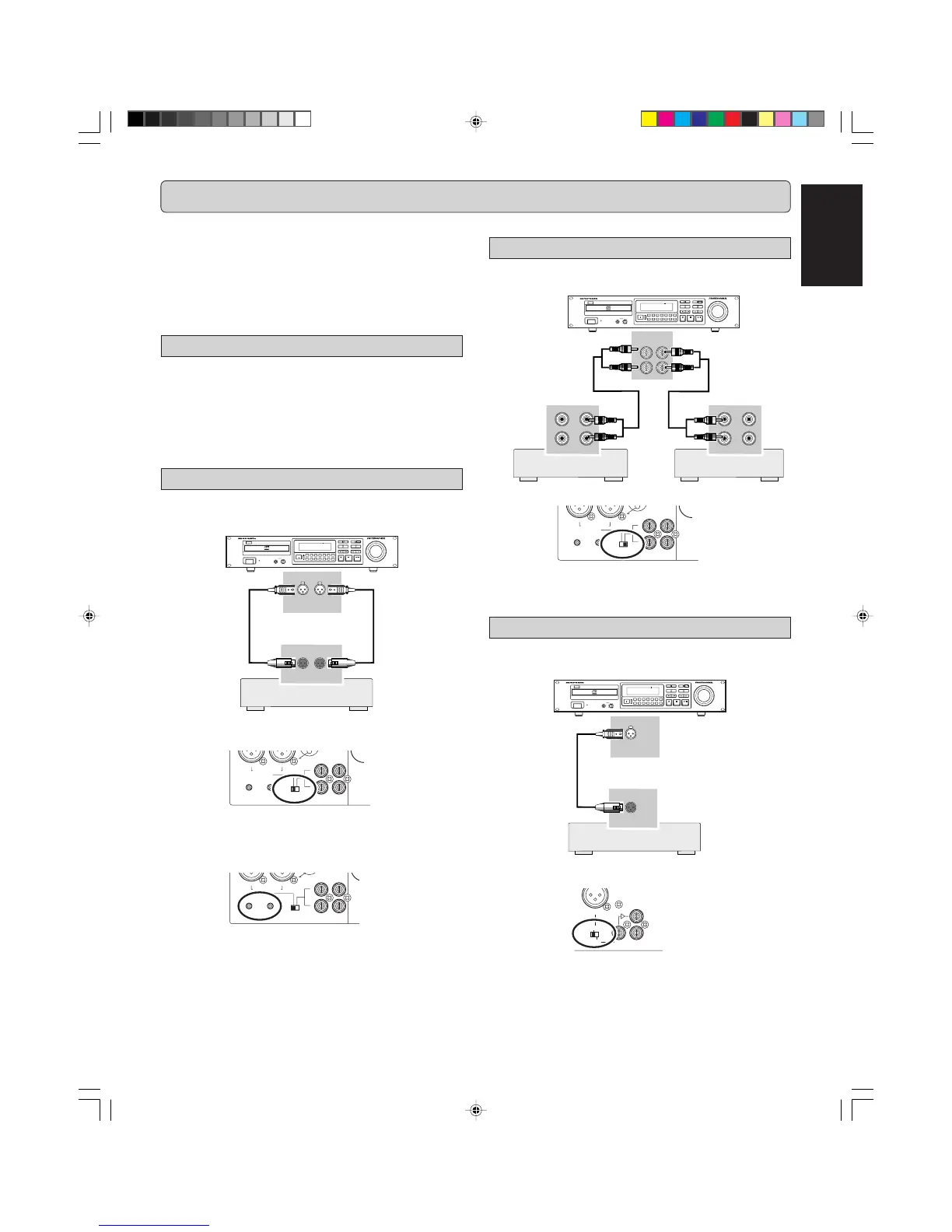5
ENGLISH
INSTALLATION
The numbers between parentheses refer to the fold-out.
Unbalanced analog connections
1 For recording and playing, connect the CD-Recorder to
other equipment based on the diagram below:
COLD(-)
IN
SELECT
Note:
Never connect the CD recorder to the PHONO input on a Pre-
Amp or Receiever.
Digital AES/EBU connections
1 For recording, connect a balanced cable from the CD-
Recorder to a source based on the diagram below:
2 Set
AES/EBU SPDIF
switch (34) to AES/EBU.
IN
IN OUT
OUT
LOOP
NEUTRIK
(SPDIF)
AES/EBU
SPDIF
Mixer/Pre-Amp,
DAT, CD/R,etc.
Mixer/Pre-Amp,
DAT, CD/R,etc.
Mixer/Pre-Amp,
DAT, CD/R,etc.
This CD-Recorder can be used to record from any digital or
analog audio source, either directly or through a mixer/pre-am-
plifier. In addition, this unit can also be used as a regular CD
player.
For correct connection to other audio equipement, please refer
to the operating instructions for those units.
The following options are available:
- Balanced analog connections
- Unbalanced analog connections
- Digital AES/EBU connections
- Digital SPDIF connections
- Digital Optical connections
- Digital cascade connections
Balanced analog connections
1 For recording, connect an analog balanced cable from
the CD-Recorder to a source based on the diagram be-
low:
CD RECORDER CDR631
POWER
IR
STANDBY
Recordable
ReWritable
HEADPHONE LEVEL
010
MENU
DELETE
CANCL
TR.INCR.
REPEATRANDOM
ERASE
TEXT
0
5
9
8
7
4
3
6
12
TIME
REC MODE
STORE
FINAL
REC LEVEL/SELECT
PUSH ENTER
PROG
INPUT
ANALOG
R L
R L
BALANCED
IN
BALANCED
OUT
2
1
2 Set
INPUT SELECT
switch (31) to BALANCED IN.
0 +22
IN OUT
0+22
L
(REF=+16dBu/0dBFS)
R -TRIM-
R
INPUT
BALANCED
L
L
R
COLD(-)
IN
SELECT
Note:
- The default (set at factory) input level is +16dBu / 0dBFS. If
you want to change the level, rotate the TRIM control (30) to
adjust input level for both L and R.
0 +22
IN OUT
0+22
L
(REF=+16dBu/0dBFS)
R -TRIM-
R
INPUT
BALANCED
L
L
R
COLD(-)
IN
SELECT
- Make sure that all balanced inpnts do not carry phantom
power. It may damage the unit.
Mixer/Pre-Amp,
DAT, CD/R,etc.
CDR631(U)_Eng_P01-11.p65 8/4/00, 9:29 AM5
