
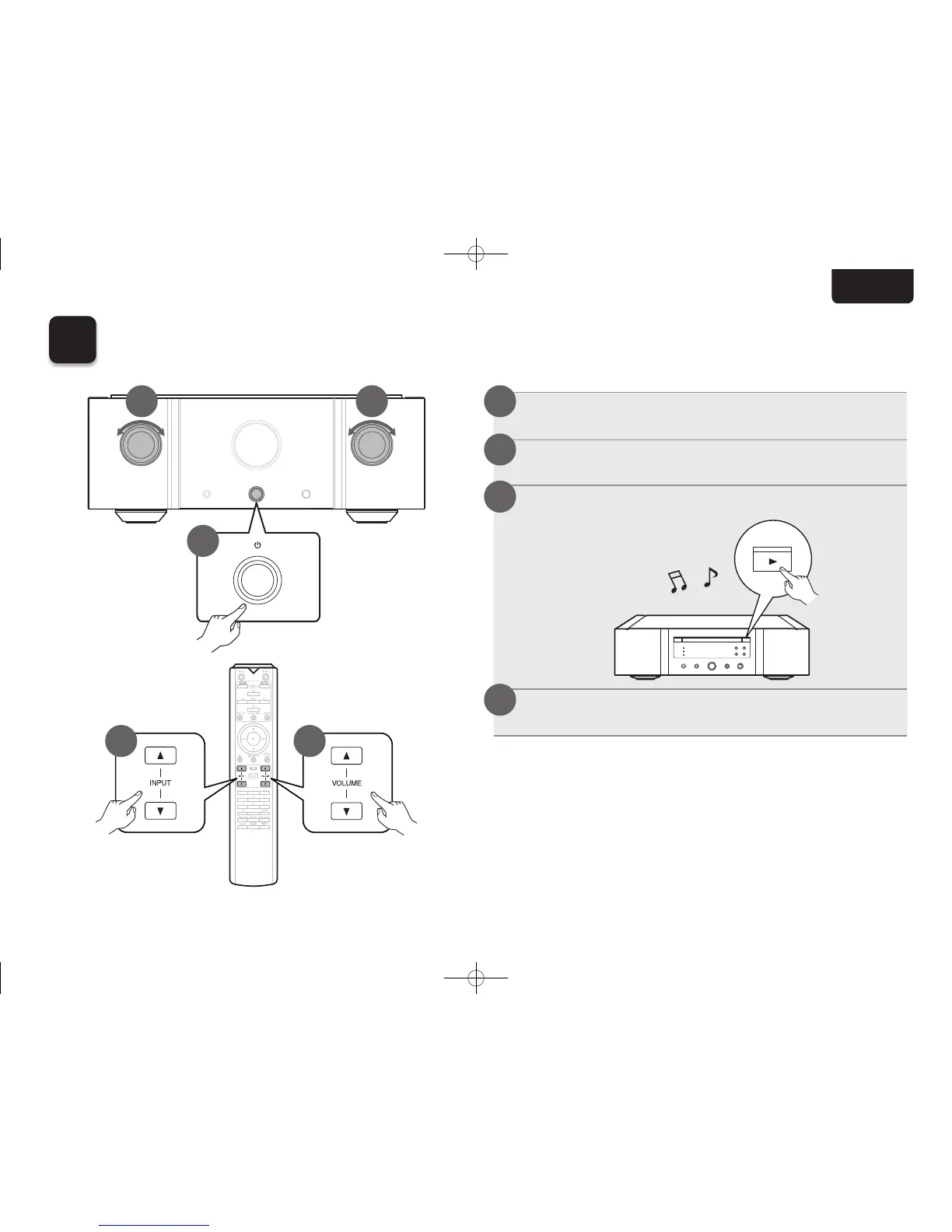 Loading...
Loading...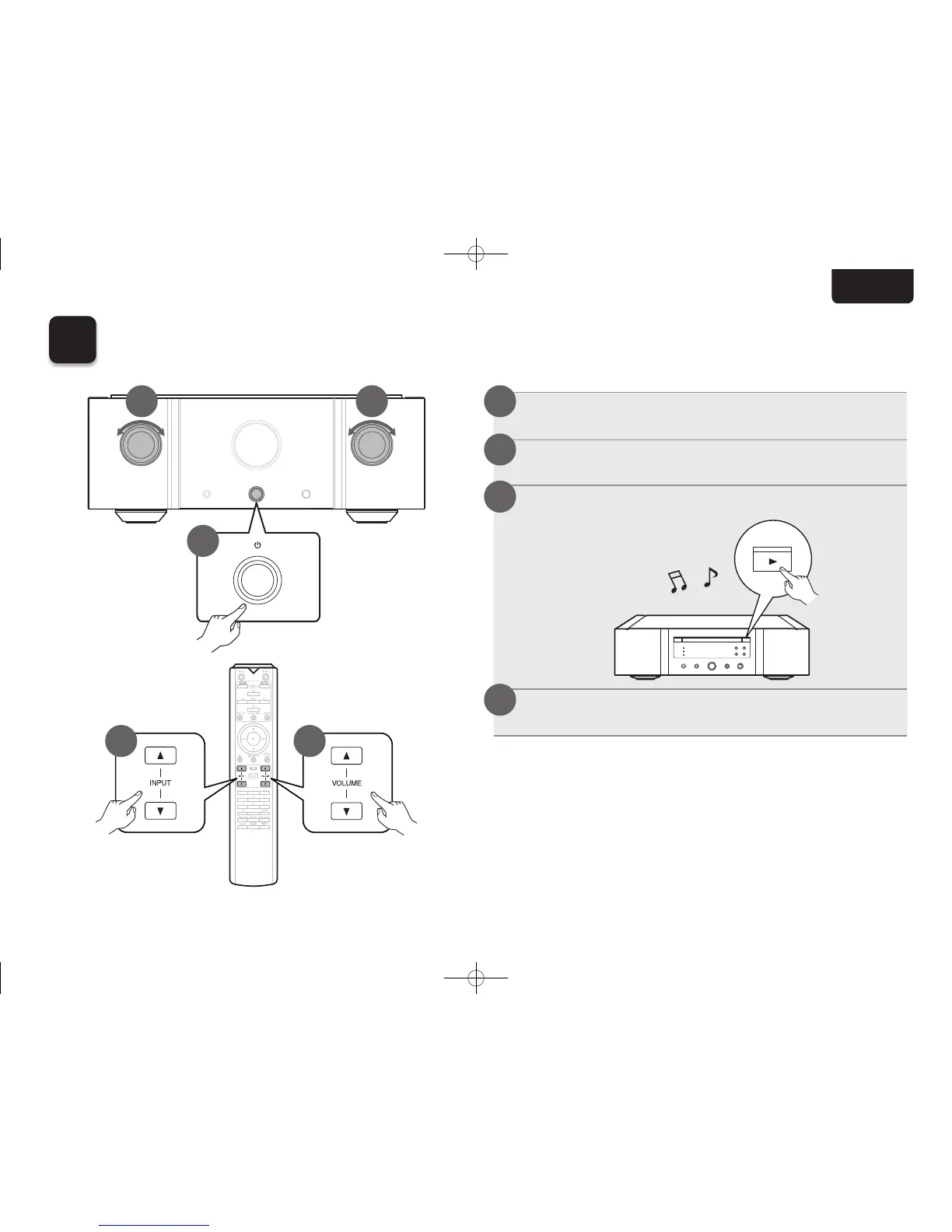
Do you have a question about the Marantz PM-10 and is the answer not in the manual?
| Type | Integrated Amplifier |
|---|---|
| Frequency Response | 5 Hz - 50 kHz |
| Total Harmonic Distortion | 0.005% |
| Dimensions | 440 x 168 x 453 mm |
| Weight | 21.5 kg |
| Damping Factor | 500 |
| Available Colors | Silver, Black |
| Power Output | 200W per channel (8Ω) |
| Input Sensitivity | 220 mV / 22 kohm |