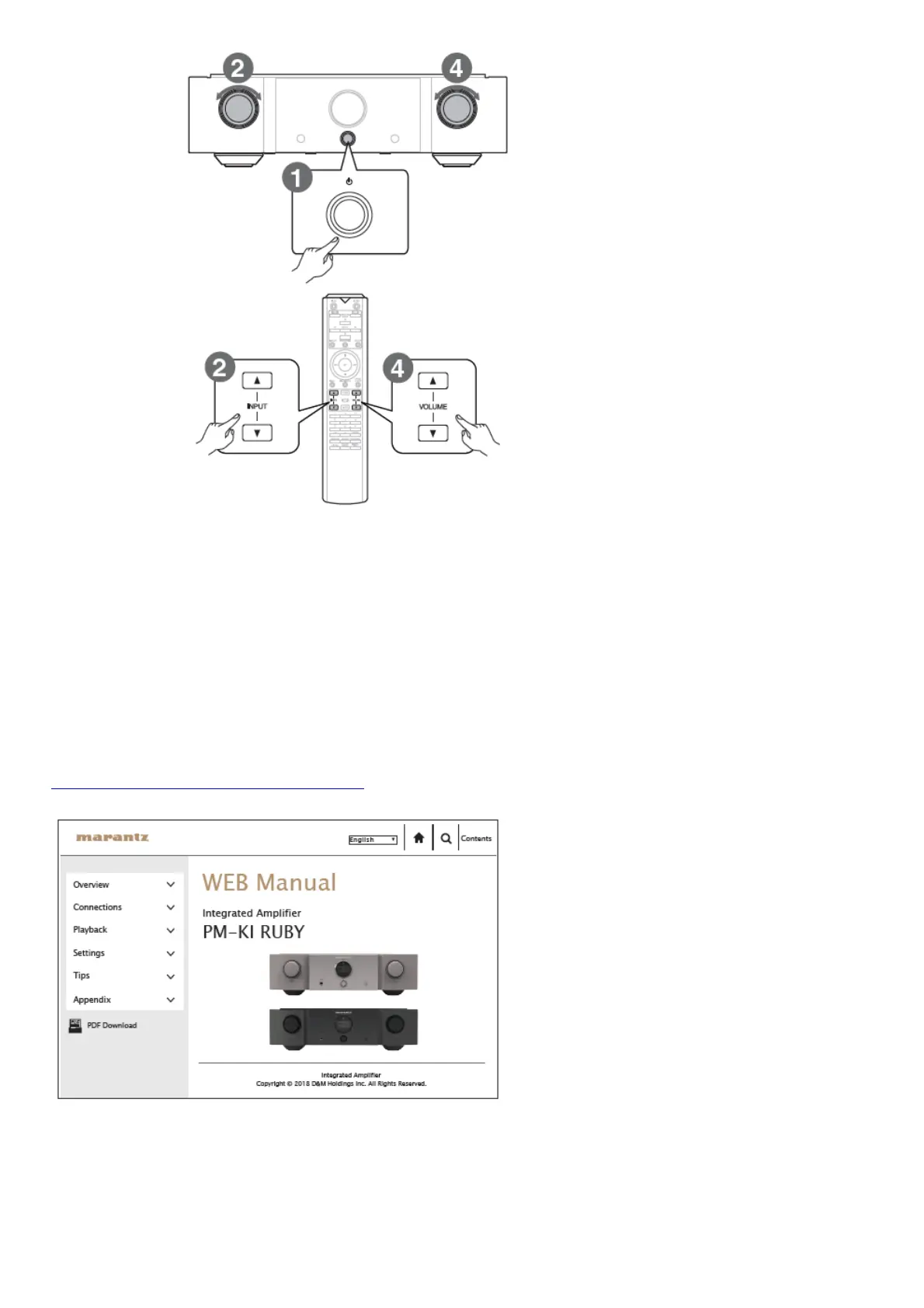Begin CD playback
1. Press the power operation button.
2. Set the input source to “CD”. “CD” is displayed on the display of this unit.
3. Play the CD player.
4. Adjust the volume.
Owner’s Manual
Please reference to the Owner’s Manual for more details about the setup and operation of the amplifier and its
features.
Online Version
Enter the following URL into your web browser:
manuals.marantz.com/PMKIRUBY/EU/EN/
Printable Version
Access the print version of the owner’s manual from the included CD-ROM or select the “PDF Download” link from
the Online Version.