
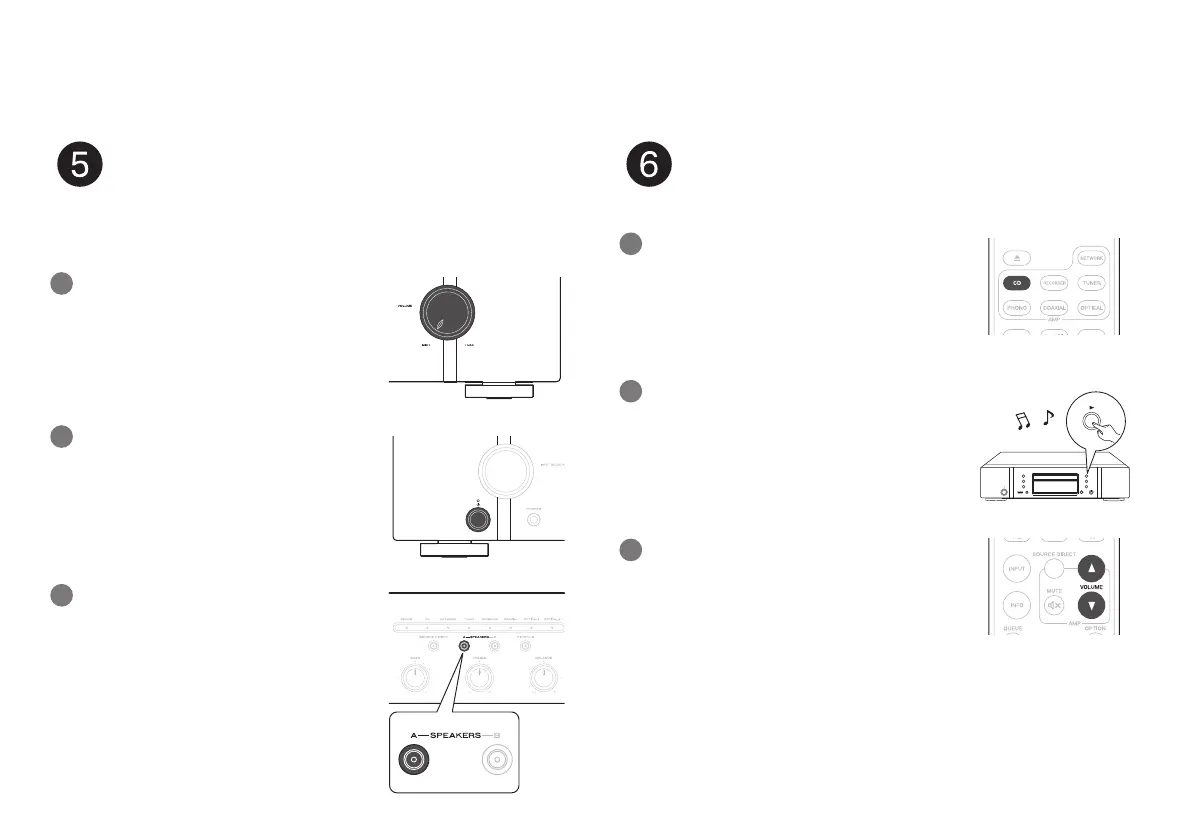 Loading...
Loading...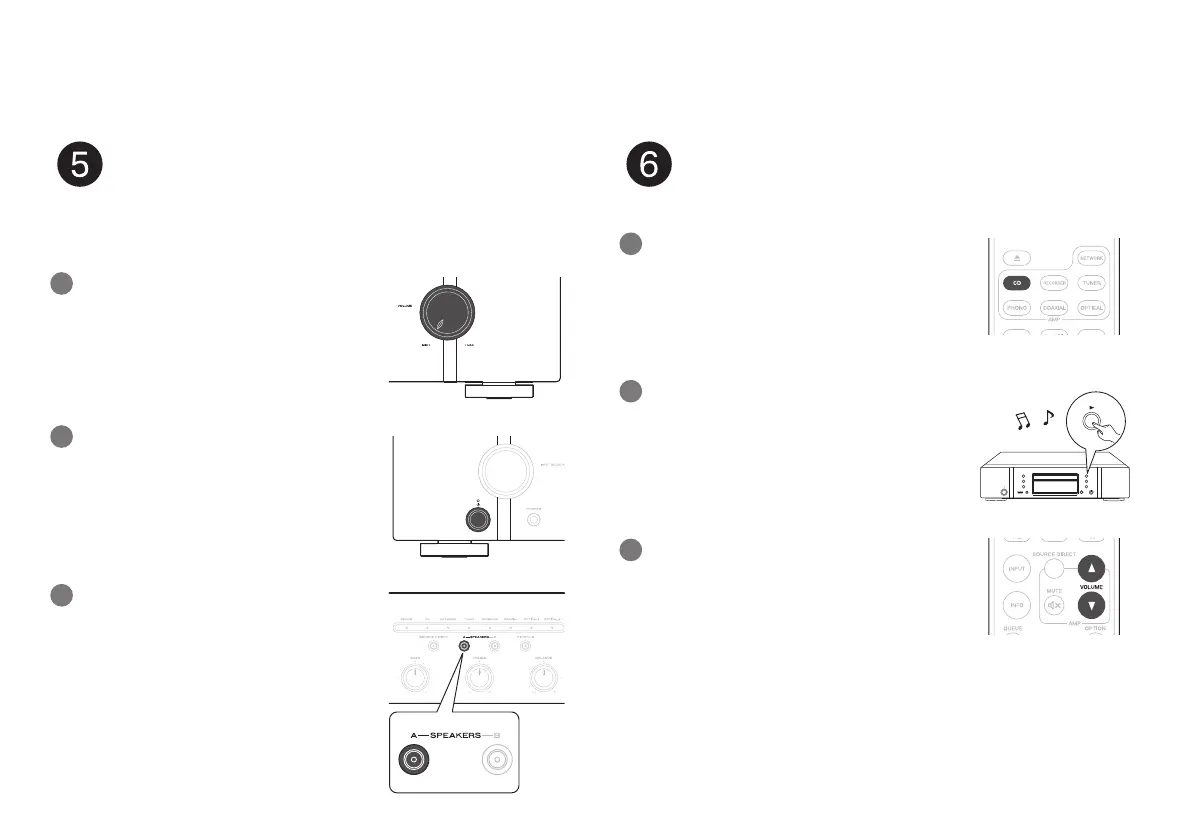
Do you have a question about the Marantz PM6007 and is the answer not in the manual?
| Frequency Response | 10 Hz - 70 kHz |
|---|---|
| Dimensions | 440 x 105 x 370 mm |
| Weight | 7.8 kg |
| Channels | 2 |
| Damping Factor | 100 |
| Signal to Noise Ratio High level | 102 dB |
| DAC chip | AK4490 |
| Total Harmonic Distortion (20Hz-20kHz, 45W/8Ω) | 0.02% |
| Signal-to-Noise Ratio MM | 83 dB |
| Input Impedance MM | 47 kΩ |
| Power Consumption | 155 W |
| Standby Power Consumption | 0.3 W |
| Dimensions (W x H x D) | 440 x 105 x 370 mm |
| Power Output | 45 W |
| Total Harmonic Distortion | 0.02% |
| Input Sensitivity | 200mV |
| Integrated Amplifier Power Output | 45W per channel (8Ω) |
| Input Sensitivity MM | 2.5mV |
| Signal to Noise Ratio MM/MC | 83 dB (MM) |
| Input Sensitivity High level | 200mV |
| Digital Inputs | 1 Coaxial |
| Phono Input | Yes (MM) |
| Power Output (8Ω, 20Hz-20kHz, 0.02% THD) | 45 W |
| Signal-to-Noise Ratio MC | 64dB |
| Input Impedance MC | 100Ω |