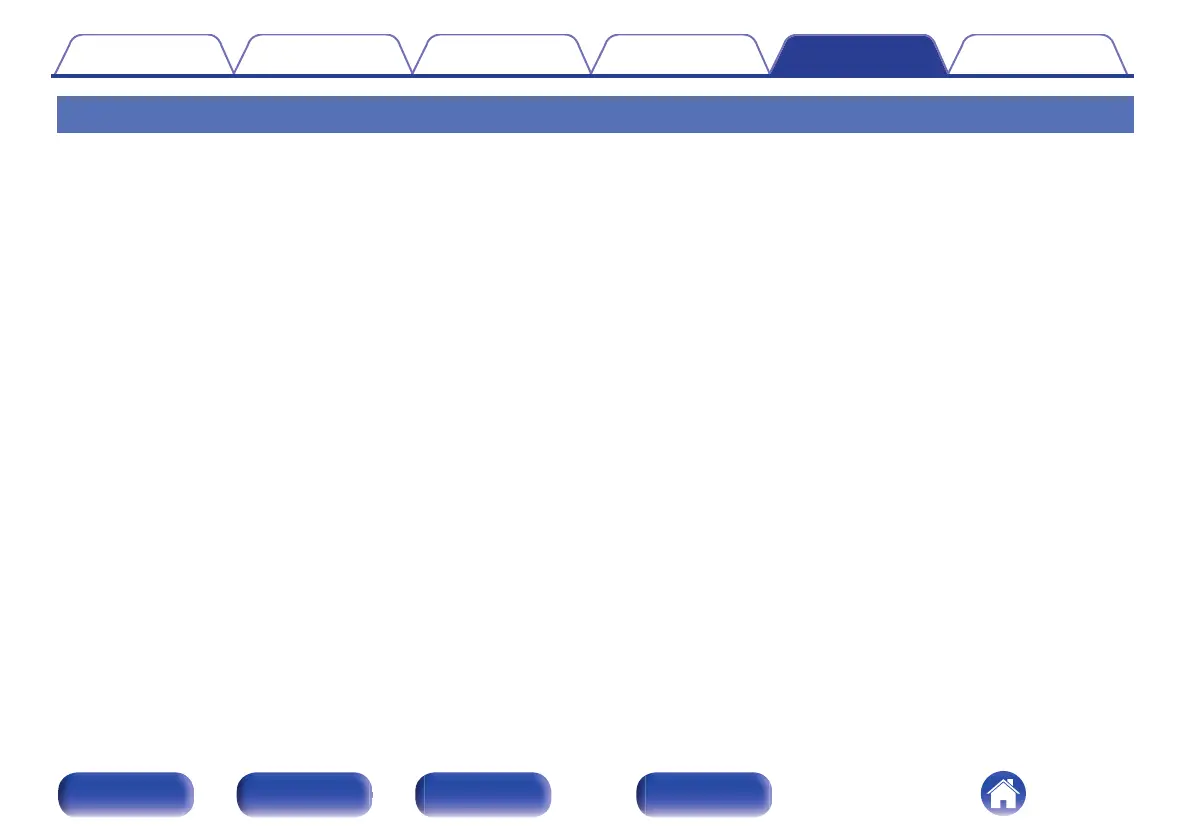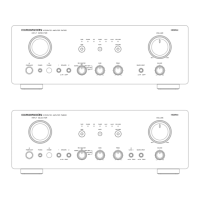USB memory devices cannot be played back
USB memory device is not recognized.
0
Disconnect and reconnect the USB memory device. (v p. 31)
0
Mass storage class compatible USB memory devices are supported.
0
This unit does not support a connection through a USB hub. Connect the USB memory device directly to the USB port.
0
The USB memory device must be formatted to FAT32 or NTFS.
0
Not all USB memory devices are guaranteed to work. Some USB memory devices are not recognized. When using a type of portable hard disc drive
compatible with the USB connection that requires power from an AC adapter, use the AC adapter that came with the drive.
0
Set “Network & USB-A” in the menu to “Enabled”. The USB memory device playback function does not work when “Network & USB-A” is
“Disabled”. (v p. 86)
Files on the USB memory device are not displayed.
0
Files of a type not supported by this unit are not displayed. (v p. 44)
0
This unit is able to display files in a maximum of eight folder layers. A maximum of 5000 files (folders) can also be displayed for each layer. Modify the
folder structure of the USB memory device.
0
When multiple partitions exist on the USB memory device, only files on the first partition are displayed.
iOS and Android devices are not recognized.
0
The USB port of this unit does not support playback from iOS and Android devices.
Files on a USB memory device cannot be played.
0
Files are created in a format that is not supported by this unit. Check the formats supported by this unit. (v p. 114)
0
You are attempting to play a file that is copyright protected. Files that are copyright protected cannot be played on this unit.
0
Playback may not be possible if the album art file size exceeds 2 MB.
Contents
Connections Playback Settings Tips Appendix
105
Front panel Rear panel
Remote control
unit
Index
