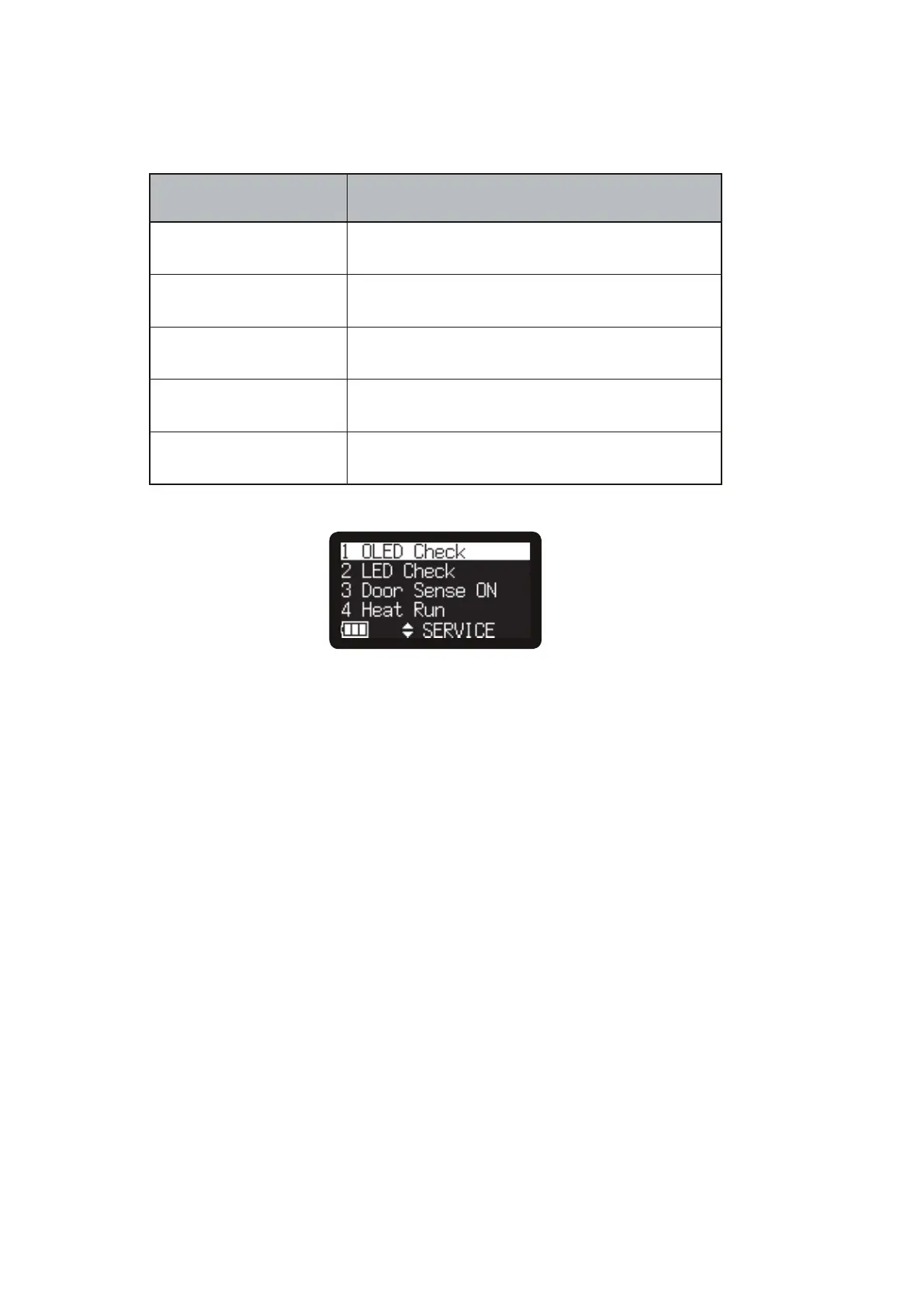2
2. SERVICE MENU
<Service Menu Details>
<サービスメニューの内容>
DisplayMenu
表示メニュー
ServiceDetails
サービス内容
1 OLED Check
Check the display section by lighting all OLED.
OLEDの全点灯により、表示部を確認します。
2 LED Check
Check the LED by lighting all LED.
LEDの全点灯により、LEDを確認します。
3 Door Sense
Set the door sensor ON/OFF.
ドアセンサの ON/OFFを設定します。
4 Heat Run
Perform a heat run test by using continuous play.
連続再生によりヒートラン試験を行います。
5 Factory Default
Return to the factory default settings.
工場出荷状態に戻します。
2.1 OLED Check
1) Press the REC PAUSE button and REC LEVEL – button
at the same time, and turn the POWER slide switch ON.
At this time, the service menu list is displayed in the
display section.
2)
Press the VOL + and VOL – buttons to select “OLED Check”.
At this time, the selected menu item is highlighted.
3) If the 3/8/ENTER button is pressed, all of the OLED
light.
• If the
4
button is pressed while all OLEDs are lit,
the display returns to the service menu list.
• If the
3
/
8
/
ENTER
button is pressed while all OLEDs
are lit, the display returns to the service menu list.
2. SERVICE メニュー
2.1 OLED チェック
1)
REC PAUSE
ボタンと
REC LEVEL −
ボタンを同 時に
押しながら、
POWER slide
スイッチを Onします。この
とき、表示部にサービスメニュー一覧が表示されます。
2)
VOL +
ボタンおよび
VOL –
ボタンを押して、“OLED
Check” を選択します。このとき、選択したメニューが
ハイライト表示されます。
3)
3
/
8
/
ENTER
ボタンを押すと、OLEDが全点灯します。
•
OLEDが全点灯中に
4
ボタンを押すと、サービス
メニュー一覧に戻ります。
•
OLEDが全点灯中に
3
/
8
/
ENTER
ボタンを押すと、サー
ビスメニュー一覧に戻ります。