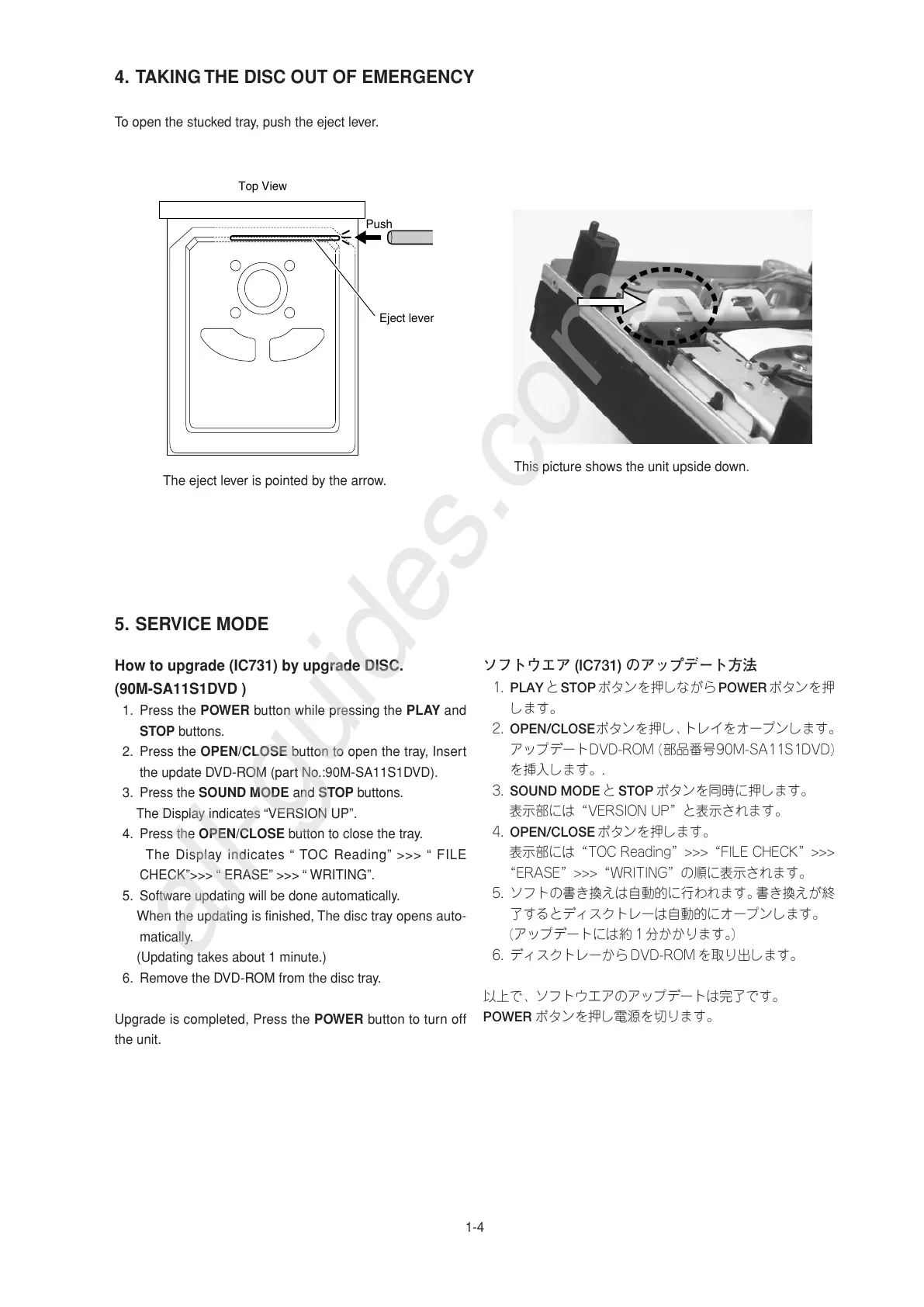1-4
4. TAKING THE DISC OUT OF EMERGENCY
To open the stucked tray, push the eject lever.
How to upgrade (IC731) by upgrade DISC.
(90M-SA11S1DVD )
1. Press the POWER button while pressing the PLAY and
STOP buttons.
2. Press the OPEN/CLOSE button to open the tray, Insert
the update DVD-ROM (part No.:90M-SA11S1DVD).
3. Press the SOUND MODE and STOP buttons.
The Display indicates “VERSION UP”.
4. Press the OPEN/CLOSE button to close the tray.
The Display indicates “ TOC Reading” >>> “ FILE
CHECK”>>> “ ERASE” >>> “ WRITING”.
5. Software updating will be done automatically.
When the updating is finished, The disc tray opens auto-
matically.
(Updating takes about 1 minute.)
6. Remove the DVD-ROM from the disc tray.
Upgrade is completed, Press the POWER button to turn off
the unit.
ソフトウエア(IC731)のアップデート方法
1. PLAY と STOP ボタンを押しながら POWER ボタンを押
します。
2. OPEN/CLOSEボタンを押し、トレイをオープンします。
アップデートDVD-ROM(部品番号90M-SA11S1DVD)
を挿入します。.
3. SOUNDMODE と STOP ボタンを同時に押します。
表示部にはVERSIONUPと表示されます。
4. OPEN/CLOSE ボタンを押します。
表示部にはTOCReading>>>FILECHECK>>>
ERASE>>>WRITINGの順に表示されます。
5. ソフトの書き換えは自動的に行われます。書き換えが終
了するとディスクトレーは自動的にオープンします。
(アップデートには約 1 分かかります。)
6. ディスクトレーから DVD-ROM を取り出します。
以上で、ソフトウエアのアップデートは完了です。
POWERボタンを押し電源を切ります。
5. SERVICE MODE
The eject lever is pointed by the arrow.
This picture shows the unit upside down.
Eject lever
Push
Top View
