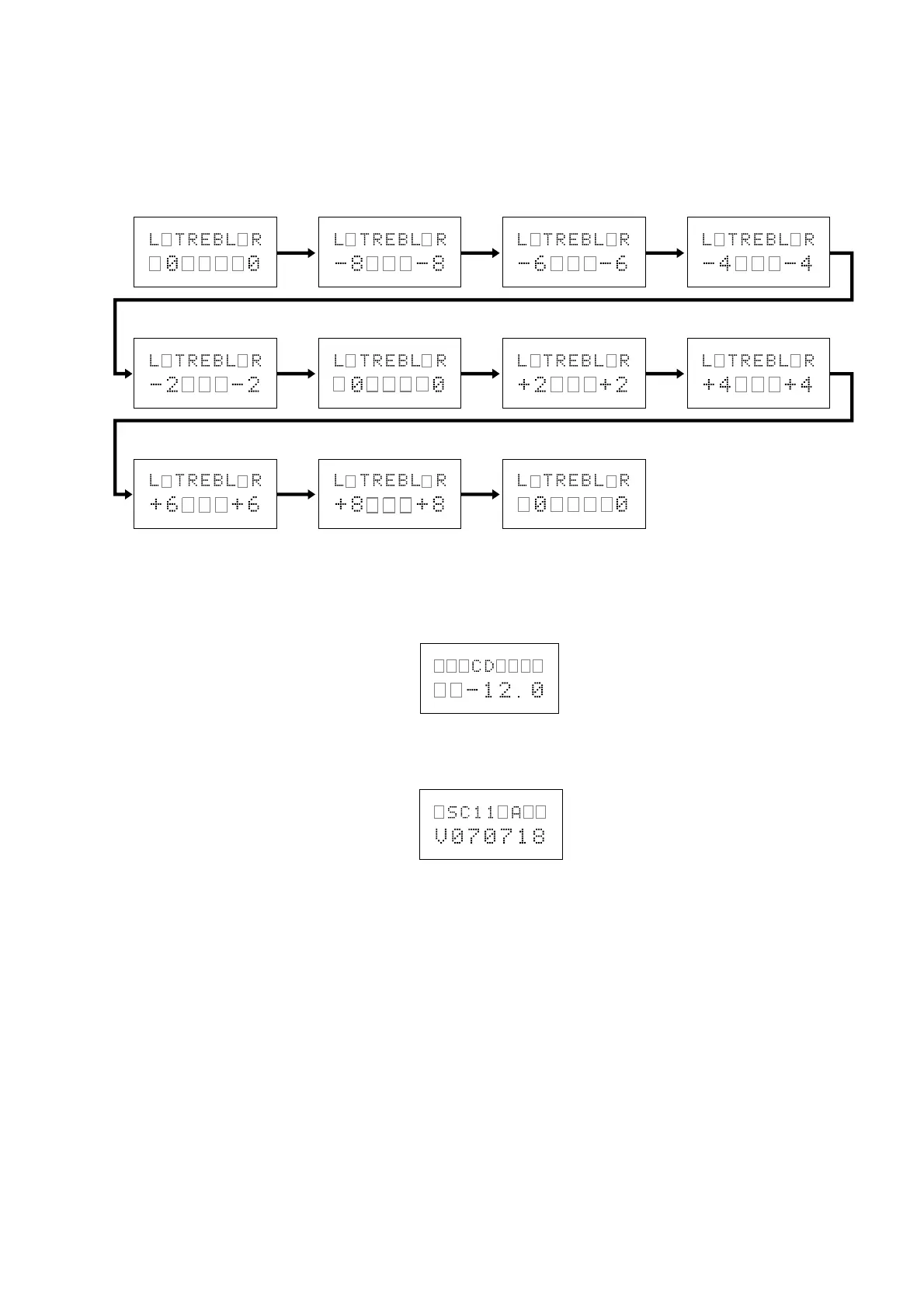5
16th 17th 18th
20th 21th 22th
24th 25th 26th
19th
23th
Press
Press
Press
Press
Press
Press
Press Press
PressPress
設定値 モード設定
CONTRAST : 0 INPUT SELECTOR : CD
ID No. : 0 DISPLAY : OFF
SIDE ILLUMINATION : ON TONE : OFF
LEVEL TRIM : 0.0 (L/R) SUBSONIC FILTER : OFF
BASS TRIM : 0 (L/R) PHONO MC : OFF(MM)
TREBLE TRIM : 0 (L/R) PRE OUT : ON
ATT : -20dB PHONES OUT : ON
VOLUME :
-∞
ATT : OFF
TO ENTER THE TREBLE TRIM ADJUSTMENT MODE.
10. Set frequency of Oscillator to "30 kHz".
Whenever press the
TONE button, the display changes
as follows and output level changes according to the
display.
TRIM check mode is completed.
11. Press
DISPLAY button, the display will be the following.
12. Press
DISPLAY button, the display will be the following.
13. Turn off power to quit service mode.
Service mode can be ended if turn off power from every
procedure.
When into the Service Mode, the memory is cleared and
the unit is initialized.
Initial settings
10. TONE ボタンを押します。(16 回目)
TREBLE調整モード表示になります。
発振器の周波数を30 kHz にしてください。
TONE ボタンを押すごとに下記のように表示が変わり、表
示に従い出力レベルが変わります。
TRIM チェックモードは終了です。
11. DISPLAY ボタンを押します。下記の表示になります。
12. DISPLAY ボタンを押します。下記の表示になります。
13. POWER ON/OFF ボタンを押し、電源を切ります。
サービスモードが解除されます。サービスモードはどの手
順からも電源を切ると終了することができます。
サービスモードを終了すると、本体の設定は全て下記の出
荷状態になります。
出荷状態内容
