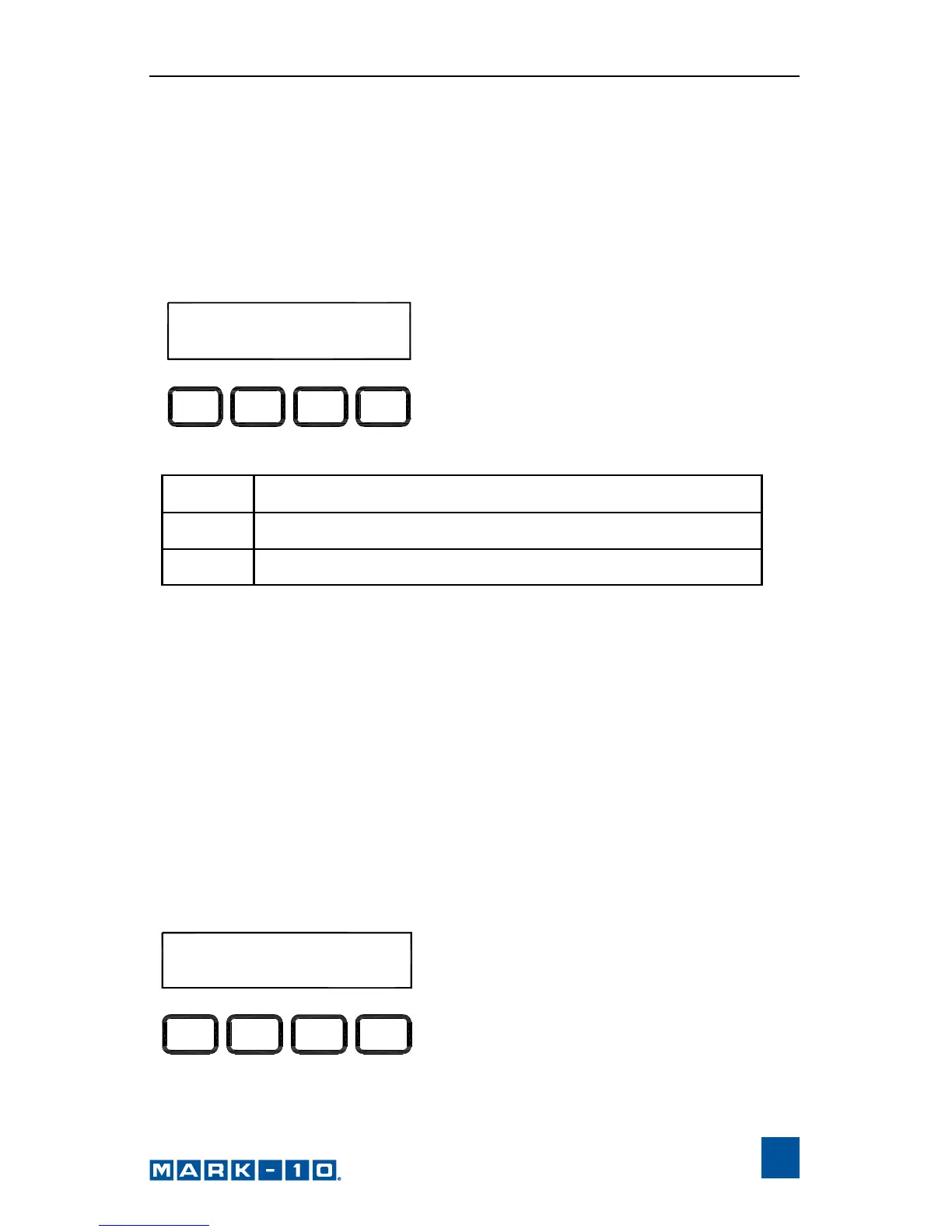User’s Guide
11
5.2 Auto Return (AUTO RETURN)
With this feature, the test stand moves to a limit switch, load set point, or travel
limit (TSTM / TSTMH only), whichever occurs first, and stops. Then, the test
stand returns to the other limit and stops. The test speed is dictated by the
independent speed settings. The return speed is always maximum speed.
Default setting: off
Available settings: off, on
Note: If AUTO RETURN is turned on, CYCLING is automatically turned off and
the KEYS parameter is automatically set to MAINTAINED mode. See following
pages for details on the CYCLING and KEYS parameters.
5.3 Cycling (CYCLES)
This setting allows the user to configure the number of cycles through which the
test stand will sequence. One cycle consists of the test stand moving to a limit
switch, load set point, or travel limit (TSTM / TSTMH only), whichever occurs
first, at the specified speed, stopping for the specified amount of dwell time, and
returning to the other limit at the specified speed.
Default setting: 00000 (off)
Available settings: 00000 – 99999
AUTO RETURN: o f f
ESC ENTR
+
_
+ or –
Cycles through the available settings
ENTR
Returns to the Test Parameter Setup menu
ESC
Exits the parameter without saving changes
CYCLES:
00000
ESC ENTR
+
_