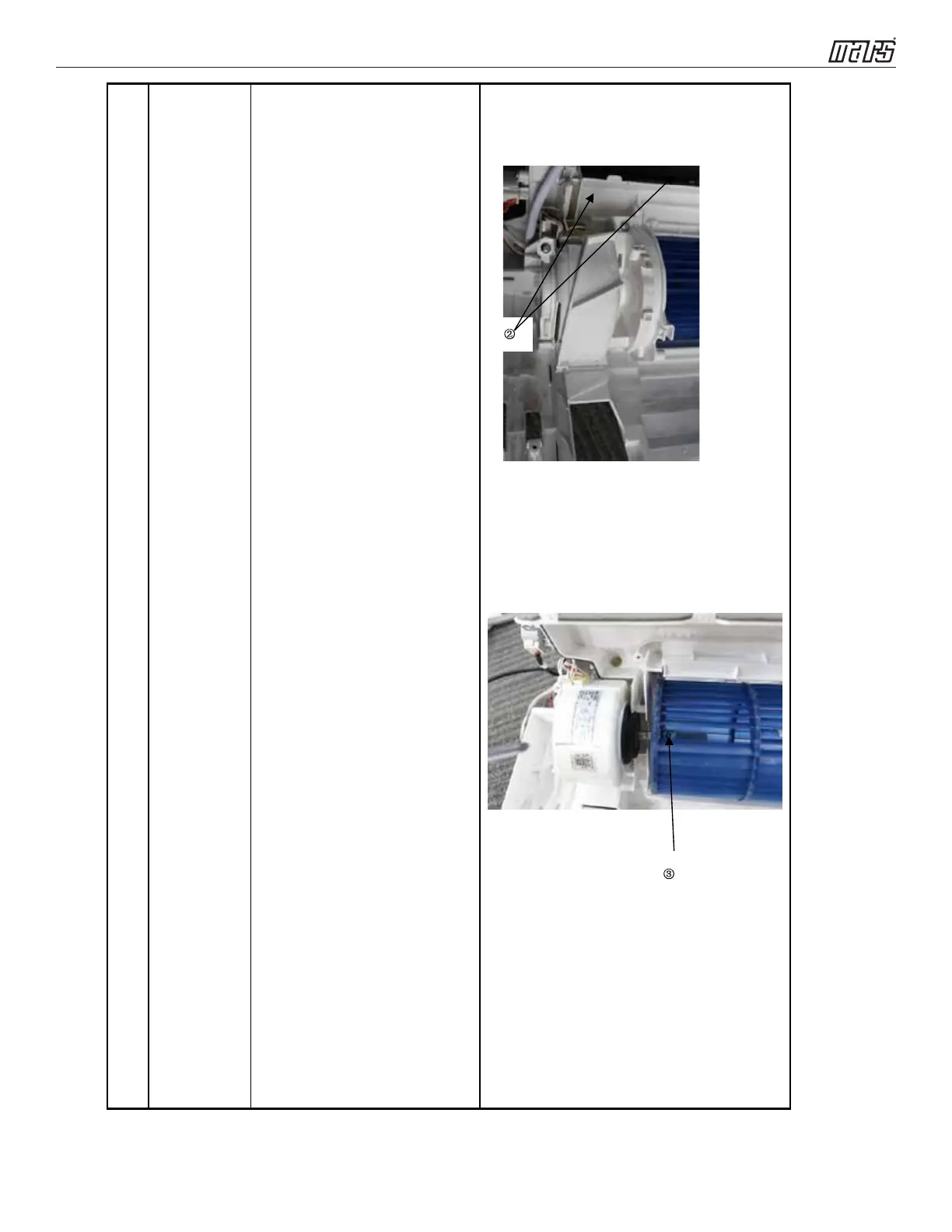Service Manual - DVH 09/12/18/24 SF Series
Service Manual - DVH 09/12/18/24 SF Series
65
4 Fan motor
and Fan
How to remove the fan motor.
1) Remove the front
panel, electrical parts and
evaporator following procedure
1-3.
2) Remove the two screws
and remove the fixing board of
fan motor.
3) Remove the fixing screw .
4) Pull out the fan motor and
fan ass’y from the side
direction.
②
③
