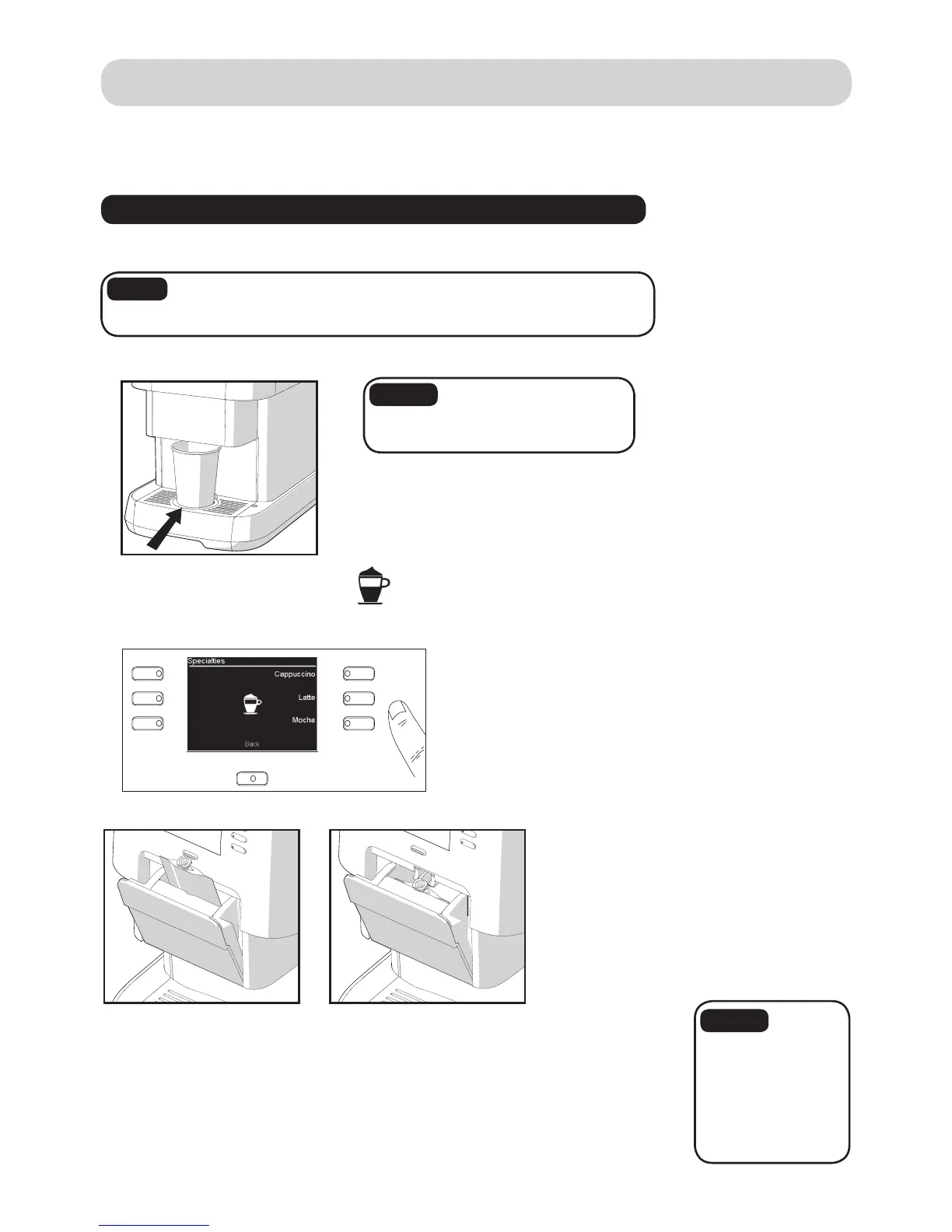5.
Insert the FROTH pack of your choice (or Chocolate pack for Mocha) and close the Filter Pack Door.
6. While your FROTH is being created, keep hands clear.
7. When your FROTH has been vended you will be prompted to insert a filter
coee pack and close the Filter Pack Door.
8.
Your filter coee will now be brewed into the cup of froth. If making a Latte
or Mocha the dink will be frothed together at the end of the coee shot.
9. Take your drink when complete. Take care your drink will be hot.
PREPARING CAPPUCCINOS, LATTES, MOCHAS
1. Insert coins (pay option only)
2. Place cup centrally on cup stand and push back.
3. Select the “Specialties” menu
4. Select the “Latte, Cappuccino or Mocha ” option of your choice
Cappuccinos, Lattes and Mochas are created using 2 packs. The first pack is a Froth or Chocolate
pack creating the foam and froth for the drink, the second pack adds the coee or tea to the
frothed drink.
MAKING A CAPPUCCINO, LATTE OR MOCHA
Notice
No change is given. “Insert coins” will stop flashing once money is sucient.
9
Caution
The minimum cup size for use with a
large drink to avoid overflow is…ml
Caution
Only use filter
packs with WHITE
nozzles. DO NOT
use filterpacks with
RED Nozzles as
these may cause
the brewer to jam.
