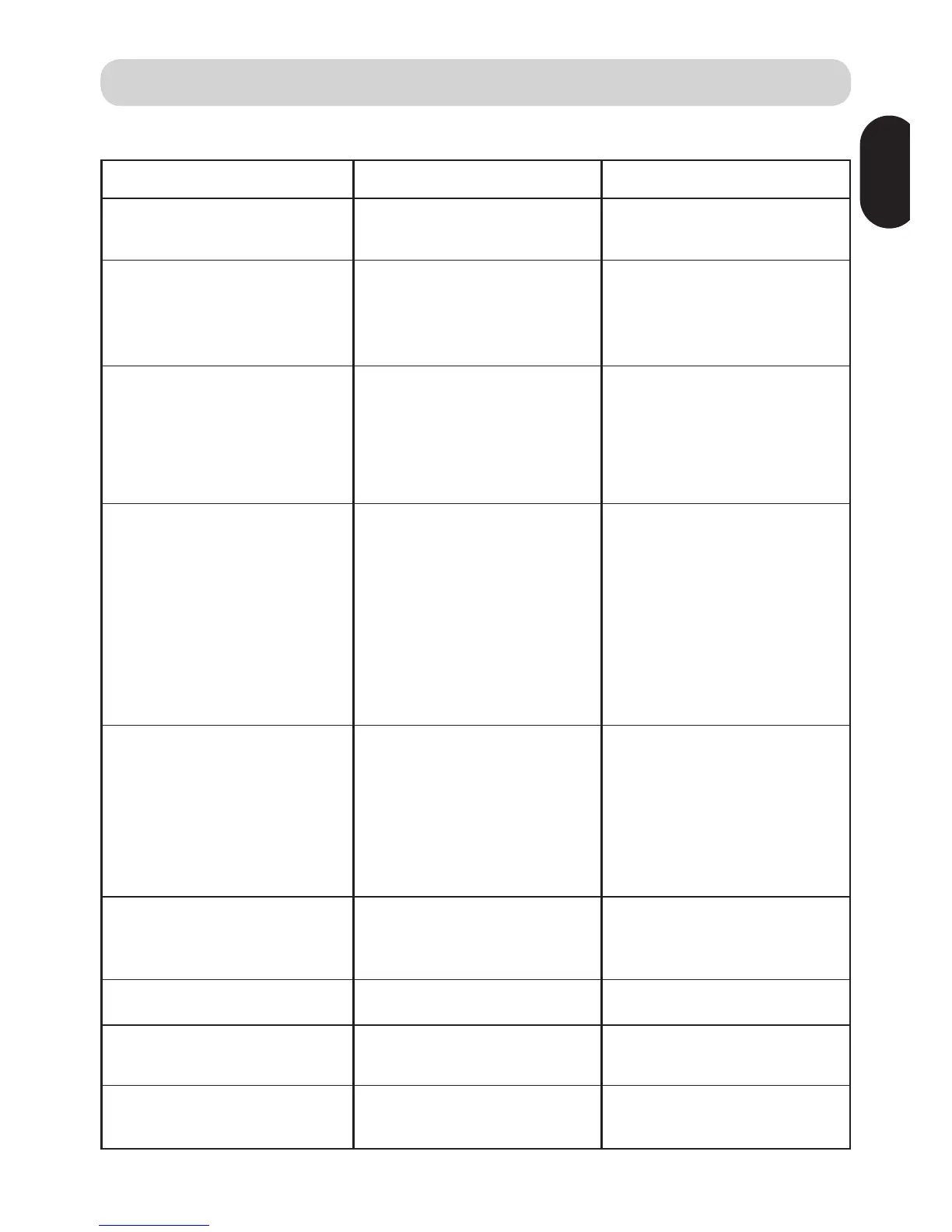14
ENG
TROUBLE SHOOTING
The sophisticated design of your MARS DRINKS
TM
brewer makes it very unlikely that anything will
go wrong. However, if faults do develop, you can resolve many of them yourself.
PROBLEM REASON SOLUTION
“Please empty pack bin”
message displayed
“Check pack bin”
message displayed
“Please open lid and add more
water”
message displayed
“Please wait while the cold
tank fills up”
message displayed
“Please check that the water is
turned on, then press ‘Retry’”
message displayed
“Please wait while the water
heats up”
message displayed
“Prime the hot water system”
message displayed
Spillage around the brewer
Cups do not fit
Filterpack bin is full
Filterpack bin has not been
returned properly
Brewer’s cold water tank needs
to be filled
Brewer’s cold water tank needs
to be filled
Brewer’s cold water tank needs
to be filled
The water is heating up
The hot water system needs to
be primed
A drip tray may have
overflowed
Wrong height cup stand
Pull out and empty the filterpack
bin. Clean bin if necessary.
Replace bin.
Make sure filterpack bin is
returned
If message still stays on, contact
customer service or your local
MARS DRINKS
TM
supplier
MANUAL FILL
Fill tank with a jug of cold water.
Ref. page 5
PLUMBED FILL
Change the “Water Supply:” menu
setting to “Plumbed-In”. Ref.
page 4
MANUAL FILL
Change the “Water Supply:”
menu setting to “Jug-Filled”. Ref.
page 4
PLUMBED FILL
This is normal if displayed for
short periods of time after a vend.
If the message persists for more
than 20 seconds then check that
the water supply is turned on,
and that the delivery pipe is not
kinked.
MANUAL FILL
Change the “Water Supply:”
menu setting to “Jug-Filled”. Ref.
page 5
PLUMBED FILL
Check that the water supply is
turned on, and that the delivery
pipe is not kinked. Then press the
“Retry” button.
If message stays on for more than
20 minutes, please switch o
brewer and call customer service or
your local MARS DRINKS
TM
supplier
Priming is part of “Setting Up
Your Brewer”. Ref. page 5
Remove, empty and replace drip
tray page 10
CAUTION - WATER MAY BE HOT
The drip tray can be removed to
accommodate larger mugs. See
page 6
