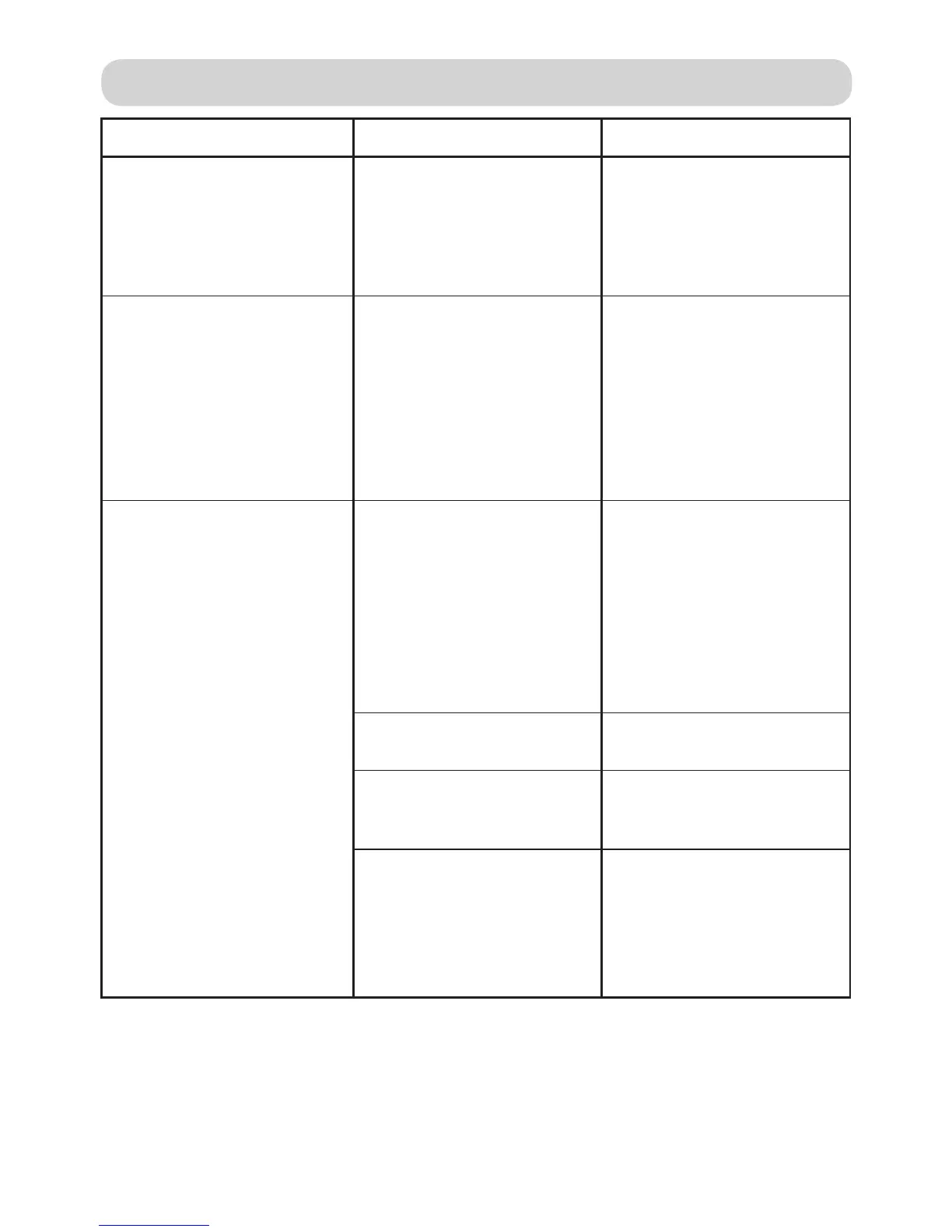15
TROUBLE SHOOTING
PROBLEM REASON SOLUTION
Filterpack door will not close
No messages on display
“Please Call Operator”
message displayed
Filterpack door not
reassembled properly
Espresso pack was inserted
Brewer has been switched o at
the back
Brewer disconnected at socket
Brewer is in energy saving
mode
To see the reason, press and
hold bottom left and right
buttons. The display will then
change to reveal one of the
Error Messages listed below.
“PACK DOOR TIMEOUT”
“PACK INJECT TIMEOUT”
“PACK EJECT TIMEOUT”
“BUTTON STUCK DOWN”
“SELECT PAYMENT SYSTEM”
Remove and replace filterpack
door (check under Weekly Care –
Cleaning Filterpack door for how
to do this)
DO NOT insert Espresso packs
(red nozzle) in the filterpack door
this may cause the brewer to jam.
Switch brewer on using the ON/
OFF switch at the back. Ref.
Put plug back into socket and
switch on at socket
Press any button to exit standby
mode and turn on the display.
If problem recurs, please call
customer service or your local
MARS DRINKS
TM
supplier
If the Error Message is not listed
below then please call customer
service or your local MARS
DRINKS
TM
supplier
After attempting the solution
below, press ‘Exit Menus’ to
remove the error message and to
attempt to clear the fault.
If problem recurs, please call
customer service or your local
MARS DRINKS
TM
supplier
Manually check if the filterpack
door is stuck shut or dislocated
from its hinges.
Manually open the filterpack door
and check if a filterpack pack is
stuck in the pack guide rail.
CAUTION - PACK MAY BE HOT
Press all selection buttons to
check movement.
The ‘Free Vend’ menu is set to
‘Disabled’. Enter ‘Operator Menu’
Ref pages x. Scroll to the ‘Free
Vend’ menu and press ‘Edit’ to set
the menu to “Enabled”.
