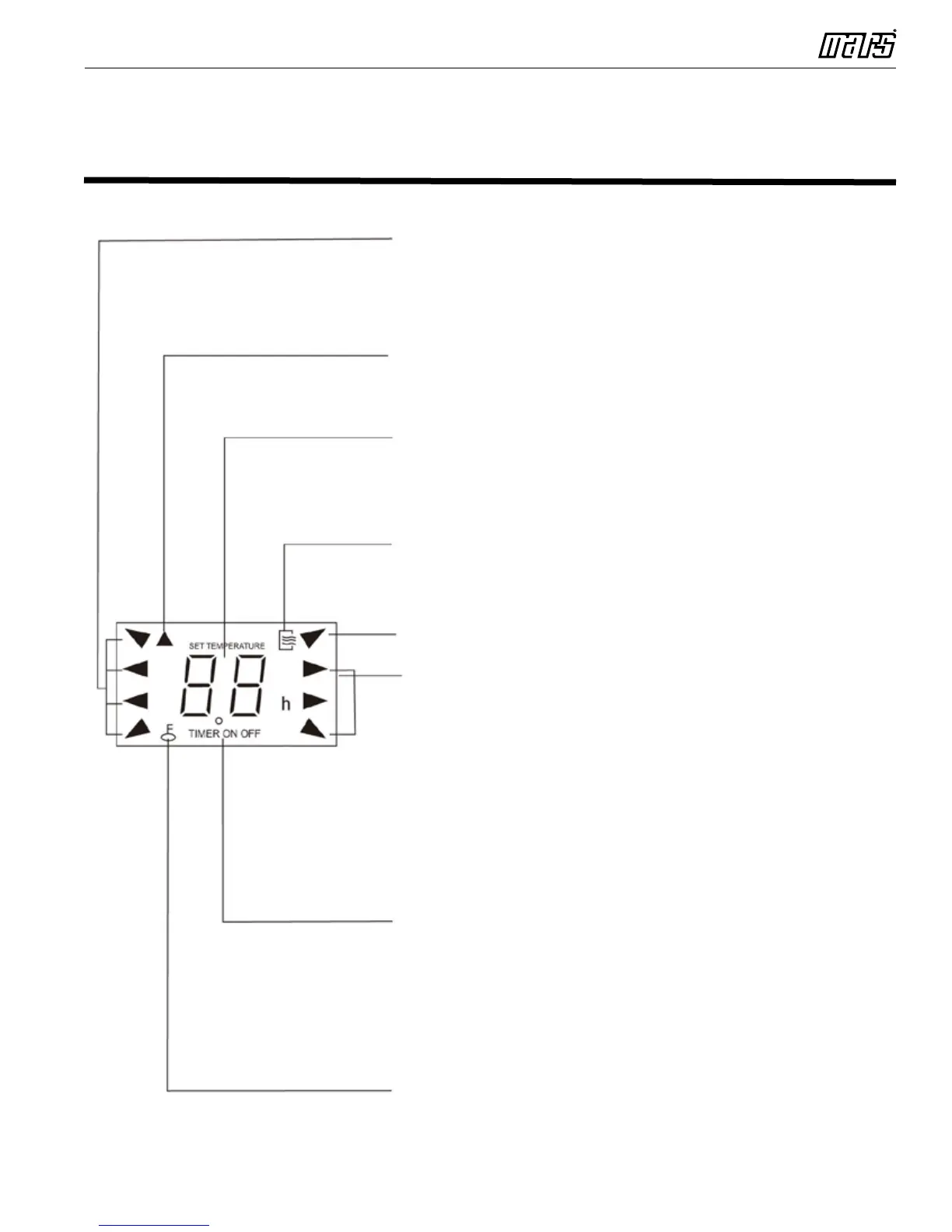Remote Control Manual - PS-121B / PSH-141A
4
INDICATORS ON LCD
MODE display
Displays the current selected mode. Including AUTO,
COOL, DRY, HEAT (PSH-141 model only) and FAN.
Transmission Indicator
This transmission indicator will light when the remote
controller transmits signals to the indoor unit.
Temp./Timer display
The temperature setting (from 17°C (62°F) to
30°C (88°F) or timer setting (0~24h) will be displayed. If
FAN mode is selected, there will be no display.
ON/OFF display
This indicator will be displayed when the unit is
operating.
MODE display (FAN mode)
FAN SPEED display
Displays the selected fan speed: AUTO, HIGH, MED
and LOW. Nothing displays when the fan speed is
selected in AUTO speed. When AUTO or DRY mode is
selected, no signals are displayed.
TIMER display
This display area shows the settings of the TIMER. If
only the Auto-on time function is set, LCD will display
TIMER ON. If only the Auto-off time function is set,
it will display TIMER OFF. If both functions are set, it
will display TIMER ON OFF which indicates you have
chosen both the Auto-on time and Auto-off time.
LOCK Indicator
LOCK is displayed when pushing the LOCK
button. Push the LOCK button to clear display.
