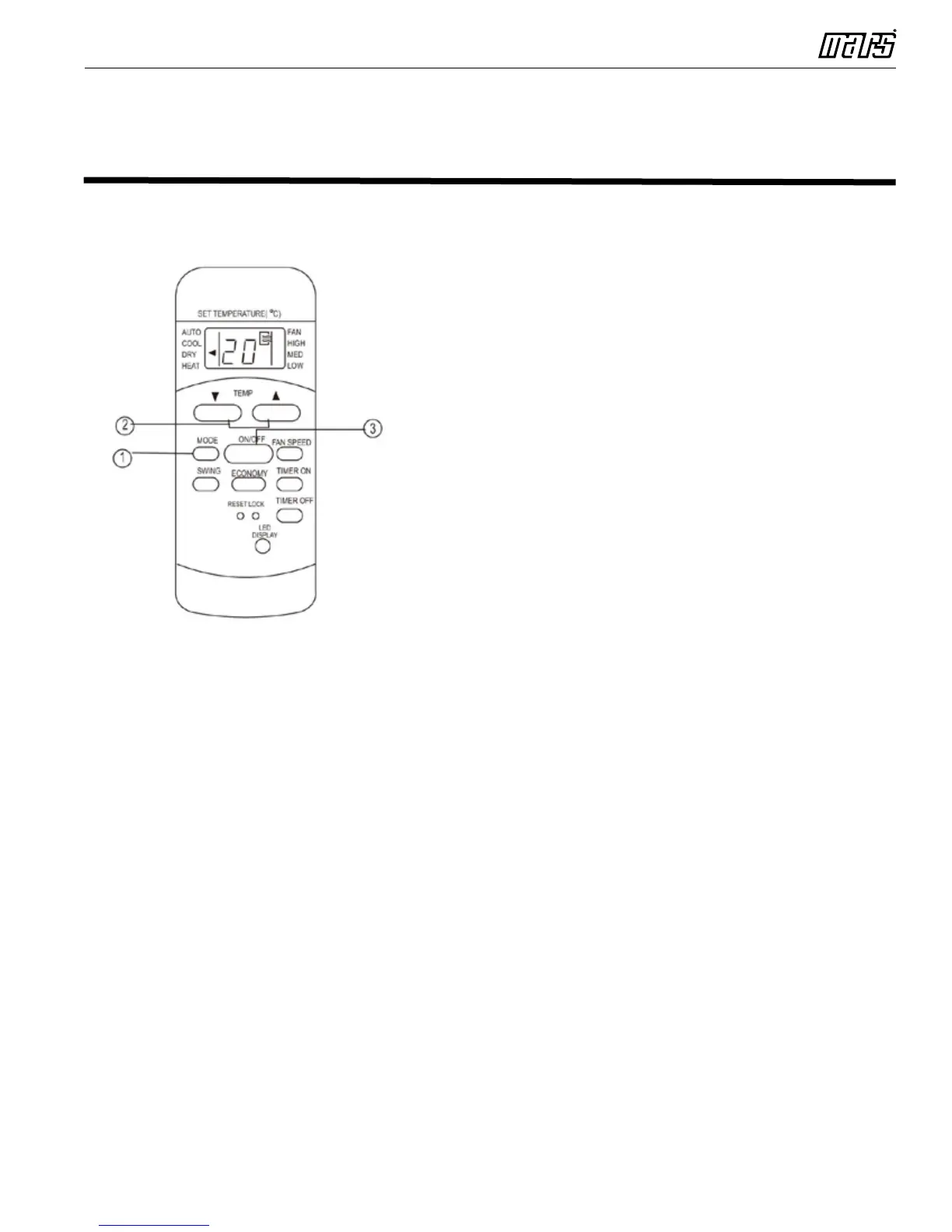Remote Control Manual - PS-121B / PSH-141A
6
HOW TO USE THE BUTTONS
Dehumidifying Operation
Ensure the unit is plugged in and power is available.
The OPERATION indicator on the display panel of the
indoor unit illuminates.
1. Press the MODE button to select DRY mode.
2. Press the TEMP button to set the desired
temperature. The temperature can be set within
a range of 17°C(62°F)~ 30°C (86°F) in 1°C(2°F)
increments.
3. Press the ON/OFF button to start the unit.
NOTE:
In the Dehumidifying mode, you cannot change the fan
speed. It is controlled automatically.
