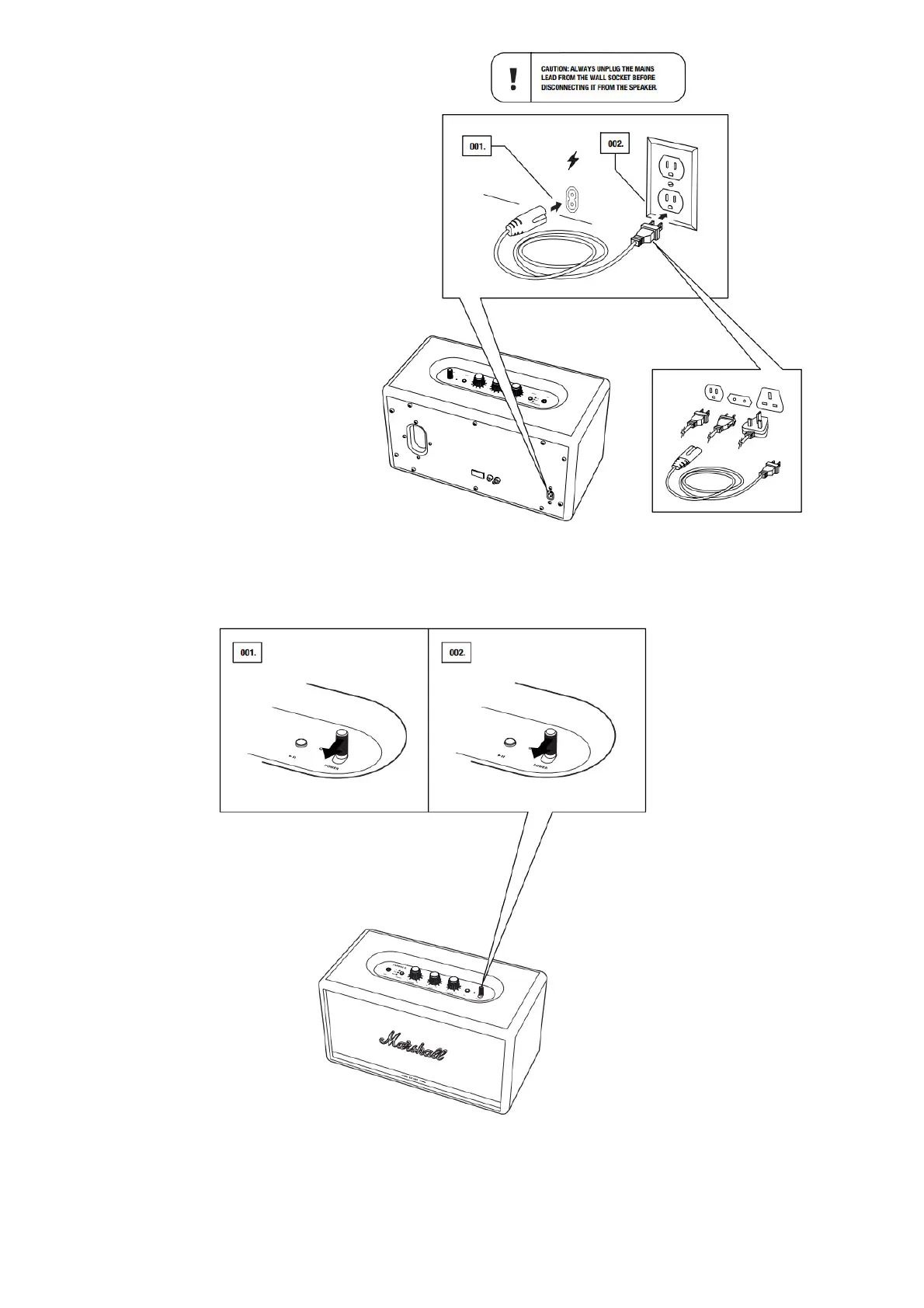2. CONNECT THE POWER JACK TO THE WALL SOCKET.
TURNING THE STANMORE II ON/OFF
1. ON: PULL AND HOLD THE POWER LEVER TOWARDS THE FRONT OF THE SPEAKER UNTIL THE POWER-ON SOUND PLAYS AND THE
INDICATORS LIGHT UP.
OFF: PULL AND HOLD THE POWER LEVER TOWARDS THE FRONT OF THE SPEAKER UNTIL THE POWER OFF SOUND PLAYS AND ALL
INDICATORS TURN OFF.
SETTING UP THE STANMORE II
CONFIGURE THE SPEAKER WITH THE MARSHALL BLUETOOTH ® APP TO GET THE MOST OUT OF IT. THE APP IS AVAILABLE FROM THE APP
STORE AND GOOGLE PLAY.
1. DOWNLOAD THE MARSHALL BLUETOOTH ® APP AND FOLLOW THE IN-APP INSTRUCTIONS.
