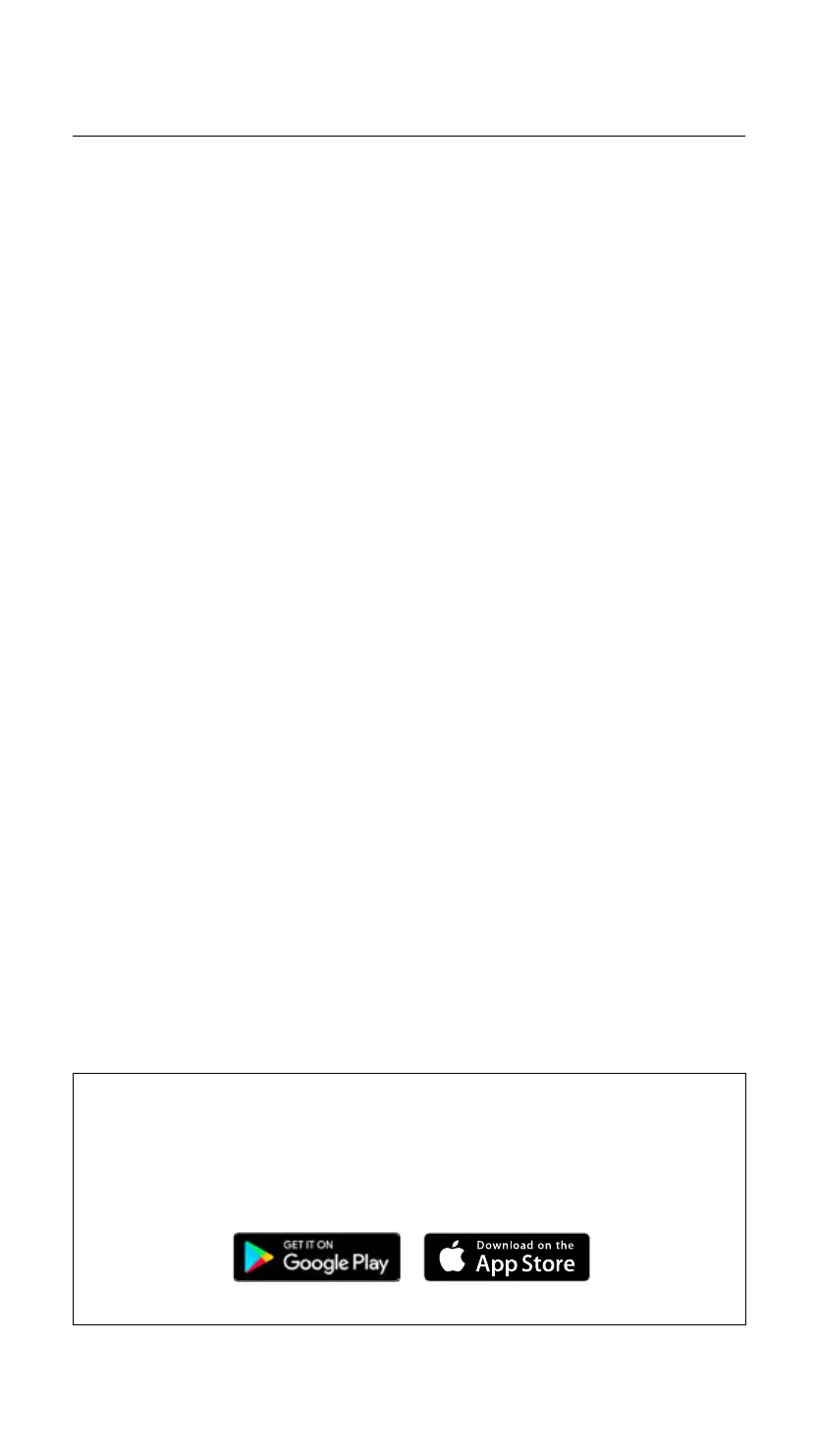053
BACK TO INDEX
WILLEN - FULL ONLINE MANUAL
MGA TAGUBILIN WIKANG FILIPINO
MARSHALL BLUETOOTH APP
I-download ang Marshall Bluetooth app para masulit ang iyong
speaker at mapanatili itong up to date sa pinakabagong software.
PAG-PAIR NG BLUETOOTH
I. Pindutin nang matagal ang knob na pangkontrol hanggang sa ma-on
ang speaker.
II. Pindutin nang matagal ang button ng Bluetooth hanggang sa maging
mabagal na pulang ilaw ang LED.
III. Piliin ang WILLEN mula sa listahan ng Bluetooth ng iyong audio device.
PAGSASAGAWA NG FACTORY RESET
Ire-reset ng factory reset ang speaker sa orihinal nitong mga setting, nang
hindi kasama ang anumang update sa firmware.
Tandaan: Made-delete nito ang lahat ng setting ng user at kakailangangin
i-set up ulit ang speaker
I. Tiyaking naka-on ang speaker.
II. Pindutin nang matagal ang button ng Bluetooth sa loob ng 7 segundo
Mao-o ang lahat ng indicator at magre-restart ang speaker.
III. Alisin ang WILLEN mula sa listahan ng Bluetooth ng iyong sound device
bago mag-pair ulit.