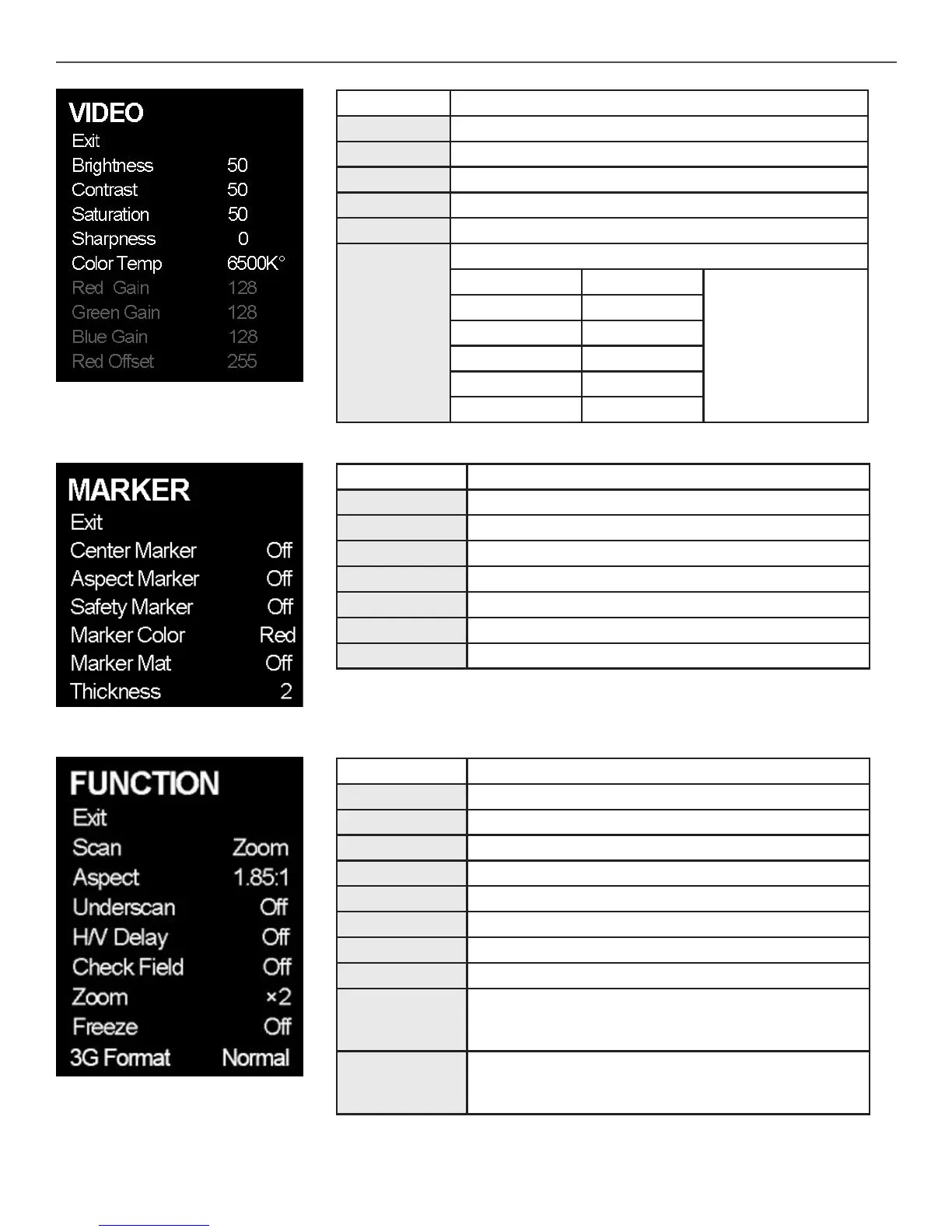8
Marshall Electronics
V-LCD70W-SH Operation Manual
ITEMS OPTIONS
Exit
Brightness 0~100
Contrast 0~100
Saturation 0~100
Sharpness 0~100
Color Temp
5500ºK / 6500ºK / 7500ºK / 9300ºK / User
R Gain 0-255
Note:
Only available under
“User” mode to meet
the color value you
need.
G Gain 0-255
B Gain 0-255
R Oset 0-511
G Oset 0-511
B Oset 0-511
ITEMS OPTIONS
Exit
Center Marker On, O
Aspect Marker O, 3: 2, 4:3, 2.35:1, 1.85:1, 16:9
Safety Marker O, 80%, 85%, 88%, 90%, 93%, 95%
Marker Color Red, Green, Blue, White, Black
Marker Mat O, 1~7
Thickness 2, 4, 6
ITEMS OPTIONS
Exit
Scan Pix.To Pix. Zoom, Aspect,
Aspect 16:9, 1.85:1, 2.35:1, 4:3, 3:2, Full
Underscan On, O
H/V Delay O, H, V, H/V
Check Field O, Red, Green, Blue
Zoom ×2, ×3, ×4, ×5, ×6, ×7, ×8
Freeze ON, O
SDI INPUT
3G Format
Normal, GBRA444 10Bit, YCbCrA444 10Bit,
YCbCrA422 12Bit, GBR444 12Bit, YCbCr444
12Bit
HDMI INPUT
DSLR
5D3
5D2 DSLR MODE
OFF