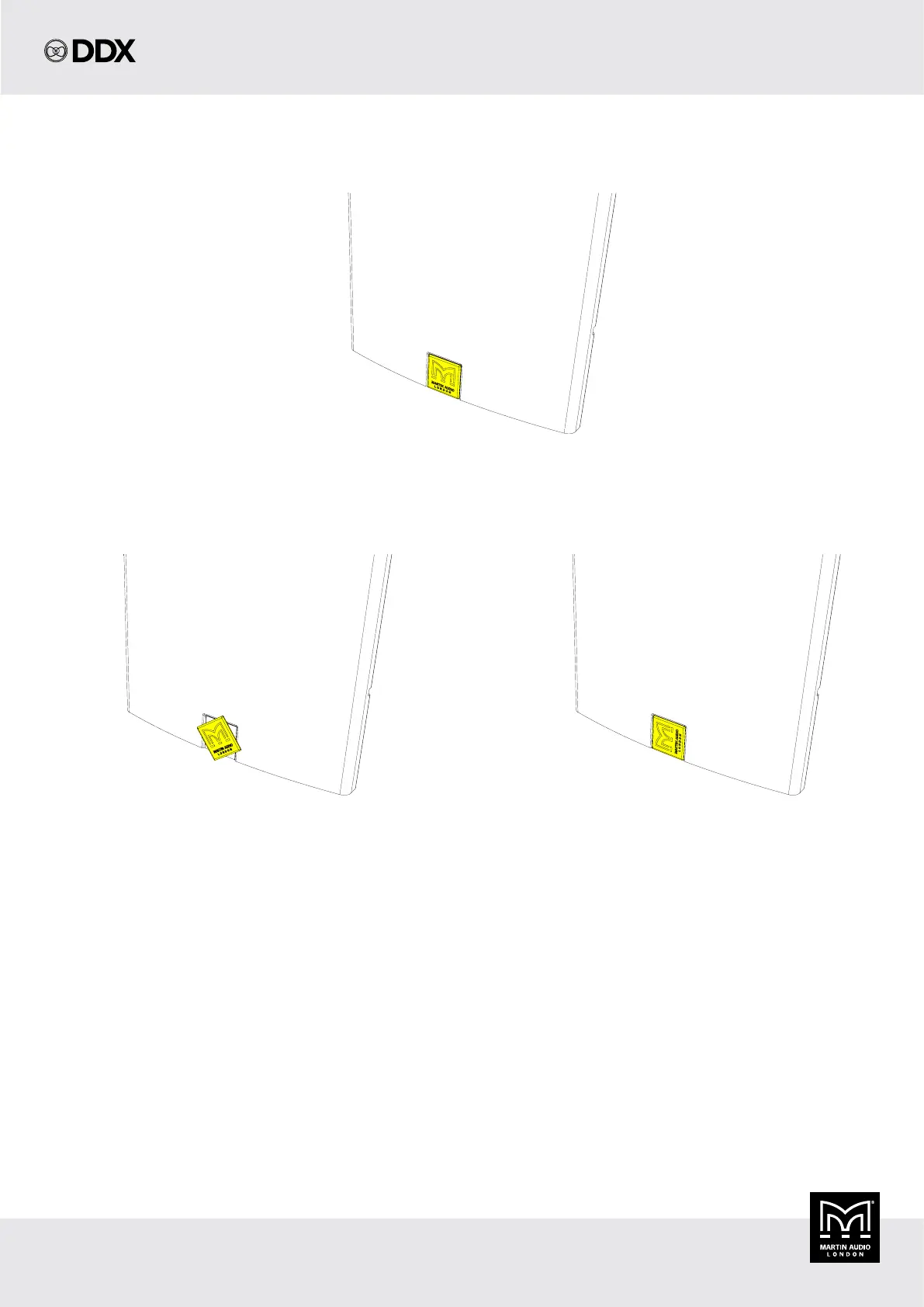Copyright © 2020 Martin Audio Ltd. 17
DDX USER GUIDE V1.0
DDX USER GUIDE
Badge Rotation
In landscape the Martin Audio badge should be rotated on the grille. The badge is spring-loaded and very easy to rotate.
The badge is easier to rotate if the grille is first removed. With the grille removed push the spigot holding the badge into place so that the
badge is protruding forward from the grille and is proud of the recess in which it sits. Rotate the badge as required and release the spigot
on the rear so it settles back into the recess in the grille.
Note: The badge is supplied with a plastic film to protect it from scratches. This can be removed after purchase.
