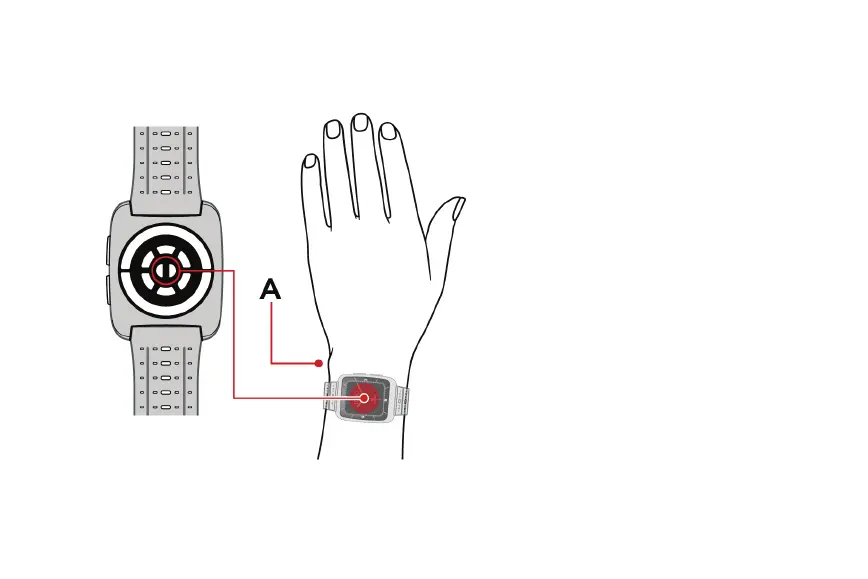www.masimo.com 11
Putting on the Watch
Place the watch with the screen facing up, on a flat
part of the wrist avoiding the wrist bone (A). Tighten
the strap such that the watch is worn snug against the
wrist. See Check Watch Status for writsband status.
Note: Make sure the bottom of the watch is fully
touching the wrist and not sliding.