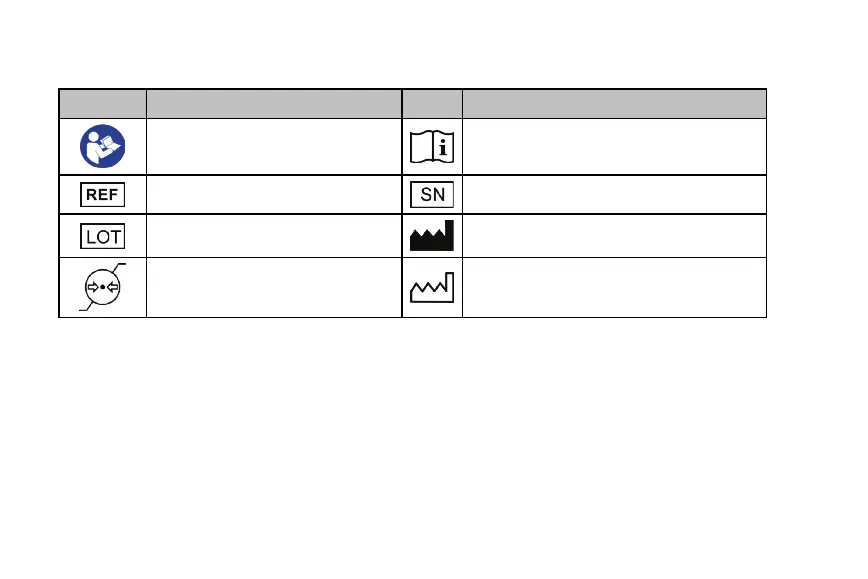www.masimo.com 18
Symbols
The following symbols may be found on the Masimo W1, or packaging and are defined below.
Symbols Definition Symbols Definition
Follow Instructions for use
Consult instructions for use
Catalog number (model number)
Serial number
Lot Code
Manufacturer
Atmospheric pressure limitation
Date of Manufacture
YYYY-MM-DD