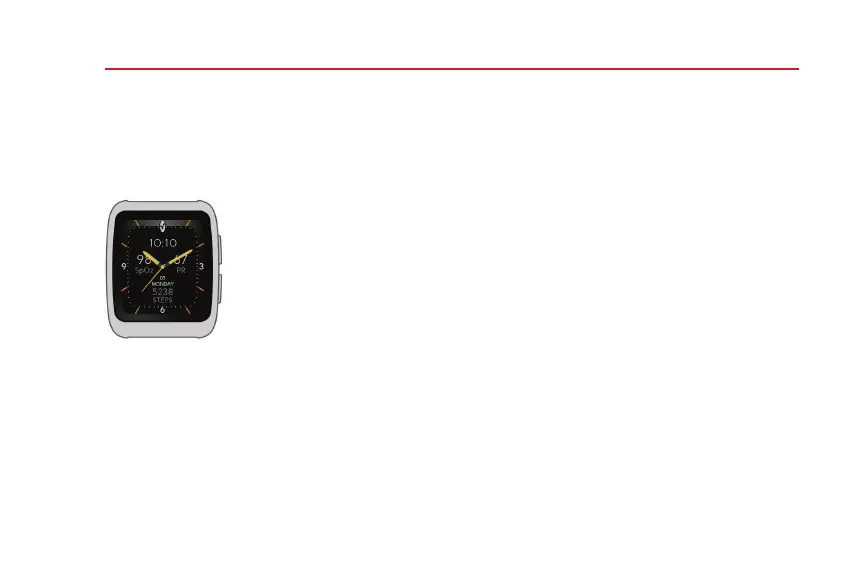www.masimo.com 13
Chapter 3: Operation
The information in this chapter assumes that Masimo W1 is set up and ready for use. This chapter provides necessary
information for proper operation of the device. Do not operate Masimo W1 without completely reading and
understanding these instructions.
Home Screen
The Home Screen displays Date, Time, *SpO
2
, *Pulse Rate and Daily Step Count.
* Displays when monitoring is enabled under the Main Menu.