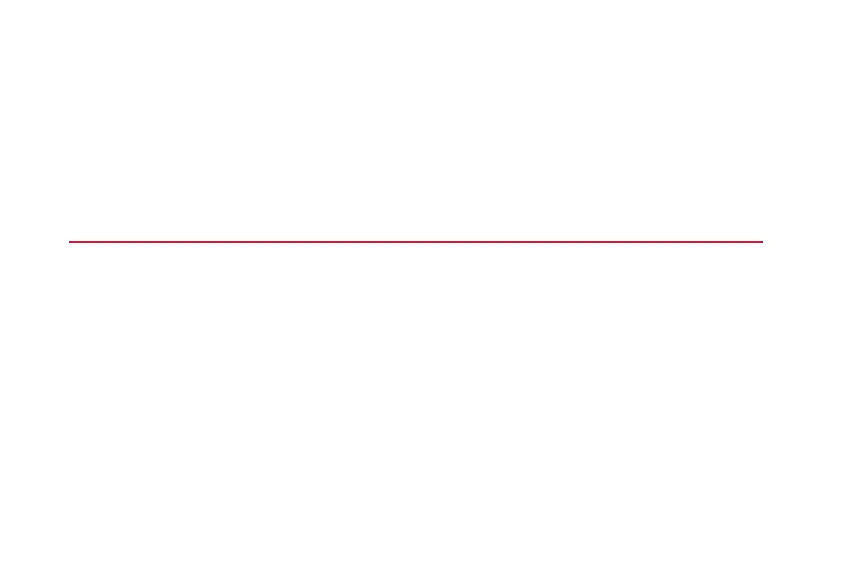www.masimo.com 4
Compliance -------------------------------------------------------------------------------------------------------------------------------------- 16
Wireless Specifications ----------------------------------------------------------------------------------------------------------------------- 16
Symbols ------------------------------------------------------------------------------------------------------------------------------------------ 18
Chapter 4: Service and Maintenance ------------------------------------------------------------------------------------------------------- 21
Maintenance ------------------------------------------------------------------------------------------------------------------------------------ 21
Service and Return Procedure ------------------------------------------------------------------------------------------------------------- 21
Contacting Masimo ---------------------------------------------------------------------------------------------------------------------------- 22
About this Manual
This manual explains how to set up and use Masimo W1™. Important safety information relating to general use of
Masimo W1 appears in this manual. Read and follow any warnings, cautions, and notes presented throughout this
manual. The following are explanations of warnings, cautions, and notes.
A warning is given when actions may result in a serious outcome (for example, injury, serious adverse effect, death) to
the patient or user.
WARNING: This is an example of a warning statement.
A caution is given when any special care is to be exercised by the patient or user to avoid injury to the patient, damage
to this device, or damage to other property.
CAUTION: This is an example of a caution statement.
A note is given when additional general information is applicable.
Note: This is an example of a note.