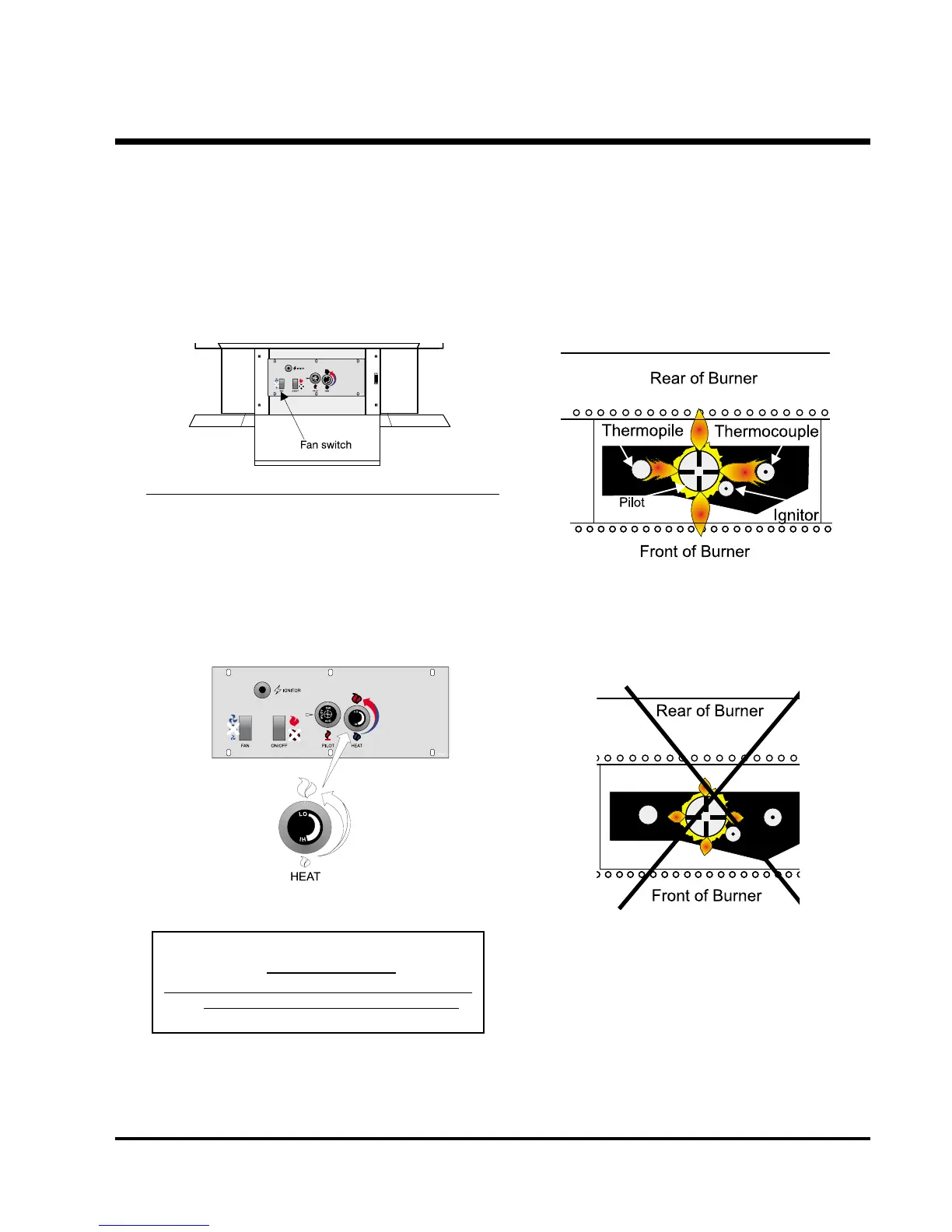17
Masport F43/F28 Freestanding Gas Heater
PILOT ADJUSTMENT
Periodically check the pilot flames. Correct flame pattern has
four strong blue flames: 1 flowing around the thermopile and
1 around the thermocouple, 1 flowing across the rear burner
and 1 reaching towards the front burner (it does not have to be
touching the burner).
Note: If you have an incorrect flame pattern, contact your
Masport dealer for further instructions.
Top View of pilot flame
Top View of pilot flame
Incorrect flame pattern will have small, probably yellow flames,
not coming into proper contact with the rear burner or thermo-
pile.
ADJUSTING FLAME HEIGHT
Your heater has an adjustable flame to tailor the look and heat
output to your specific needs. It is adjusted by turning the
flame adjustment dial on the gas control valve.
Turn clockwise to adjust the flame higher, counterclockwise
for a lower flame.
OPERATING INSTRUCTIONS
WARNING
DO NOT SPRAY AEROSOLS IN THE VICINITY OF
THIS APPLIANCE WHILE IN OPERATION
AUTOMATIC CONVECTION FAN
OPERATION
The fan operates automatically - turn the knob in the pedestal
base to High or Low speed. The fan will turn on as the stove
comes up to operating temperature. After the unit has been
turned off and cools to below a useful heat output range the fan
will shut off automatically.