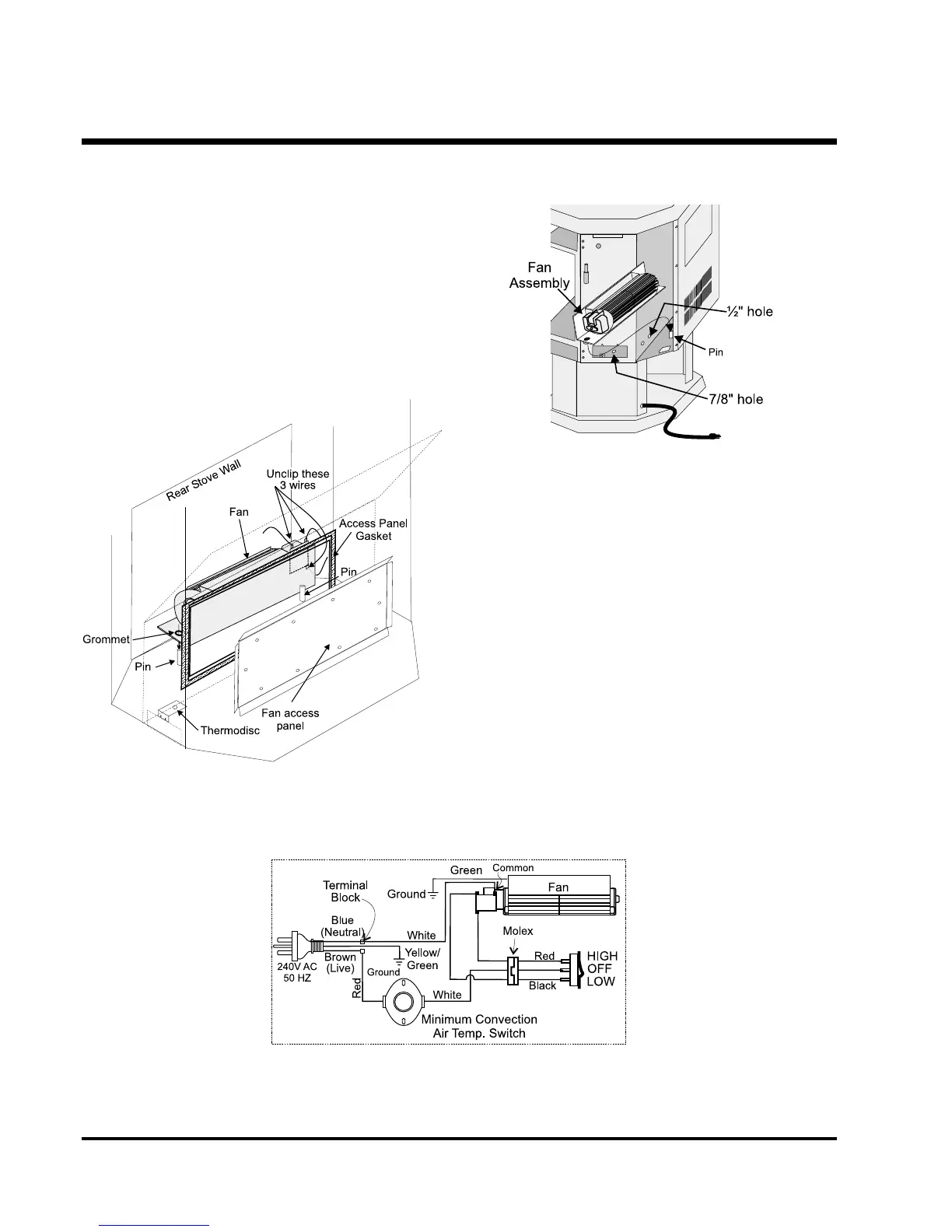22
Masport F43/F28 Freestanding Gas Heater
MAINTENANCE
To remove F28 fan:
1) Unplug or disconnect power source to stove.
2) Remove all logs and the rear log support, then remove the
10 screws holding the access panel in place, see Diagram
1. (Fan can also be accessed from the right side by
opening the right side door. See Diagram 2).
3) Unclip the black, red and white wires from the fan motor.
4) Lift fan off of the 2 pins, tip back and pull through firebox
opening. Disconnect the green ground wire from the left
side of the fan as soon as you can reach it.
Diagram 1
Diagram 2
Replacing F28 Fan:
Reverse the above steps (1 - 4). If necessary install a new
gasket before replacing the fan access panel. Make sure the
fan wires and the ground wire are reattached.