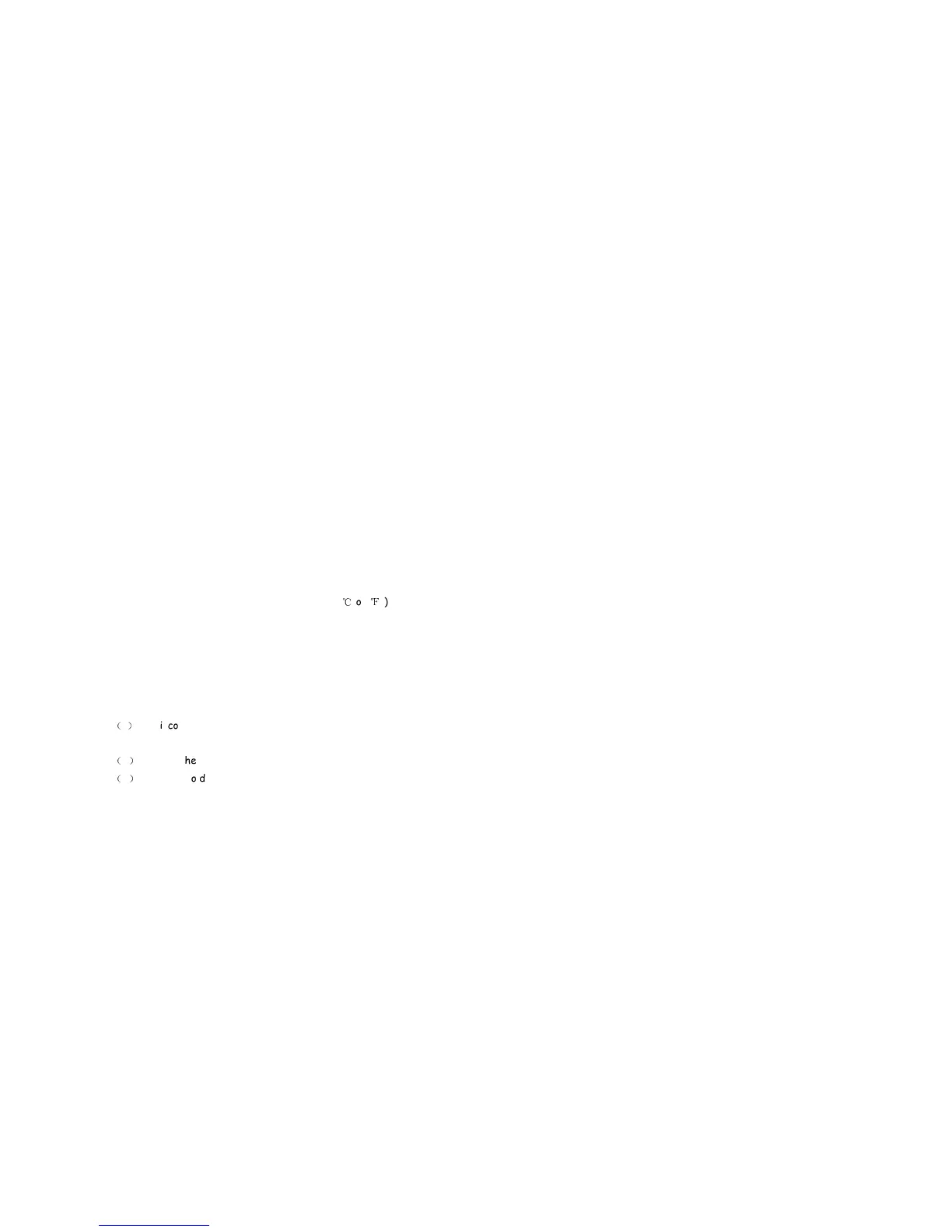- 18 -
5-9. Temperature measurement
Note:
● MS3202 Multi-Function Socket is used as temperature adapter.
● Use K-type thermocouple probe.
1. Set the rotary switch to the “TEMP” position.
2. In this time, LCD will display the environment temperature.
3. Insert the MS3202 temperature adapter to the “INPUT” and “COM”
terminal , and then
Insert the K-type thermocouple probe to the MS3203 temperature
adapter according to
its polarity.
4. To change the temperature physical unite(
℃
or
℃
) , you can press
the ‘FUNC’ push button.
6.
Maintenance
6-1. Replacing the Battery
When meter display low battery indicator(symbol) on the LCD, you must be
replace the battery to maintain normal operation.
(
1
)
Disconnect and remove all test probes from any live source and
meter.
(
2
)
Open the battery cover on the bottom case by screwdriver.
(
3
)
Remove old battery and snap new one into the battery holder.
6-2. Fuse replacement
Replacing the defective fuse should done according to 6-1section
procedure.
6-3. Cleaning and Decontamination
The meter can be cleaned with soft clean cloth to
remove any oil, grease or grim.
Do not use the liquid solvent or detergent.
–END-