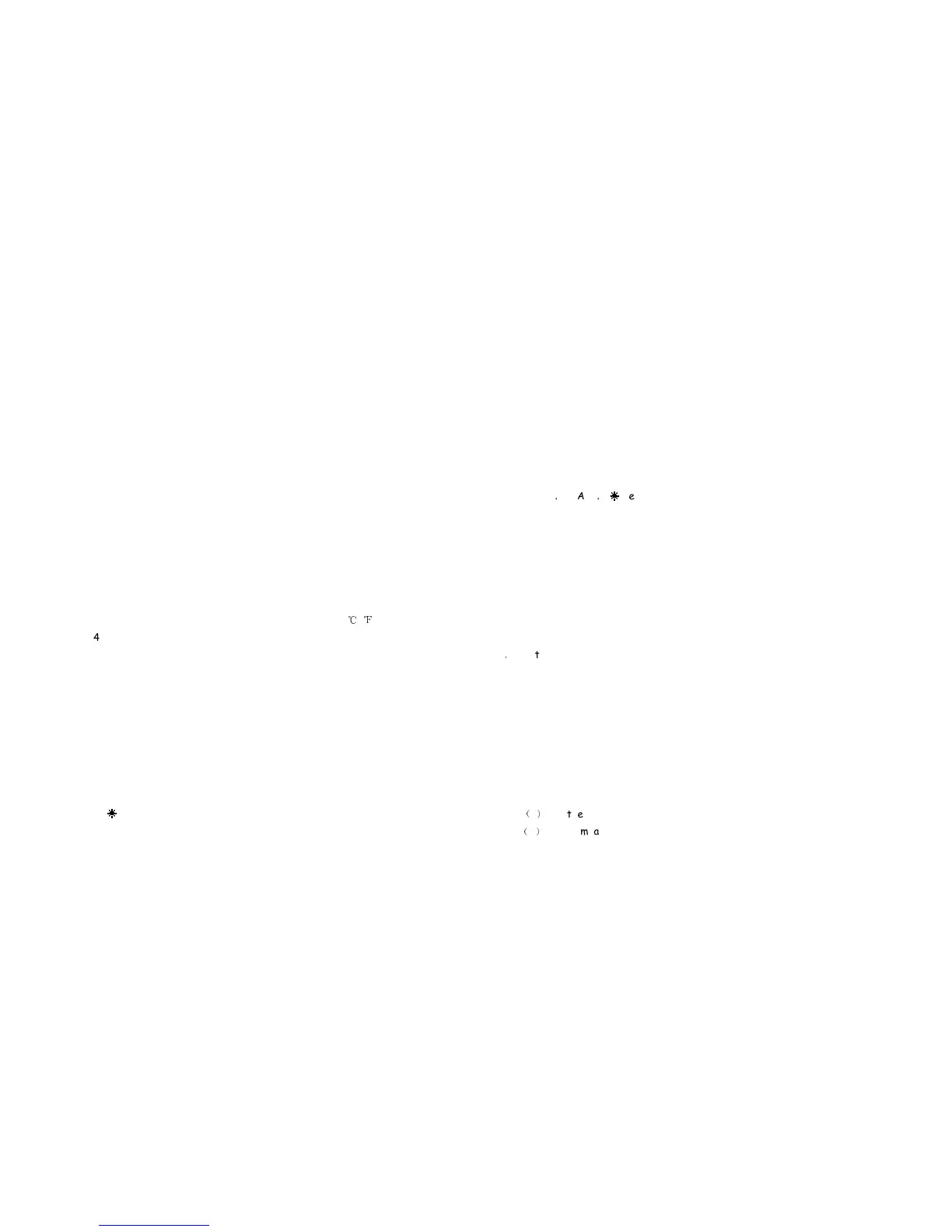accurate readings on low frequency response.
4-2. Data HOLD
The push key is used to maintain the measurement data unchanging.
Press ‘HOLD” push key to inter and exit the hold mode in any mode. That act
with trigger. The meter will resume the normal measurement mode by
pressing the key again.
4-3 Range switching
“RANGE” button is the auto/manual measurement push key that act with
trigger. The default is auto measurement when power on. Press this key once,
will switch to manual measurement mode, and then press once again, will
switch to auto measurement mode.
4-4. Function switching
“FUNC” key is used as the function selection key that acts with trigger. Use
the key as switch of DC/AC, Diode/ Continuity and / .
℃ ℃
4-5. Maximum value hold
“MAX” key is act with trigger. Press this key once, the maximum value is
holding will Displays ‘MAX’ symbol on the LCD), and the press once again, will
switch to normal Measurement mode.
After pressing the key, A/D will keep working, and the display value
are
always up dated and keep the maximum value.
- 13 -
4-6. Back Light
“ ”Push key is used control Black Light. When press this key and held more
than 2sec, will enable Back Light for 15secs. Press the key again within
15secs, back light will disable.
4-7. Sleep mode (Auto power OFF)
If the meter is idle for more than 15minutes, the meter automatically turns
the power off.
In this sleep mode, the meter is save battery energy.
In the sleep mode, the meter may be turns normal operating mode by
“RANGE”
,
“MAX”
,
“ ”Key and rotary switch.
There are two ways to disable the sleep mode as following:
(1) In the auto power off state , you are pushing “HOLD” key.
(2) Push and held “HOLD” key, turn on power by rotary switch at the same
time.
5. Measurement operating
5-1. AC Current measurement
1
.
Set the rotary switch to the desired “A~” position.
2. Press the clamp trigger to open jaw and clamp a conductor in that flowed
measured current, making sure that the jaw is firmly closed around the
conductor.
3. Set the conductor in that flow the measured current to centre position of
jaw as far as
Possible. In this time, measurement accuracy is best.
4. Read current value on the LCD display.
- 14-
Not:
(
1
)
Use the Low Pass Filter by pushing “LPF” button if necessary.
(
2
)
When measurement the current of transmission line, must be clamp