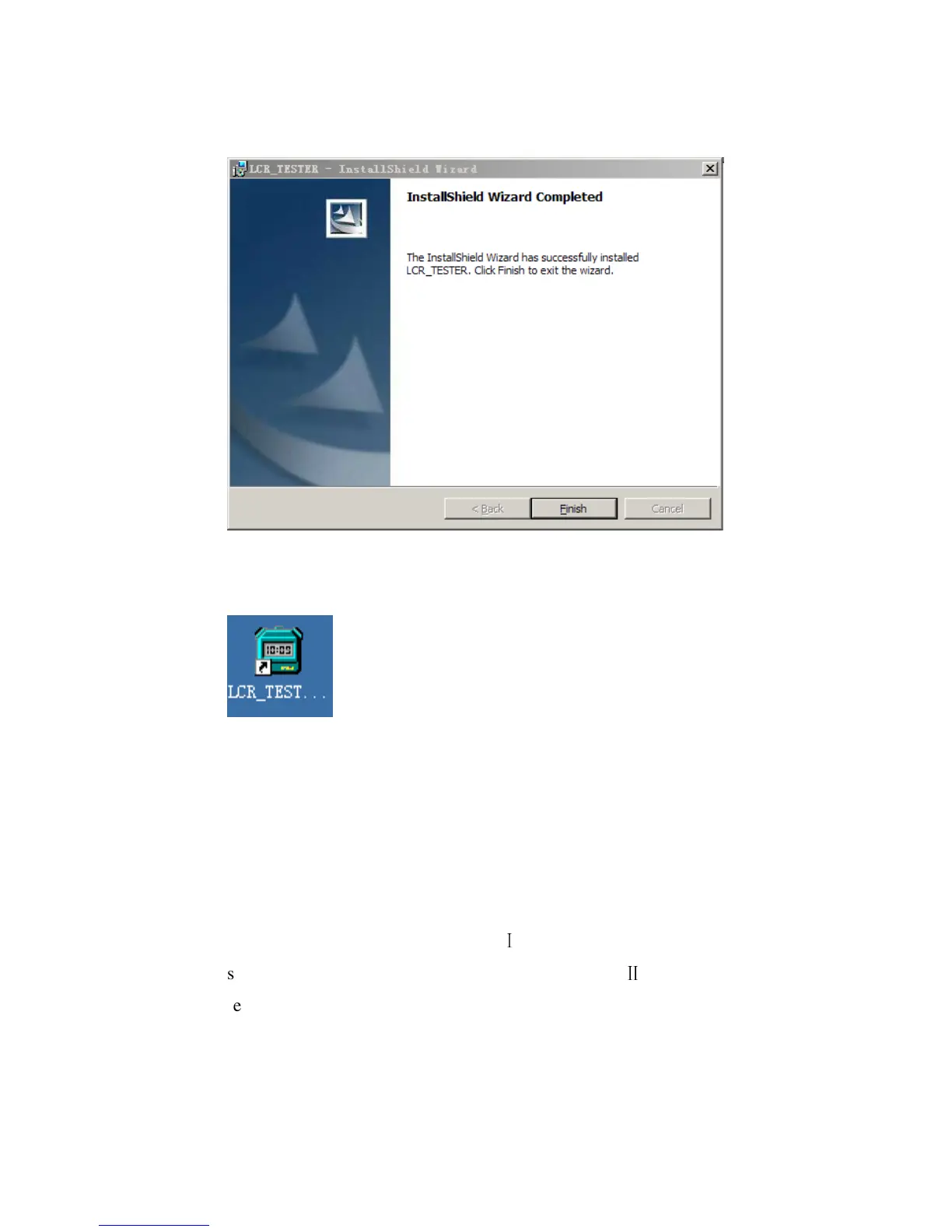Page 16 of 17
Click finish, and the following icon will show on the desk
Installation complete
9 Data transmission:
Press Communication button. The RS232 symbol will show on
the LCD display. At this time, you can send data via infrared port.
Connect the infrared communication line between computer and
MS5308. When the software is opened on the computer, the
screen is shown as following Figure . Click CONNECT in the
Ⅰ
screen, the screen will be shown as following Figure , and start
Ⅱ
receiving data. The number of data recording groups can be up to
50000. Click the storage mark on the screen to save the recordings
in the format of EXCEL or text.
