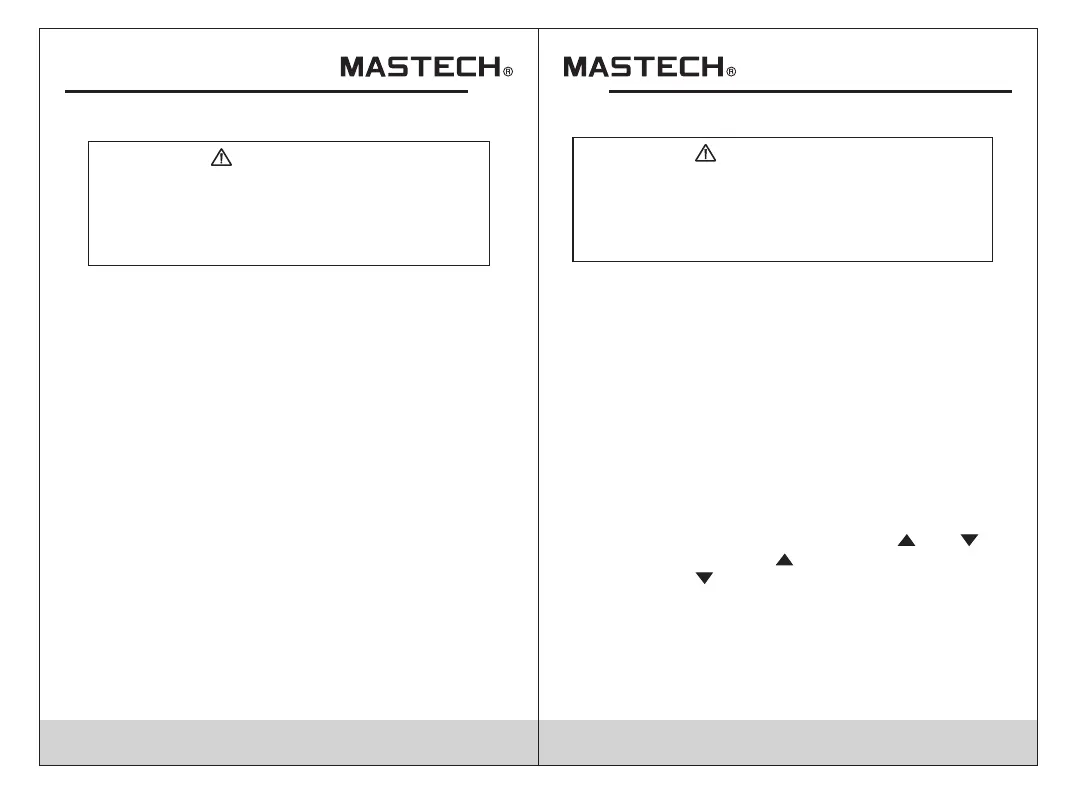19 20
4.13 Measuring AC Current
WARNING
Risk of Electrocution.
To avoid damage to the Meter or injury if the
fuse blows, never attempt an in-circuit current
measurement where the open-circuit potential
to earth is greater than 250V.
4.13.1 Rotate the probe socket clockwise to spin out the
probe from the meter.
4.13.2 Insert the black test lead or test clip in the COM
jack.
4.13.3 Set the transform switch at the mA range position.
4.13.4 Press the “FUNC.” button to transform to AC
measurement. Auto range and manual range can
be transformed by putting the “RANGE” button.
4.13.5 Connect the probe tip of the meter and probe tip
of the test lead (or test clip)in series with the load
in which the current is to be measured.
4.13.6 You can get reading from LCD display.
NOTE:
- At the manual range mode, when only the figure “OL” is
displayed, it indicates overrange situation and the
higher range has to be selected.
4.14 Logic Test
WARNING
Risk of Electrocution.
You can’t input the voltage which is higher than
100V rms AC, it may damage the inner circuit or
cause electrical shock. Pay attention to avoid
getting an electric shock when testing logic level.
4.14.1 Rotate the probe socket anti-clockwise to spin the
probe into the meter.
4.14.2 Insert the black test clip in the COM jack.
4.14.3 Set the transform switch at the Logic range
position.
4.14.4 Connect the black test clip to the GND(-) of the
circuits being measured.
4.14.5 Keep pressing the “FUNC” button and Touch the
tip to the testing object in the circuits being
measured. And observe the logic state indicated
by LED light. (Red LED light expresses high
level/logic “1 and green LED light expresses low
level/logic 0
4.14.6 Also you can get reading and sign or
from LCD display( ” expresses high level/logic
1 and “ ” expresses low level/logic “0”)
”
“ ”)
“ ” “ ”
“
“ ”
NOTE:
- If the input open circuit (or the object’s logic state is
lower than 1.5V), the green LED will be lighted.
- You must keep pressing the “FUNC” button during the
logic testing.