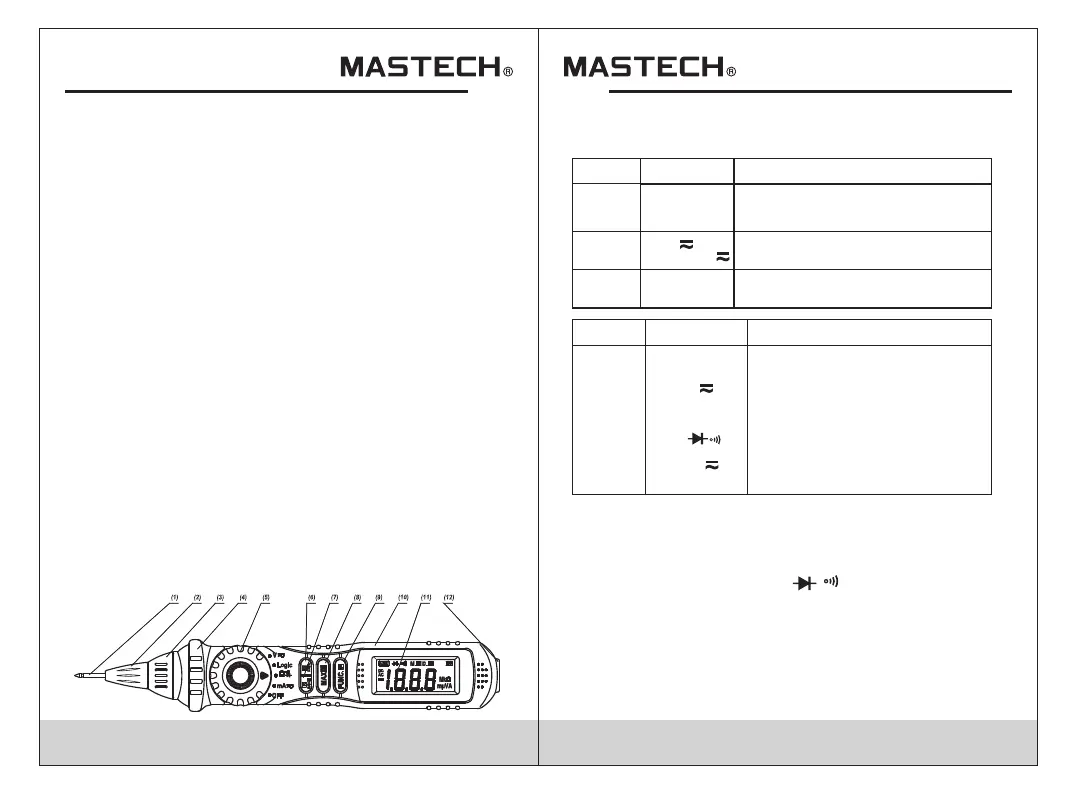V
Logic
mA
Ω
Button
Function
Operation performed
FUNC.
voltage.
testing.
measurement, Diode Test and
Continuity check.
current.
Switches between dc and ac
Keep pressing during the Logic
Switches between Resistance
Switches between dc and ac
Ωand mA
V
Operation performed
Button
Function
MAX.H
DATA-H
RANGE
This Button is used to hold data.
Disables automatic power-off feature.
manual range.
Used to transform Auto range or
Used to measure and hold the
maximum value.
position
Any switch
05 06
2.2 Components Elucidation
- This meter has function of auto range and manual range.
- This meter has function of auto power off.
- This meter is with the functions of data hold and
maximum value measure and hold.
- When using, it can show ranges engineering unit
enunciators measuring results.
2.1 Names Of Components
(1) Probe
(2) Rotatable Probe Socket
(3) LED Indicator
(4) Protection Ring
(5) Transform Switch
(6) DATA-H Button
(7) RANGE Button
(8) MAX.H Button
(9) FUNC. Button
- This meter is a portable professional measuring
instrument with handsome LCD easily reading.
- Single operation of a transform switch makes
measurement convenient. Overload protection and low
battery indication are provided, this meter is ideal for
use in the fields, workshop, school, hobby and home
applications.
2. DESCRIPTION
(10) Panel
(11) LCD Display
(12) COM Jack
-indicated for information about the Button operation.
- Transform Switch
This switch is used to select functions and desired
ranges.
- Probe
Input terminals for V mΑ Ω/ / and
Common terminal for measurement.
- COM Jack
Common terminal for measurement.
- LCD Display
The measuring result will be displayed.
logic test.
Any switch position
Power-up Option
- LED Indicator
At Logic test range, High level and Low level can be indicated.
,
