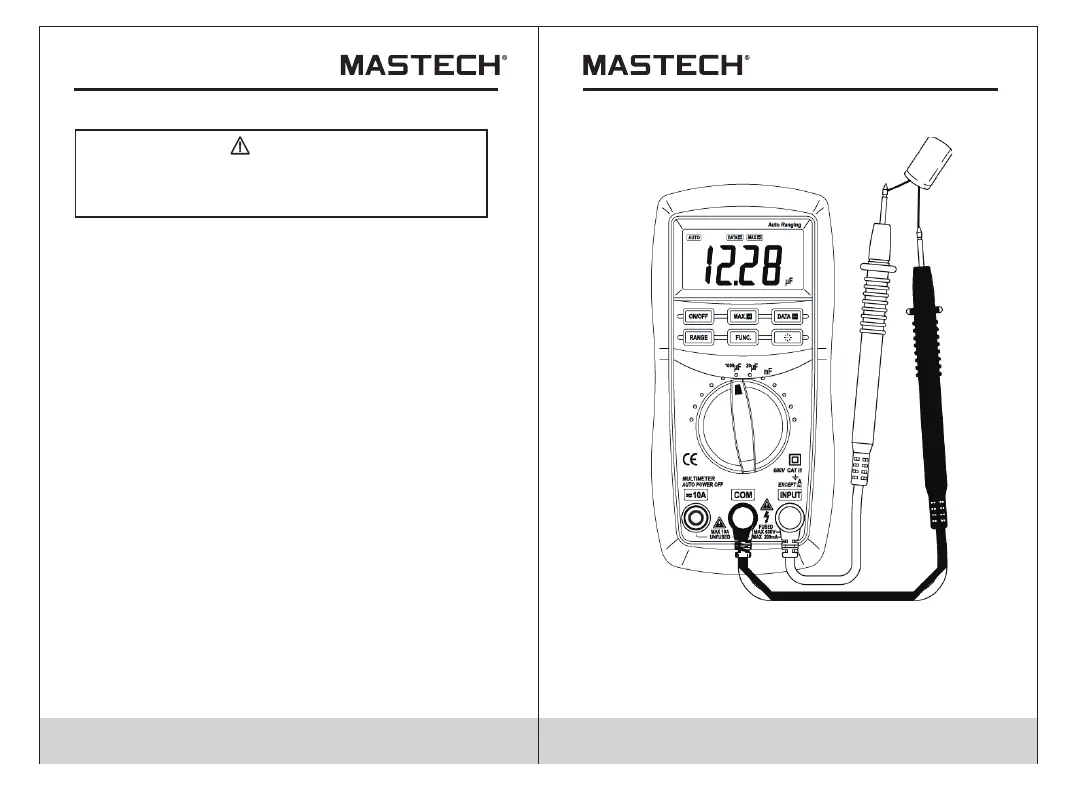30
31
4.17 Measuring Capacitance
4.17.1 Connect the black test lead to the COM jack
and the red test lead to the INPUT jack.
4.17.2 Set the transform switch at the desired nF, 20μF
or 2000μF range position.
4.17.3 Auto range or manual range can be transformed by
4.17.4 Before connect test leads across two sides of the
capacitor under measurement, be sure that the
putting the ‘RANGE’.
capacitor han been discharged fully.
4.17.5 You can get reading from LCD.
4.17.6 When frequent capacitor testing is needed, put the
plug of multifunction test socket into COM and
INPUT and put the capacitor foot into two long socket
of capacitor testing equipment, capacitor testing is
ready.
To avoid electrical shock, be sure the capacitance
have been discharged fully before measuring the
WARNING
capacitance of a capacitor
Note:
• At the small capacitor range, the reading will include the
small value because some influence from the distribution
of test leads. It will not influence the accuracy of measuring.
