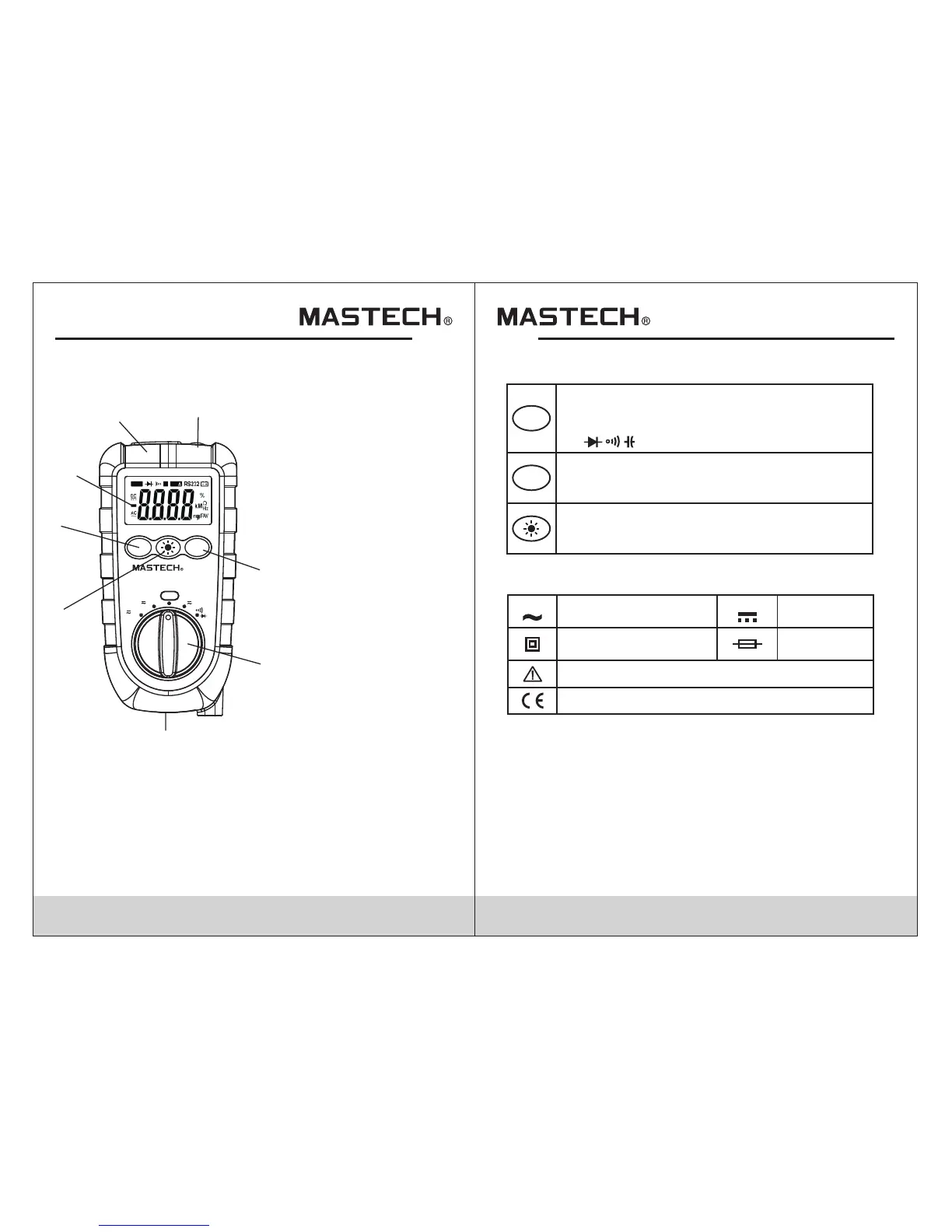03 04
Switching key between frequency and duty
cycle, it is used for switching Hz and % at
voltage range and current range.
Flashlight key, press this key to lighten the
LED lamp on the meter which is convenient
to use this meter at dark place.
FUNC
3-3. Symbols
AC (Alternating
Current)
DC (Direct
Current)
Fuse
Double Insulation
Caution, risk of danger(see manual)
Function Switching Key, The voltage current
range is used for switching AC/DC mode,
the resistance range is used for switching
Ω mode.
AC
DC
4. Technical Index
4-1. General Characteristics
•
•
•
•
•
•
•
Automatic measuring range is DMM, full range is 3999
counting.
Display: 3 3/4 digits LCD display.
Overload protection: full range protection.
Data hold function.
Relative value measurement.
Low voltage display.
Over range display (“OL”)
Hz/%
3-2. Function Keys
Conforms to European Union directives
3. Product Overview
Appearance Specifications
1.Flashlight
2.Non-contact AC Voltage Indicator Light
3.LCD Display
4.Function Selection Key
5.Flashlight Key
6.Battery Cover
7.Select Switch
8.Hz/% Switching Key
3-1Product External View
AUTO
REL
H
Hz%
FUNC.
MS8232B
DIGITAL MULTIMETER
e
2
0
g
0
n
0
a
r
c
o
t
o
u
u
n
t
/
A
s
OFF
mA
μA
Hz%
V
CAP
Ω
CAT III 600V
Auto Power Off
2
1
3
4
5
8
7
6
