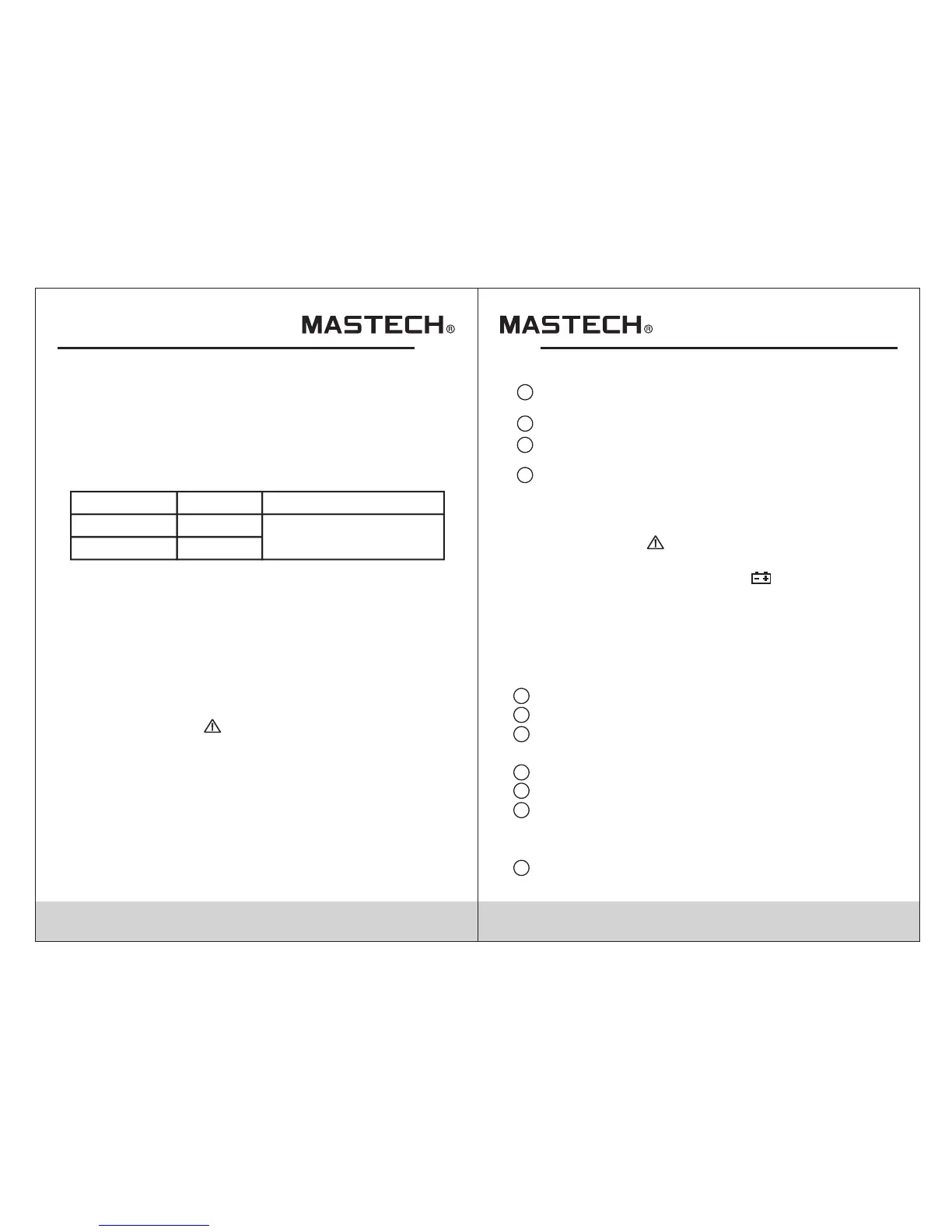Please follow these steps to replace battery:
Turn off the power to the meter.
Remove all test probes from the input jacks.
Loosen screws on the battery cover with
screwdriver.
Remove the battery cover.
Remove old batteries.
Replace with two new AAA batteries, placing
the positive and negative ends in their correct
positions.
Replace the battery cover and tighten the screws.
1
2
3
4
5
6
7
Replace Battery
To avoid incorrect readings and possible electric
shock or personal injury, when “ ” appears on
the meter display, replace the battery immediately.
To avoid electric shock or personal injury, before
opening the battery cover to replace battery, turn
off the meter and make sure that the test probe is
disconnected from the measurement circuit.
Warning
19
Maximum input current: grade mA: 200mA DC or AC
RMS; grade 10A: 10A DC or AC RMS
When measured current is greater than 2A, the
continuous measurement time cannot be more than
2 minutes. Disconnect the current and wait 10 minutes
before making another measurement.
20
Temperature
±(3.0% of reading +3 digits)
Resolution
Accuracy
-20~1000°C 1°C
1°F
Measuring range
-4~1832°F
Overload Protection: the fuse (F400mA/600V) protection
Maintenance
This section provides basic maintenance information,
including instructions for the replacement of fuse and
battery. Do not try to repair the meter unless you are
an experienced maintenance person with the relevant
calibration, performance testing and maintenance data.
To avoid injury or damage to the meter, don't wet
the inner parts of the meter. Before opening the
case or battery cover, remove the connecting
cable between the test probe and the input signal.
Warning
General Maintenance
Regularly clean the meter case with damp cloth and
a small amount of detergent. Do not use abrasives or
chemical solvents. If the input jack becomes dirty or
wet, it may affect the measurement readings.
1
2
Turn off the meter and pull out all the test probes
from the input jack.
Remove all dirt from the jacks.
Apply detergent or lubricant to a new cotton ball
(such as WD-40).
Clean each jack with a cotton ball and lubricant to
prevent contamination by moisture in the socket.
3
4
To clean input socket: