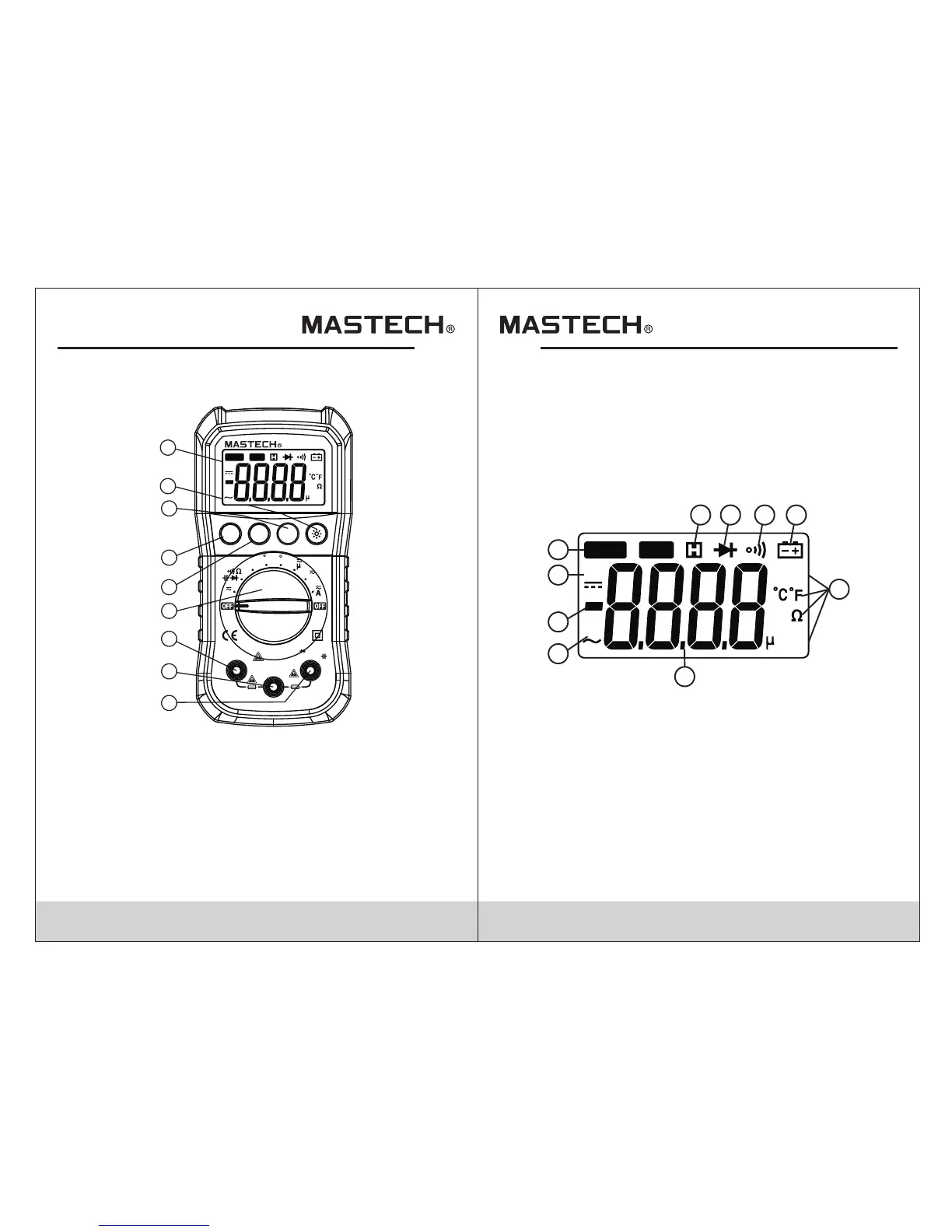05
06
(8) All common input jacks for measuring (connected
with the black test probe).
(9) Positive input jack of voltage, resistance,
capacitance, temperature, frequency, mA
current, diode and continuity (connected with the
red test probe)
Meter Instructions
Meter Appearance
Display
(1) Alternating current indicator
(2) Numerical value polarity indicator (negative sign)
(3) Direct current indicator
(4) Automatic measuring range indicator
(5) Diode measurement function indicator
(6) Continuity measurement indicator
(7) Data hold indicator
(8) Measurement display value
(9) Battery low-voltage indicator
(10) Measurement unit
(1) LCD display
(2) Backlight key
(3) Frequency/duty ratio key
(4) Function selection key
(5) Data hold key
(6) Function selection switch
(7) Positive input jack of 10A (connected with the
red test probe)
kHz
kM
mVA
AUTO MAX
DC
AC
1
2
3
4
5
1
967
10
5
9
6
7
2
4
3
1
8
600V CAT III
IEC61010-1
10A
COM
10A
FUSED
400mA
FUSED
600V MAX
MS8239C
kHz
kM
mVA
AUTO MAX
DC
AC
Autorange
DIGITAL MULTIMETER
FUNC
HOLD Hz%
Hz%
mA
A
V
F
C
mAµAV
°C°FHzΩ
