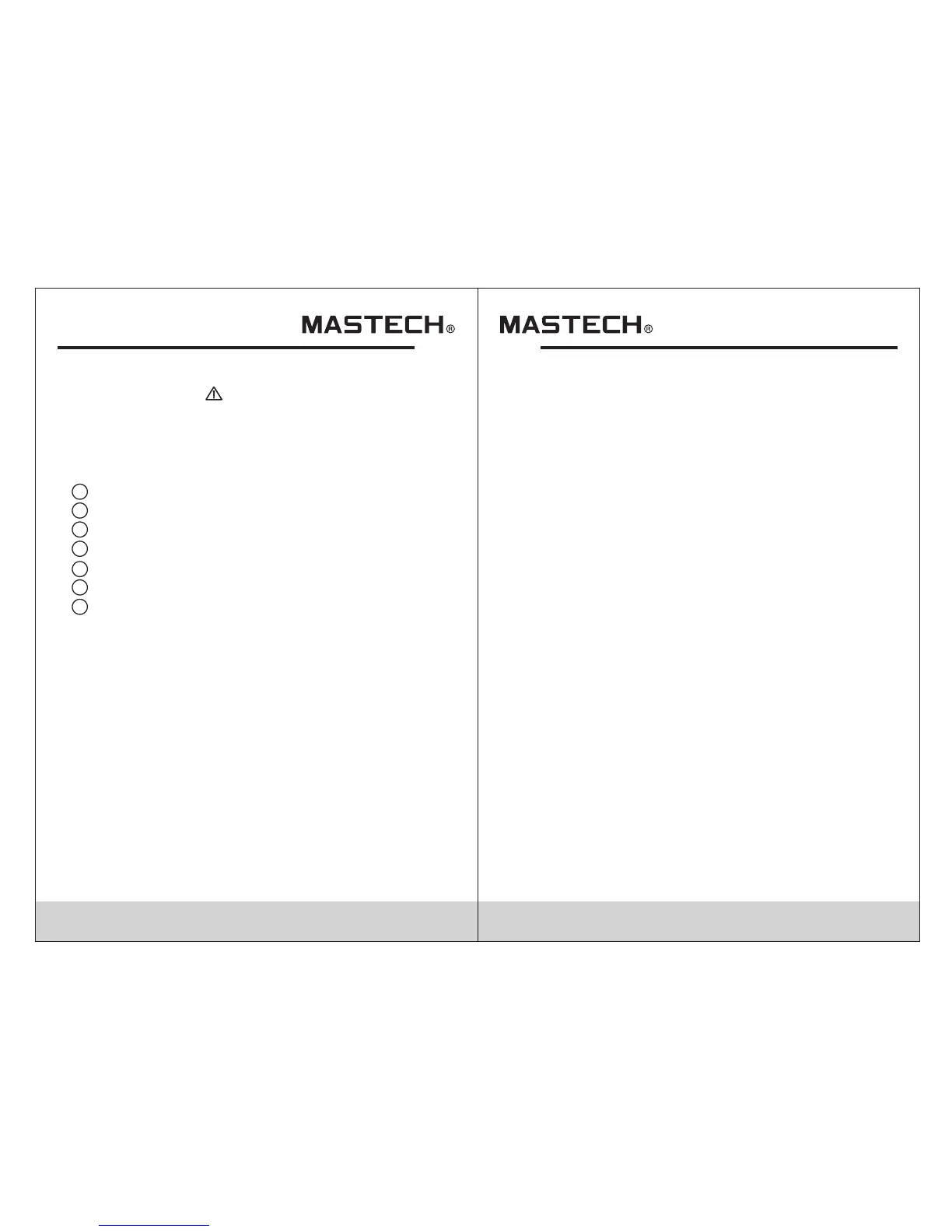21
Replace Fuse
To avoid electric shock or personal injury, before
opening back cover to replace fuse, turn off the
meter and disconnect the test probe from the
measurement circuit.
Warning
To replace fuse:
Turn off the power to the meter.
Remove all test probes from the input jacks.
Loosen screws on the back cover with screwdriver.
Remove the back cover.
Remove the blown fuse.
Replace with new fuse with the same type.
Put the back cover and tighten the screws.
1
2
3
4
5
6
7
22