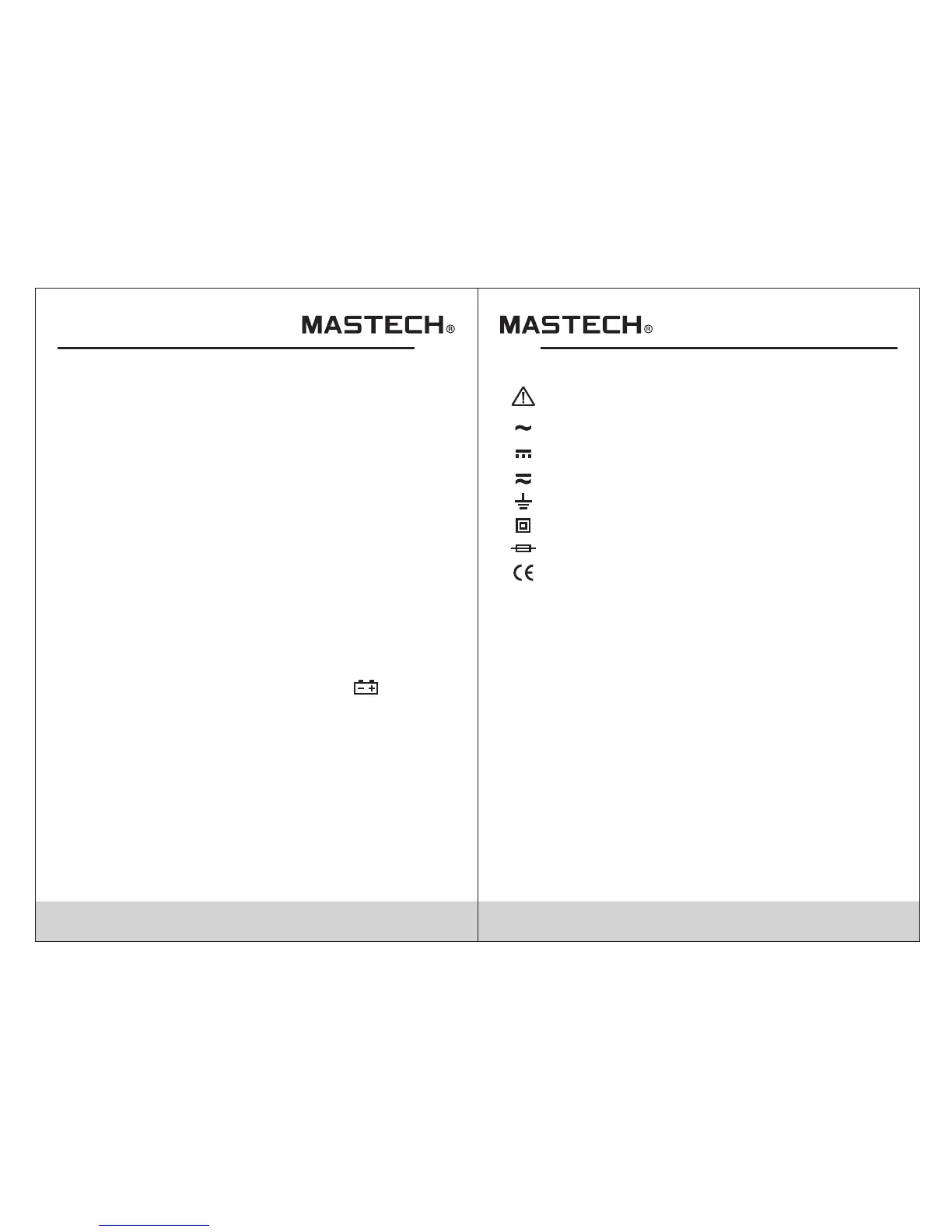03
04
• When connecting circuits, connect the common test
line first, then connect the charged test line. When
disconnecting circuits, disconnect the charged test
line first, then disconnect the common test line.
• Before measuring resistance, continuity, and diodes,
first turn off power and discharge all high voltage
capacitors.
• If the meter is not used in accordance with the
instructions, the meter's safety protective function
may become invalid.
• For all DC measurements, to avoid the risk of
electric shock, please use AC function to verify the
existence of any AC voltage. Then, select DC
voltage measuring range equal to or greater than
the AC measuring range.
• Before measuring current, please check the meter
fuse, shut off power to the circuit to be tested, then
connect the meter and energize the circuit.
• When opening the case (or part of the case), turn
the meter off.
• When the battery low voltage indicator “ ”
becomes lit, replace the battery at once. A low
battery will cause meter reading errors and may
result in electric shock or personal injury.
• Before opening the case or the battery cover,
remove the test wire from the meter.
• When maintaining the meter, use replacement parts
specified by the factory.
Electric Symbols
Important safety information
AC (Alternating Current)
DC (Direct Current)
AC or DC
Ground wire
Double insulation protection
Fuse
Accord with the related EU laws and regulations