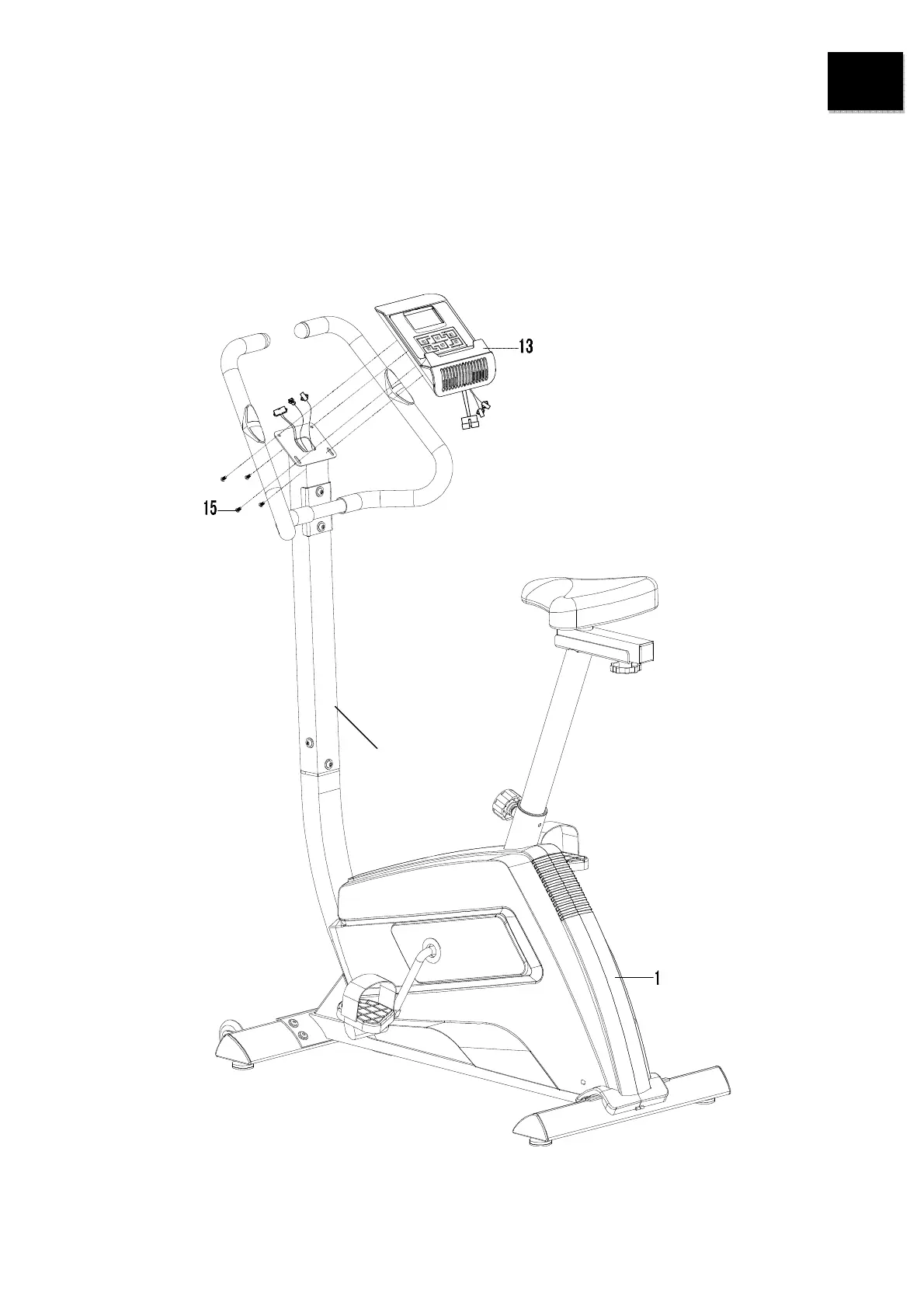 Loading...
Loading...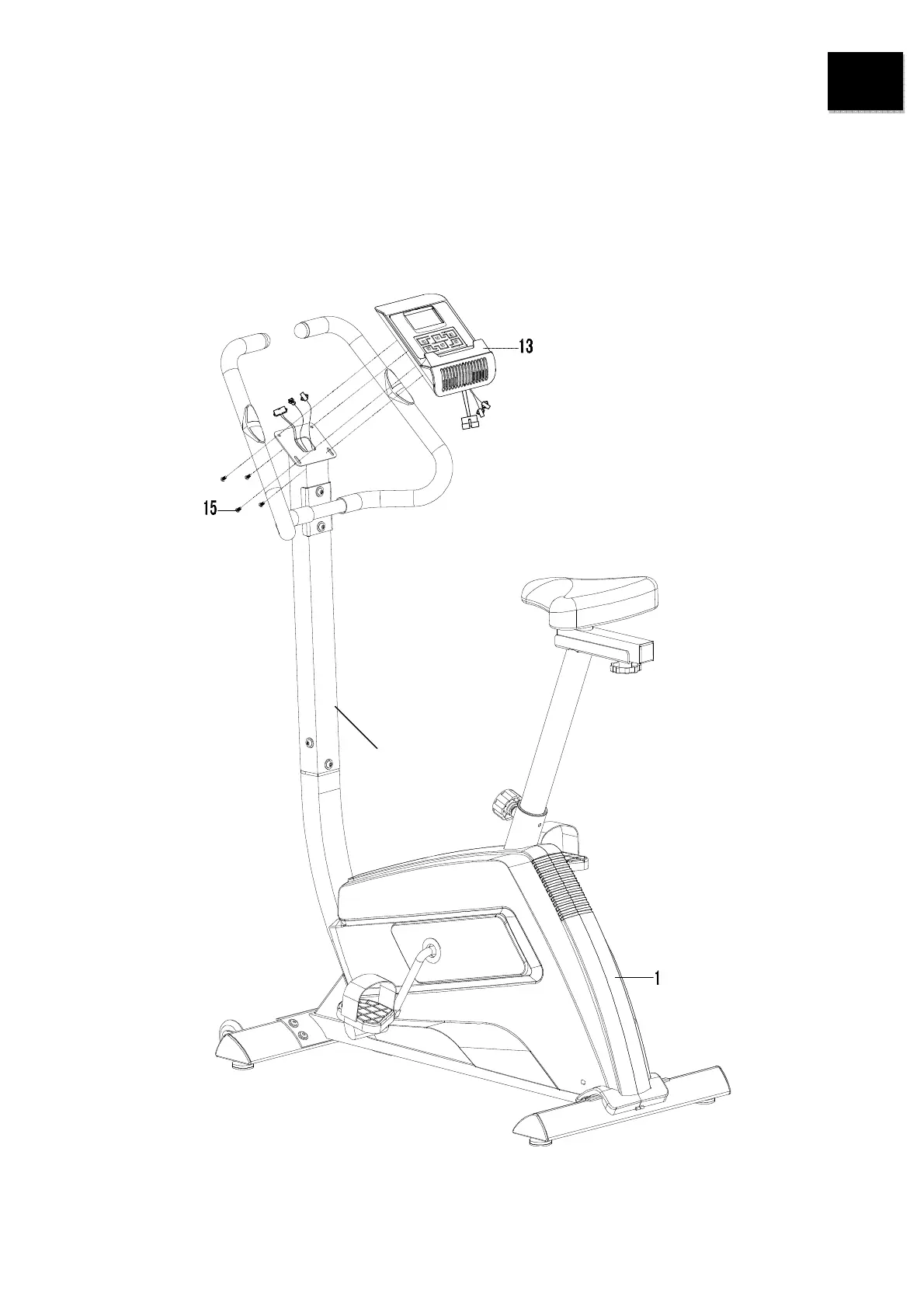
Do you have a question about the Master R22 and is the answer not in the manual?
| Resistance Type | Magnetic |
|---|---|
| Drive System | Belt |
| Display Type | LCD |
| Transport Wheels | Yes |
| Programs | 12 |
| Dimensions (L x W x H) | 21.7 inches |
| Maximum User Weight | 150 kg (330 lbs) |