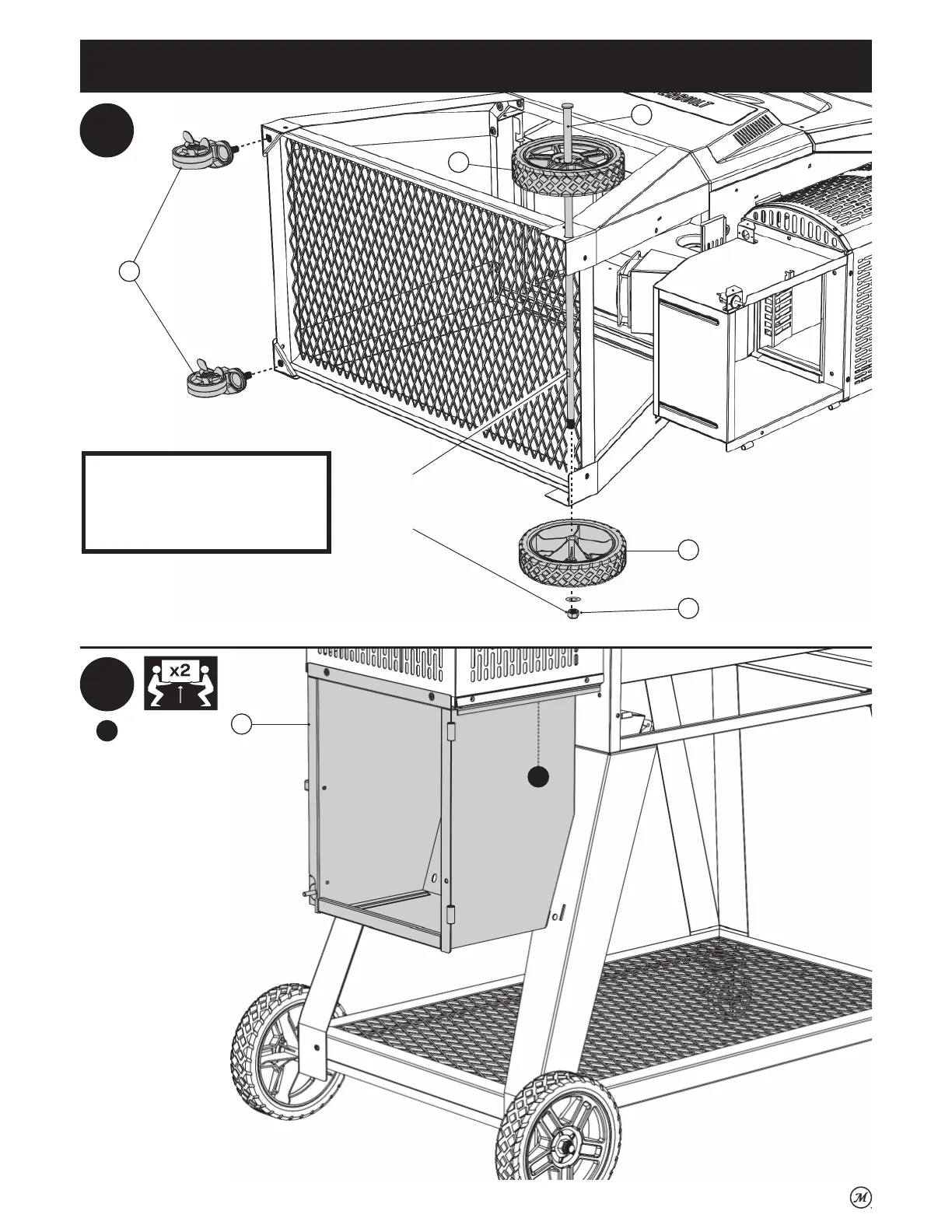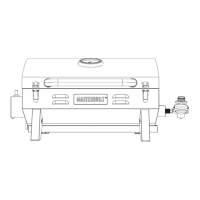14
26
24
23
24
23
Hold fl at section of axle with adjustable wrench.
Tighten lock nut with 19mm socket wrench.
Note: Careful not to overtighten. Wheel should still spin.
Use supplied fl at wrench to tighten
casters.
Prop up bottom shelf underneath with
styrofoam for wheel assembly.
11
12
Assembly
A
X1
Stand grill upright and lock both
casters for stability.
Note: Ensure screws/nuts on legs
and bottom shelf are tight.
A
50