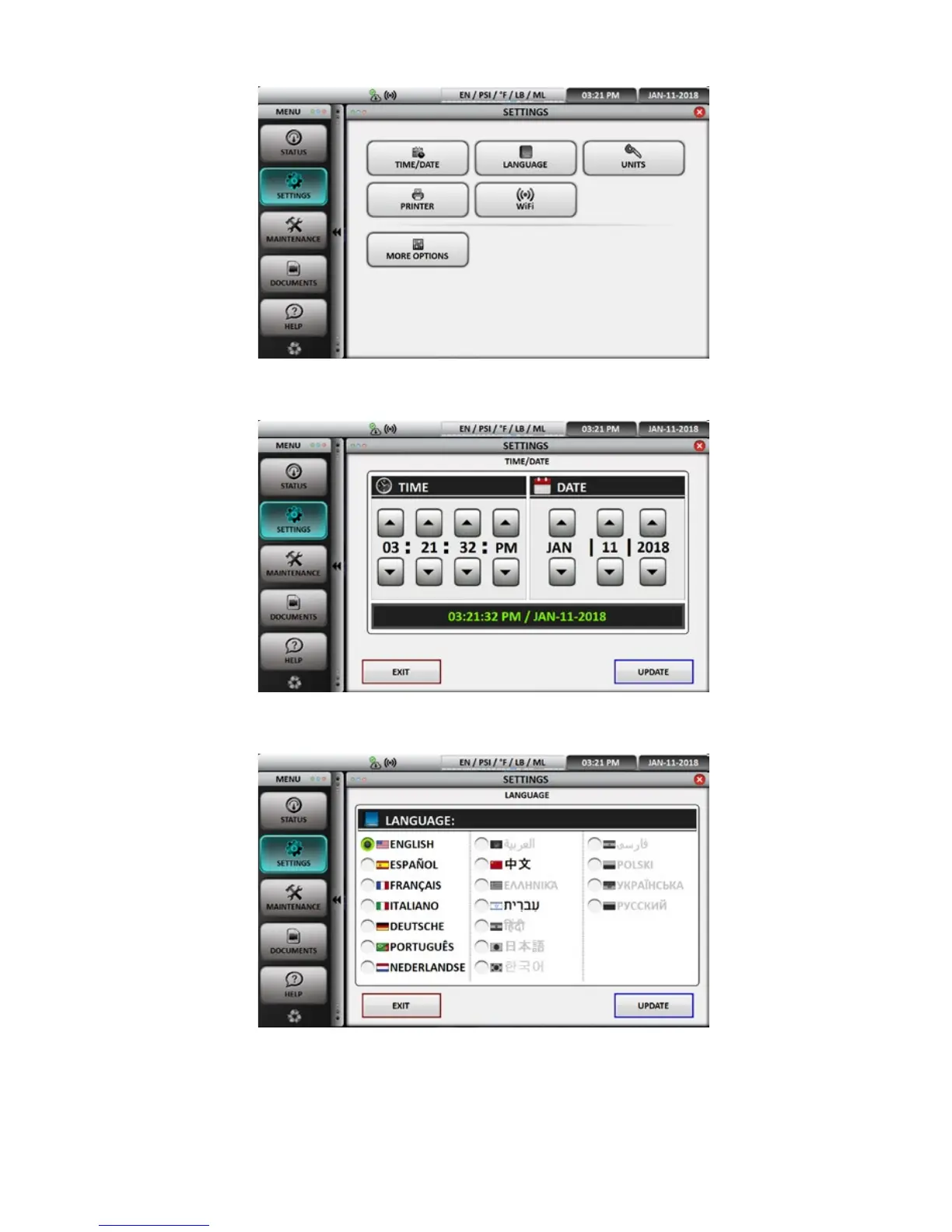11www.mastercool.com
the COMMANDER machine.
o TIME/DATE: To set the time and date press the corresponding up or down arrows. Press
update to lock in the selection.
o LANGUAGE: Choose from one of the 18 languages programmed into the machine. Press the
circle next to the language desired. Select update to lock in the selection.
o UNITS: From the units screen select the desired pressure and weights that will be displayed
on the machine. Pressure can be selected in PSI or BAR, Temperature in Fahrenheit or
Celsius, Volume in fluid ounces (FL. OZ) or milliliters (ML), and Weight in pounds (LB), ounces
(OZ), pounds and ounces (LB:OZ), grams (GR) or kilograms (KG). Select update to lock in the
selection.
