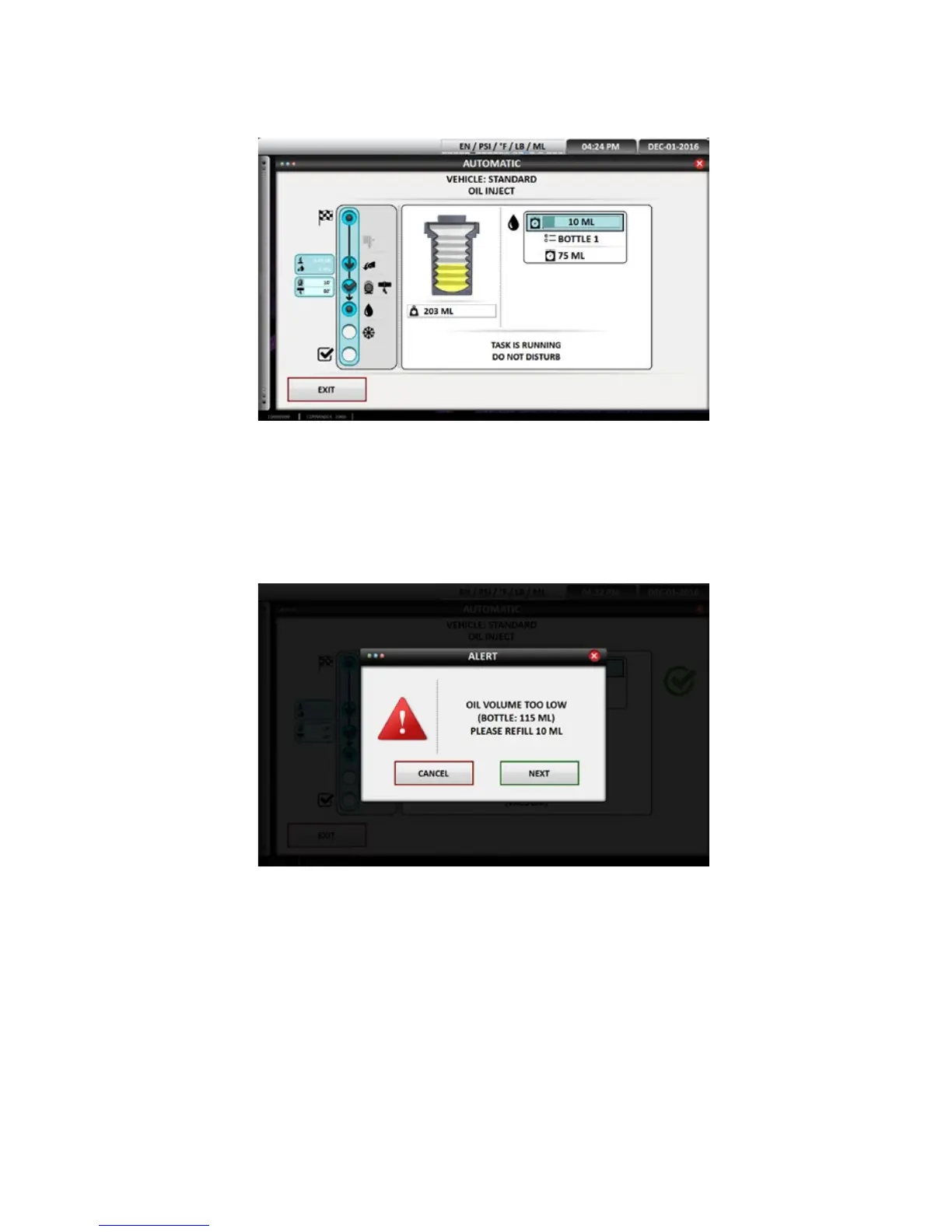21www.mastercool.com
4. Perform vacuum and vacuum leak check again.
After vacuum leak check is passed, automatic oil inject will be displayed.
Automatic Oil Inject (COMMANDER2000 (-E)/COMMANDER3000-E ONLY)
• A graphic of a hermetically sealed oil bottle as it injects the fresh oil
• Amount of oil as it is injected
• Oil bottle that was chosen (#1 or #2)
• Total oil to be injected
• Total oil remaining in oil bottle selected (#1 or #2)
NOTE: Caution will be displayed if the available oil in bottle selected (#1 or #2) does not contain
enough oil to match the waste oil recovered. Regularly check and fill fresh oil bottles.
To Fill Fresh Oil Bottles:
1. Carefully disconnect the quick connect on desired oil bottle.
2. Carefully remove from holder.
3. Unscrew the top cap only on bottle (see instruction sticker on cap).
4. Refill with proper fresh oil, push the bellow from the bottom until a little amount of oil comes
out. Screw on top cap, connect quick connect, ensure that hose going into machine is not
bent.
Automatic Refrigerant Charge
The machine will now automatically charge the pre-programmed amount of refrigerant.
The following will be displayed:
